3 New updates
Unless otherwise indicated, the features below are available to all Google Workspace customers, and are fully launched or in the process of rolling out. Rollouts should take no more than 15 business days to complete if launching to both Rapid and Scheduled Release at the same time. If not, each stage of rollout should take no more than 15 business days to complete.
Expanding Google Drive admin settings to additional Google Workspace editions
We’re expanding the following admin settings to Google Workspace Cloud Identity Free, Cloud Identity Premium and Essentials Starter editions:
- Disable Drive Offline
- Disable Add-ons
- Disable SDK and Drive for Desktop Back-up & Sync
- Set Sharing settings including Trusted Domains
Rapid Release and Scheduled Release domains: Extended rollout (potentially longer than 15 days for feature visibility) starting on May 20, 204. | Available to Google Workspace Business Starter, Business Standard, Business Plus, Essentials Starter, Enterprise Essentials, Enterprise Essentials Plus, Enterprise Standard, Enterprise Plus, Frontline Starter, Frontline Standard, Education Fundamentals, Education Standard, Education Plus, Cloud Identity Free, Cloud Identity Premium and Nonprofits customers only. | Learn more about
managing external sharing for your organization.
View recent shares in the Google Drive Activity page
Google Drive’s
Activity page shows pending access requests, recent comments, and approvals for files, allowing you to quickly view recent activity and take action, all in one place. Starting this week, we are adding recent file shares in the Drive Activity page, which includes who shared a file and when the file was shared. | Rolling out to
Rapid Release domains and Scheduled Release domains now. | Available to all Google Workspace customers and Google Workspace Individual subscribers. | Learn more about
Activity in Drive.
Hover to preview videos in Google Drive
We’re introducing a new feature that lets you quickly preview videos in Drive in List mode by simply hovering your mouse over their thumbnail. Upon hovering, the video will start to play automatically and clicking on the video will open it in full-screen. While the video is in preview mode, you can turn captions and the sound on or off using the icons in the top right corner. | Rolling out to
Rapid Release domains now; launch to
Scheduled Release domains planned for June 4, 2024. | Available to all Google Workspace customers, Google Workspace Individual subscribers, and users with personal Google accounts. | Learn more about
viewing & reordering your files and folders.
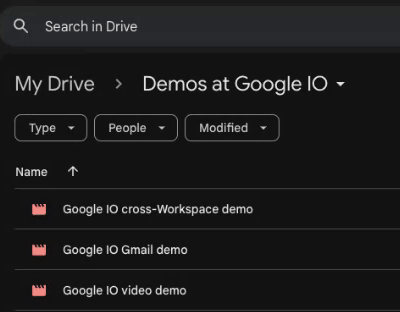
Previous announcements
The announcements below were published on the Workspace Updates blog earlier this week. Please refer to the original blog posts for complete details.
Gemini (gemini.google.com) is now available to Google Workspace users in more territories and languages
Gemini for Google Workspace feature Help me write now available in Spanish and Portuguese
Help me write, an AI-powered writing features that help you quickly refine existing work or get you started with something new in Google Docs and Gmail using Gemini for Google Workspace, is now available in Spanish and Portuguese. | Learn more about
Help me write in additional languages.
Preview files in Google Drive with new hovercard feature We’re introducing file hovercards in Google Drive to improve this experience and help you complete tasks faster without having to open multiple tabs. Now, when you place your cursor over a file icon in Google Drive on the web, a hovercard will appear with a thumbnail of your file and other relevant information, such as file type, file owner, who recently modified the file and when they last modified the file. | Learn more about
hovercards in Drive.
Rapid and Scheduled Release Domains:
For a recap of announcements in the past six months, check out What’s new in Google Workspace (recent releases).
 How our Hamina data center in Finland will provide heat to local households, schools and public service buildings.
How our Hamina data center in Finland will provide heat to local households, schools and public service buildings.
 Google shares three recommendations for how governments can address vulnerabilities outlined by the U.S. Cyber Safety Review Board.
Google shares three recommendations for how governments can address vulnerabilities outlined by the U.S. Cyber Safety Review Board.


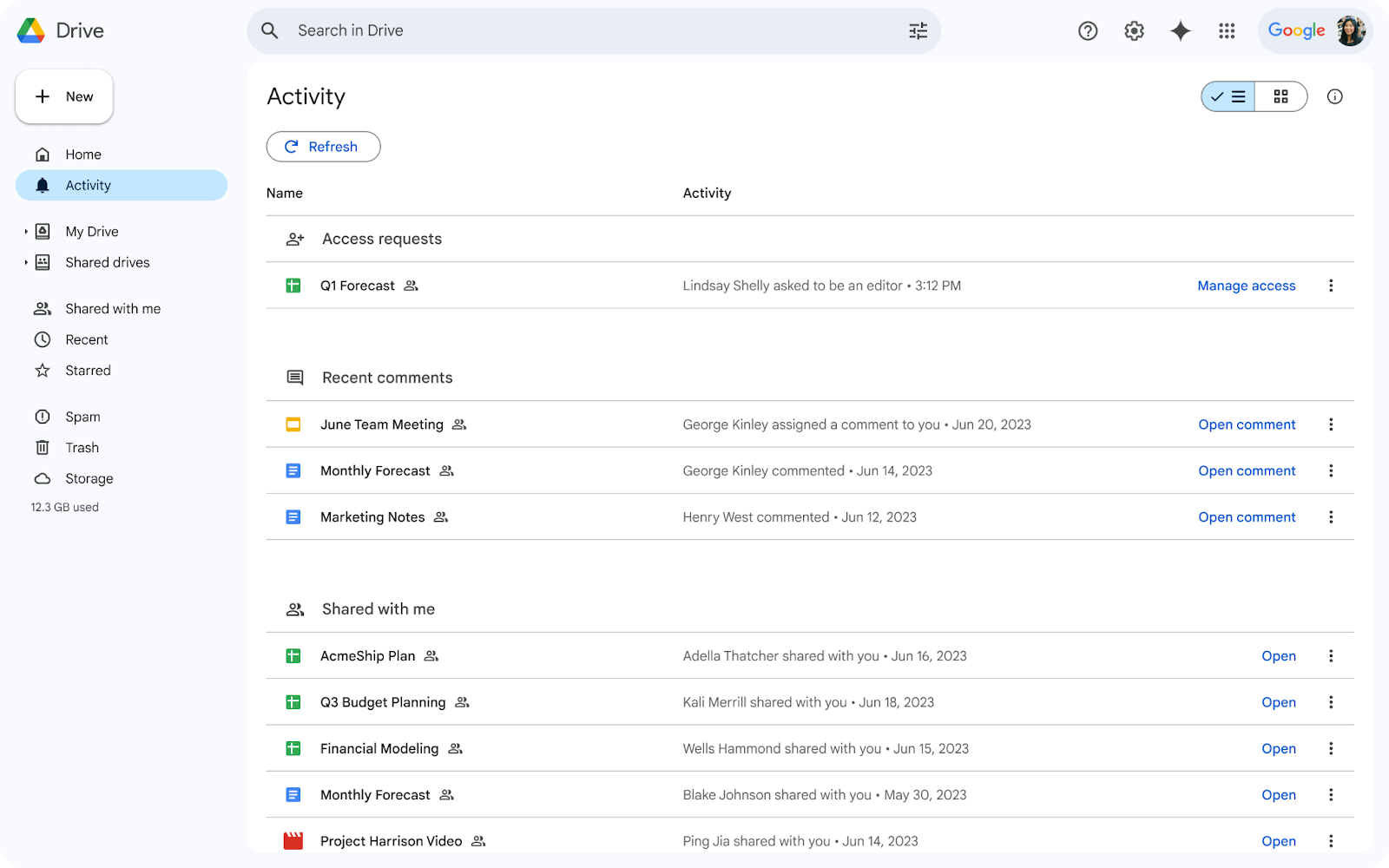
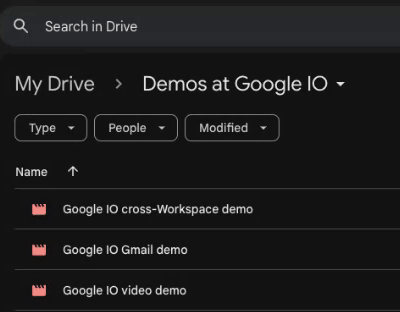
 Check out Waze’s latest driving experience with YouTuber Dashie.
Check out Waze’s latest driving experience with YouTuber Dashie.