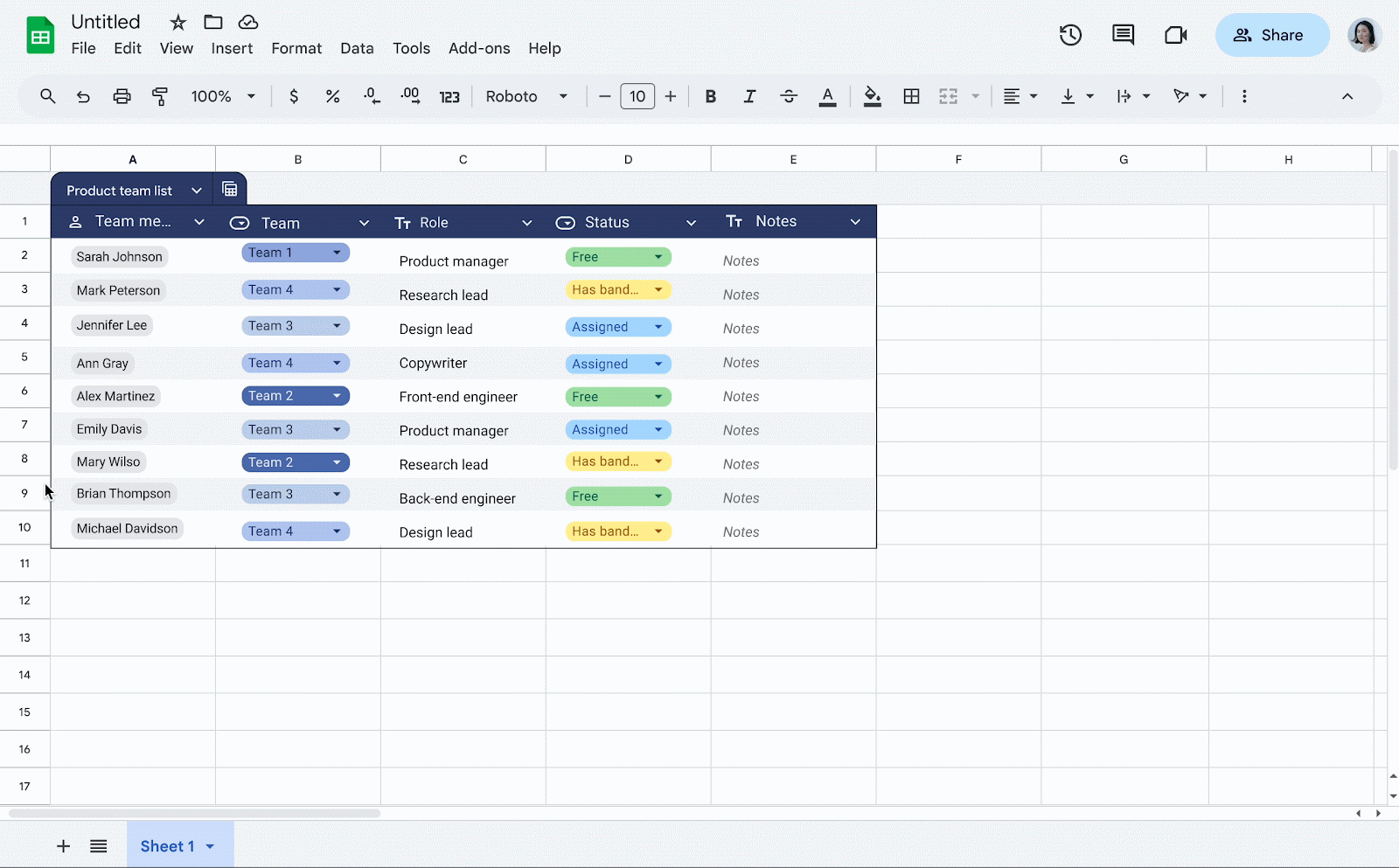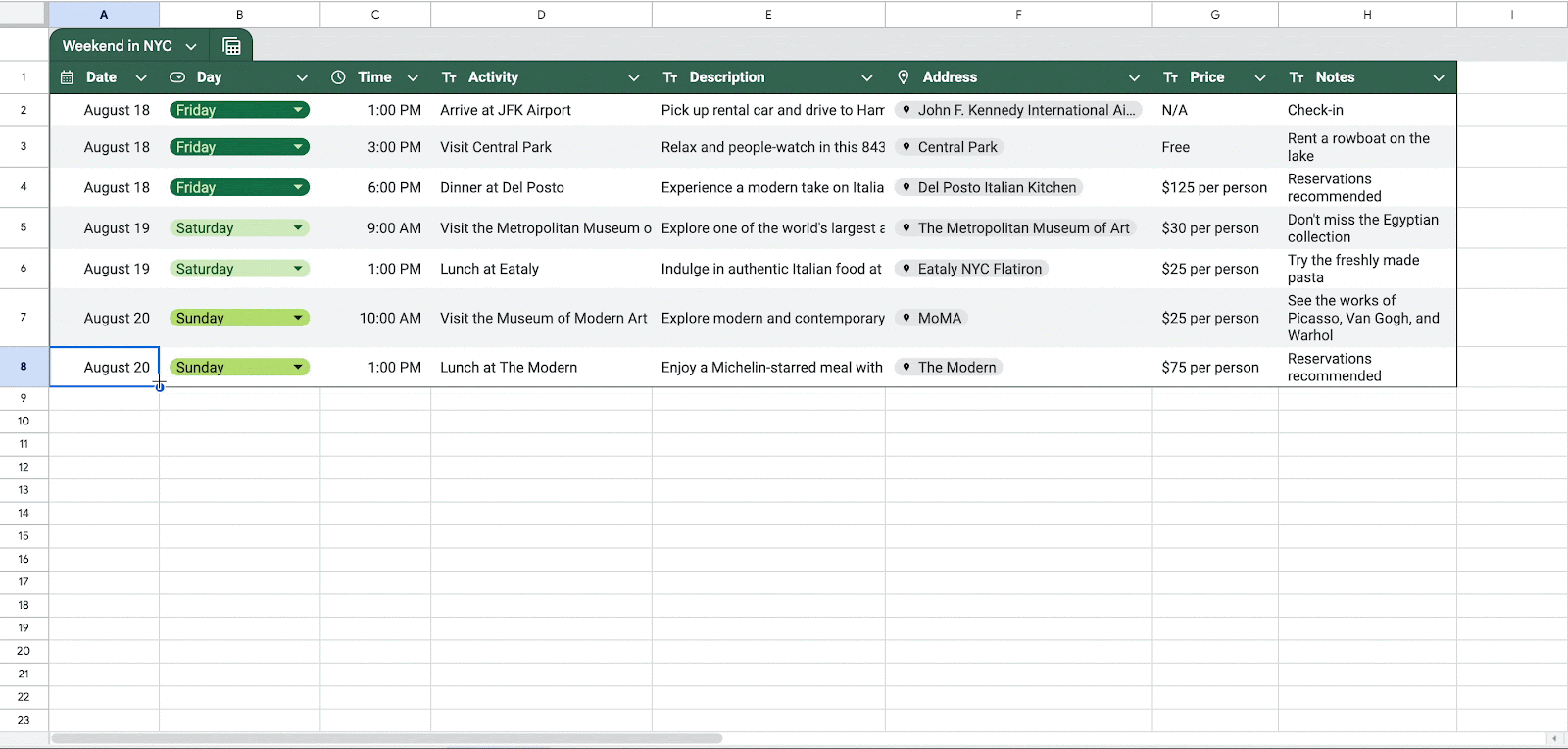In October, 2024, Python 3.8 will reach end-of-life and will no longer be supported by the Python Software Foundation. Once Python 3.8 officially reaches end-of-life status, it will also no longer be supported by the Google Ads client library for Python. That means we will not make updates to the library, or address any issues related to compatibility with Python 3.8, outside of critical security updates.
In Q1 2025 we will release a new major version of the library that is incompatible with Python 3.8. This new version will include support for Python 3.13. Users of deprecated, or soon-to-be deprecated versions of Python, are at risk of losing access to the Google Ads API. Please note the below timelines:
- Python 3.7 users will lose access to the API when v15 is sunset on September 25, 2024
- Python 3.8 users will lose access to the API when v18 is sunset in Q3 or Q4 2025.
Any library users currently relying on Python 3.7 or 3.8 should upgrade their systems to Python 3.9 or higher as soon as possible.
If you have any questions about this change, please file an issue on the client library repository.
 - Ben Karl, on behalf of the Google Ads API Team
- Ben Karl, on behalf of the Google Ads API Team
 We're using Gemini models to make Nest cameras and Google Home experiences smarter and more helpful - and to make Google Assistant more natural and conversational on hom…
We're using Gemini models to make Nest cameras and Google Home experiences smarter and more helpful - and to make Google Assistant more natural and conversational on hom…
 We're using Gemini models to make Nest cameras and Google Home experiences smarter and more helpful - and to make Google Assistant more natural and conversational on hom…
We're using Gemini models to make Nest cameras and Google Home experiences smarter and more helpful - and to make Google Assistant more natural and conversational on hom…
 Take a look back at Chromecast’s history over the past 11 years — and learn about the future of streaming TV with Google.
Take a look back at Chromecast’s history over the past 11 years — and learn about the future of streaming TV with Google.
 Learn about the design process behind Google’s new Nest Learning Thermostat (4th gen) and Google TV Streamer.
Learn about the design process behind Google’s new Nest Learning Thermostat (4th gen) and Google TV Streamer.
 Google TV Streamer offers an AI-powered, next-generation, personalized streaming and smart home experience for just $99.99.
Google TV Streamer offers an AI-powered, next-generation, personalized streaming and smart home experience for just $99.99.
 The redesigned Nest Learning Thermostat and Nest Temperature Sensor feature intelligent, energy-saving features to keep your house cozy — and keep money in your pocket.
The redesigned Nest Learning Thermostat and Nest Temperature Sensor feature intelligent, energy-saving features to keep your house cozy — and keep money in your pocket.