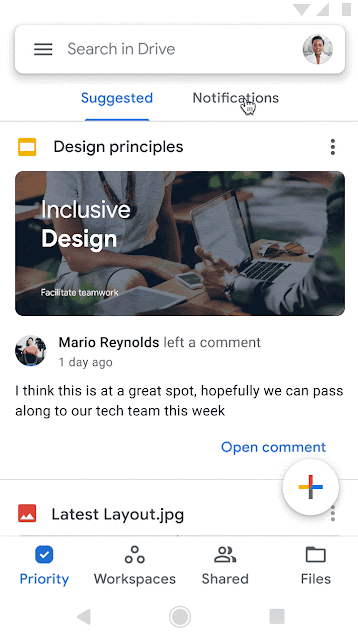What’s changing
We’re introducing a new way to view and manage notifications in the Google Drive mobile app for Android. The new update lets you view your most important tasks -- all from within Drive. With this update you can:
- See all your notifications in one place, even without device notifications enabled
- Choose filters to control the types of notifications you get
- Delete and dismiss notifications you don’t want
- Take actions like share files directly from notifications
- Show more file information directly from the notification
Who’s impacted
End users
Why it’s important
Today, many people rely on email to keep track of important activity on their files in Google Workspace. At times, this may include searching your inbox, setting up filters, or addressing unrelated and urgent emails. The Drive notifications center saves time finding your most important notifications and makes it easier to keep track of things to do from within Google Drive.
The updated notifications center can be accessed by going to Priority or Home
Getting started
- Admins: There is no admin control for this feature.
- End users: Open the Google Drive app, navigate to “Priority” (or “Home” if you’re not a Google Workspace customer) and find the “Notifications” tab on the top part of the screen. All available notifications will be here, even if you don’t opt-in to device notifications. Use our Help Center to learn more about Google Drive notifications.
Rollout pace
- Rapid Release and Scheduled Release domains: Gradual rollout (up to 15 days for feature visibility) starting March 15, 2021.
Availability
- Available to all users with Google Drive Android v.2021.08 or newer.