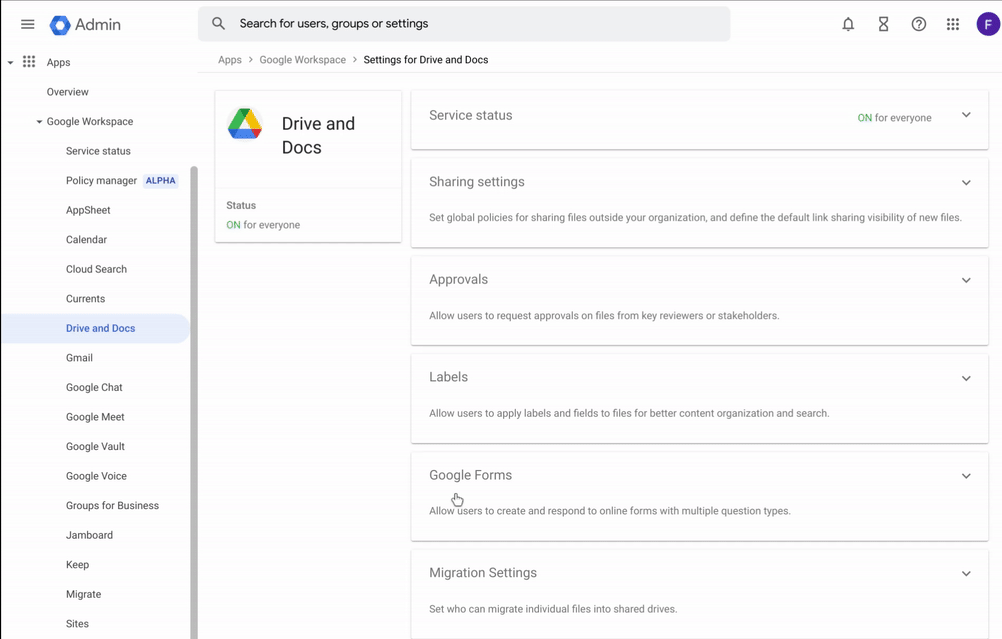What’s changing
We’re introducing a new toggle in the Admin console that adds controls for who can access Google Forms features and services. When disabled, end users cannot create, edit or respond to Google Forms.
Getting started
- Admins:
- Forms will be ON by default and can be disabled at the domain, OU, and group level by navigating to Apps > Google Workspace > Drive and Docs > Google Forms. This setting will not take effect if the entire Drive and Docs Service is turned OFF.
- The entire Drive and Docs Service is the setting in the Admin console that turns OFF Drive, Docs, Slides, Sheets, and Forms.
- Visit the Help Center to learn more about turning Google Forms on or off for users.
- End users: There is no end user setting for this feature. If disabled by your admin, you cannot create, edit, or respond to Google Forms.
Rollout pace
- Rapid Release and Scheduled Release domains: Gradual rollout (up to 15 days for feature visibility) starting on August 1, 2023
Availability
- Available to all Google Workspace customers