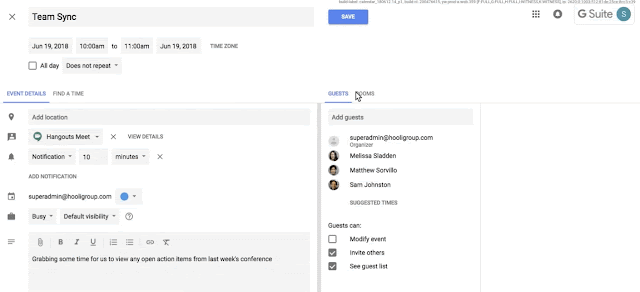Earlier this year, we announced a new feature in Google Calendar that, using Google AI, can automatically suggest rooms for your meetings based on the locations of the guests. We’re now releasing this feature along with new and easier ways to update the main work locations for users in your domain.
Assign main work locations
As an admin, you can add main work location information for all users. Main work locations are the office / building location where the user spends most of their time or has their main desk or team. For users without a primary office building, the work location can be set to “Working remotely.”
If you know the work locations of all your users, you can update this information via GCDS or the Directory API.
If you don’t have users’ locations, you can instead let employees set their own location. Simply go to the Admin console and click Apps > G Suite > Settings for Directory > Profile editing and select "Work location."
With this setting enabled:
Please note, you must have already entered building and floor information for your domain to input users’ main work locations.
Automatic room suggestions
Automatic room suggestions can help meeting organizers book courtesy rooms for all guests in any location, removing friction and creating peace of mind when planning meetings. Once user locations have been added, these users will instantly start seeing the room suggestions.
This launch includes a new, enhanced room and resource booking tab that will intelligently suggest the best available room for each attendee. This suggestion is based on the individual attendee’s building and floor location, previous booking history, audio/video equipment needs, and room capacity requirements.
In this tab, users will see the criteria that was considered when suggesting a room. They can adapt this criteria to fit their needs.
To unlock this feature, admins need to add detailed meeting room information into Calendar and users must have a work location set.
For more information on automatic room suggestions, check out the Help Center.
Launch Details
Release track:
Launching to both Rapid Release and Scheduled Release
Editions:
Available to all G Suite editions
Rollout pace:
Full rollout (1–3 days for feature visibility)
Impact:
Admins and all end users
Action:
Admin action suggested/FYI
More Information
Help Center: Set up automatic room suggestion
Help Center: Set up meeting rooms and calendar resources
Help Center: Impact of adopting structured Calendar resources
Detailed Guide: Structuring Google Calendar Resources
The Keyword: New ways to help teams work faster and smarter with G Suite
G Suite Updates: Coming soon: automatic room suggestions in Google Calendar
Launch release calendar
Launch detail categories
Get these product update alerts by email
Subscribe to the RSS feed of these updates
Assign main work locations
As an admin, you can add main work location information for all users. Main work locations are the office / building location where the user spends most of their time or has their main desk or team. For users without a primary office building, the work location can be set to “Working remotely.”
If you know the work locations of all your users, you can update this information via GCDS or the Directory API.
If you don’t have users’ locations, you can instead let employees set their own location. Simply go to the Admin console and click Apps > G Suite > Settings for Directory > Profile editing and select "Work location."
With this setting enabled:
- Calendar will try to infer users’ locations. Based on previous room booking activity, Calendar can infer the user’s building and floor and set it automatically. It can also detect changes in room booking behavior and infer when the work location has changed (i.e. the office has moved) and suggest that the user update their location.
- Your users can update their main work locations themselves. Users can set and update their own location in Calendar settings.
Automatic room suggestions
Automatic room suggestions can help meeting organizers book courtesy rooms for all guests in any location, removing friction and creating peace of mind when planning meetings. Once user locations have been added, these users will instantly start seeing the room suggestions.
This launch includes a new, enhanced room and resource booking tab that will intelligently suggest the best available room for each attendee. This suggestion is based on the individual attendee’s building and floor location, previous booking history, audio/video equipment needs, and room capacity requirements.
In this tab, users will see the criteria that was considered when suggesting a room. They can adapt this criteria to fit their needs.
To unlock this feature, admins need to add detailed meeting room information into Calendar and users must have a work location set.
For more information on automatic room suggestions, check out the Help Center.
Launch Details
Release track:
Launching to both Rapid Release and Scheduled Release
Editions:
Available to all G Suite editions
Rollout pace:
Full rollout (1–3 days for feature visibility)
Impact:
Admins and all end users
Action:
Admin action suggested/FYI
More Information
Help Center: Set up automatic room suggestion
Help Center: Set up meeting rooms and calendar resources
Help Center: Impact of adopting structured Calendar resources
Detailed Guide: Structuring Google Calendar Resources
The Keyword: New ways to help teams work faster and smarter with G Suite
G Suite Updates: Coming soon: automatic room suggestions in Google Calendar
Launch release calendar
Launch detail categories
Get these product update alerts by email
Subscribe to the RSS feed of these updates