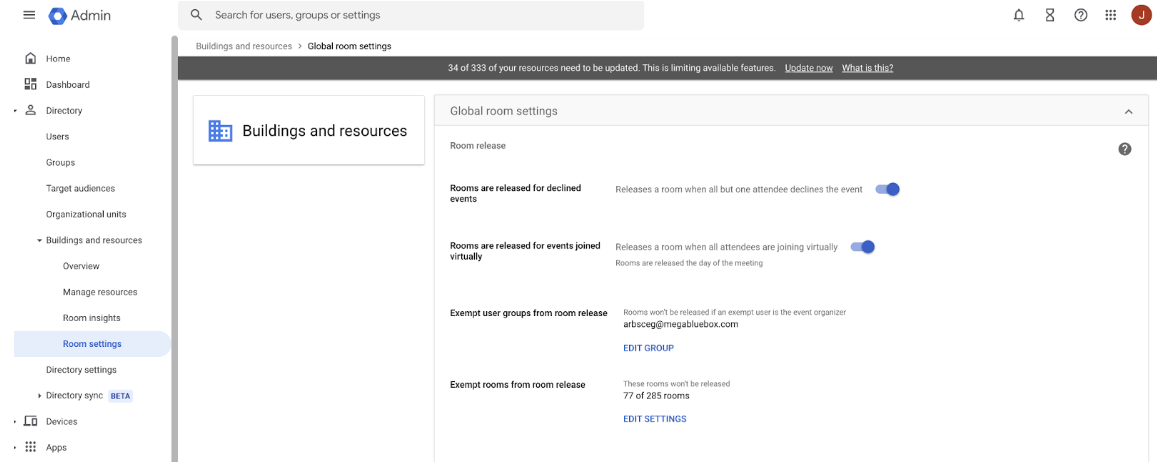What’s changing
In this hybrid work environment, there’s an increased need to better optimize meeting rooms in order to foster greater collaboration.
Room release, an existing feature that releases booked meeting rooms when all but one attendee declines the invitation will now be ON by default. This update improves upon the opportunity for admins and their colleagues to have better context for location planning, meeting room management, and attendee accommodations.
There will be a transition period, from January 11 - March 6, 2023, where admins can opt out structured meeting rooms or user groups from this room release setting. See the “Getting started” section below for more details.
Who’s impacted
Admins
Why you’d use it
This feature makes meeting room management, especially in a hybrid work environment, more efficient by releasing rooms when most attendees are unavailable.
Additional details
We’re introducing a global setting to turn room release ON/OFF for all rooms in a domain, and an opt-out setting for each individual room resource. This will not be activated until the end of the transition period.
The legacy setting that enables or disables room release will be renamed to "Legacy Calendar-based room release" and will only be available during the transition period.
If you wish to maintain your organization’s current setup and keep only a limited number of rooms enabled for room release, the steps below can be taken to apply the legacy setting values to the new setting:
- In the Admin Console, go to Buildings and resources > Manage resources
- Click “Add a filter” and select the filters “Legacy Calendar-based room release: “Off” and “Exempt from room release: Off”
- Click on the checkbox at the top of the Resources list to select all the resources.
- Click the “Edit” dropdown on the right-hand side and select “Edit room release exemption: On”
- If you have more than 200 resources, repeat until the applied filters show no more resources.
If you want to modify the behavior of the room release feature before the end of the transition period, you should modify the “Legacy Calendar-based room release” setting for the appropriate rooms. This can be done in the Admin Console by follow these steps:
- Navigate to Buildings and resources > manage resources
- Select one or multiple resources for which you’d like to modify the room release behavior.
- Click the “Edit” dropdown on the right-hand side and select “Edit legacy Calendar-based room release”
Getting started
- Admins:
- For companies with structured meeting rooms set up, admins will see the option to turn this setting ON or OFF in the Admin Console starting January 11, 2023.
- Starting March 6, 2023, this feature will be ON by default for companies with structured meeting rooms set up in the Admin Console.
- To individually exempt certain or all structured meeting rooms from this room release feature, go to Buildings and resources > Manage resources > click on the desired room. Then navigate to the room settings section > turn ON "Exempt from room release"
- By March 6, 2023 the rooms will no longer be released.
- To opt out user groups from this setting, go to Buildings and resources > room settings > click "EDIT GROUP" next to "Exempt user groups from room release" > add the desired groups.
- Meeting rooms are not released when the room holds 20+ people or when the meeting is longer than 4 hours.
- Visit the Help Center to learn more about releasing unused Google Calendar meeting rooms.
- End users: There is no end user setting for this feature. Visit the Help Center to learn more about responding to event invitations.
Rollout pace
- Rapid Release and Scheduled Release domains: Gradual rollout (up to 15 days for feature visibility) starting on January 11, 2023
Availability
- Available to Google Workspace Business Plus, Enterprise Standard, Enterprise Plus, Education Fundamentals, Education Plus, Education Standard, and the Teaching and Learning Upgrade, as well as legacy G Suite Business customers
- Not available to Google Workspace Essentials, Business Starter, Business Standard, Enterprise Essentials, Nonprofits, Frontline customers as well as legacy G Suite Basic customers
- Not available to users with personal Google Accounts
Resources
- Google Workspace Admin Help: Create buildings, features & Calendar resources
- Google Help: Respond to event invitations
- Google Help: Release unused Google Calendar meeting rooms
- Google Workspace Updates Blog: Encouraging Working Location coverage across organizations
- Google Workspace Updates Blog: Working Location enabled by default