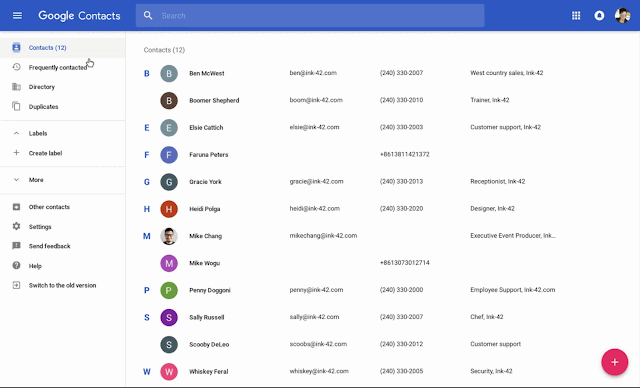We’re adding the ability to delegate contact management to someone else in new Google Contacts (aka Contacts preview). When you delegate contact management, you give someone else the ability to edit or delete information in your personal contacts folder on your behalf. Any changes they make to those contacts will update in your Contacts. Customers will often use delegated contacts so administrative assistants can manage contacts for executives.
This feature was previously available in old Contacts, but not in new Contacts (see below for more). If you use delegation in old Contacts, the delegation will still be active if you move to new Contacts. Contacts and contact delegation are no longer available through Gmail.
Delegate access to your contacts
You can invite someone else within your organization to manage your contacts through the new Contacts website at contacts.google.com. Once you’ve delegated access, the person you delegated to will be notified by email and will be able to add, edit, and delete contacts on your behalf.
To see and change delegate access to your contacts, click on the Delegate access button in the product’s main navigation menu. See our Help Center to learn more about how to delegate your contacts.
Accept delegation invitation and manage someone else’s contacts
When someone delegates their contacts to you, you’ll get an email asking if you want to accept the request. If you accept, the contacts will appear in a new “Delegated contacts” section of the Contacts menu. You can add, edit, and delete someone else’s contacts the same way you can with your other contacts. If you want to stop managing these contacts, click Remove delegated contacts at the top of the page.
See our Help Center to learn more about managing delegated contacts.
Use the new Google Contacts
If you haven’t already, you can launch new Contacts for your users. New Contacts (aka Contacts preview) was launched in 2015 and has many comparable features from old Contacts, with an updated interface and additional features that increase efficiency. If you’ve previously enabled new Contacts and a user has opted out, they can opt back in by looking for the link to “Try Contacts preview” in the left hand menu at contacts.google.com.
Launch Details
Release track:
Launching to both Rapid Release and Scheduled Release
Editions:
Available to all G Suite editions
Rollout pace:
Full rollout (1–3 days for feature visibility)
Impact:
All end users
Action:
Change management suggested/FYI
More Information
Help Center: Delegate contacts to an assistant
Launch release calendar
Launch detail categories
Get these product update alerts by email
Subscribe to the RSS feed of these updates
This feature was previously available in old Contacts, but not in new Contacts (see below for more). If you use delegation in old Contacts, the delegation will still be active if you move to new Contacts. Contacts and contact delegation are no longer available through Gmail.
Delegate access to your contacts
You can invite someone else within your organization to manage your contacts through the new Contacts website at contacts.google.com. Once you’ve delegated access, the person you delegated to will be notified by email and will be able to add, edit, and delete contacts on your behalf.
To see and change delegate access to your contacts, click on the Delegate access button in the product’s main navigation menu. See our Help Center to learn more about how to delegate your contacts.
Accept delegation invitation and manage someone else’s contacts
When someone delegates their contacts to you, you’ll get an email asking if you want to accept the request. If you accept, the contacts will appear in a new “Delegated contacts” section of the Contacts menu. You can add, edit, and delete someone else’s contacts the same way you can with your other contacts. If you want to stop managing these contacts, click Remove delegated contacts at the top of the page.
See our Help Center to learn more about managing delegated contacts.
 |
| Delegated contacts appear in a separate section of Contacts |
Use the new Google Contacts
If you haven’t already, you can launch new Contacts for your users. New Contacts (aka Contacts preview) was launched in 2015 and has many comparable features from old Contacts, with an updated interface and additional features that increase efficiency. If you’ve previously enabled new Contacts and a user has opted out, they can opt back in by looking for the link to “Try Contacts preview” in the left hand menu at contacts.google.com.
 |
| A comparison of the old and new Google Contacts interface |
Launch Details
Release track:
Launching to both Rapid Release and Scheduled Release
Editions:
Available to all G Suite editions
Rollout pace:
Full rollout (1–3 days for feature visibility)
Impact:
All end users
Action:
Change management suggested/FYI
More Information
Help Center: Delegate contacts to an assistant
Launch release calendar
Launch detail categories
Get these product update alerts by email
Subscribe to the RSS feed of these updates