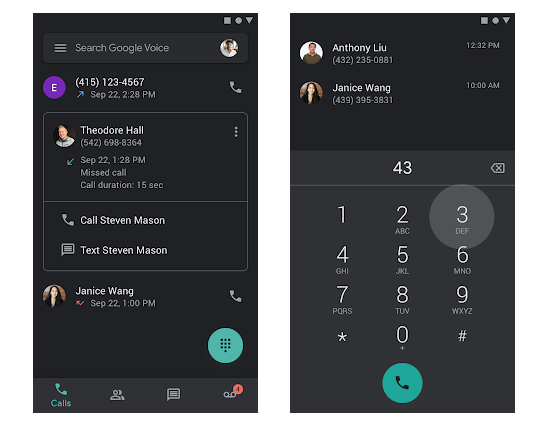Quick launch summary
Google Voice will now support Dark theme on Android. Dark theme is a popular feature, as it creates a better viewing experience in low-light conditions and preserves battery life.Dark theme for Google Voice
If you already have dark theme enabled on your Android phone (under Settings > Display > Screen settings), Voice will automatically respect this setting. On Pixel, when Battery Saver is enabled, Voice will default to dark theme automatically.
To change the theme specifically for the Google Voice app, go to Menu > Settings > Display Options > Theme and select “Dark.”
Availability
Rollout details- Gradual rollout (up to 15 days for feature visibility) starting on October 1, 2019 for all users
G Suite editions
- Available to all G Suite editions
On/off by default?
- Dark theme in the Google Voice app is off by default, unless you have it enabled in your Android device's display settings, in which case the app will also respect that setting.
Stay up to date with G Suite launches