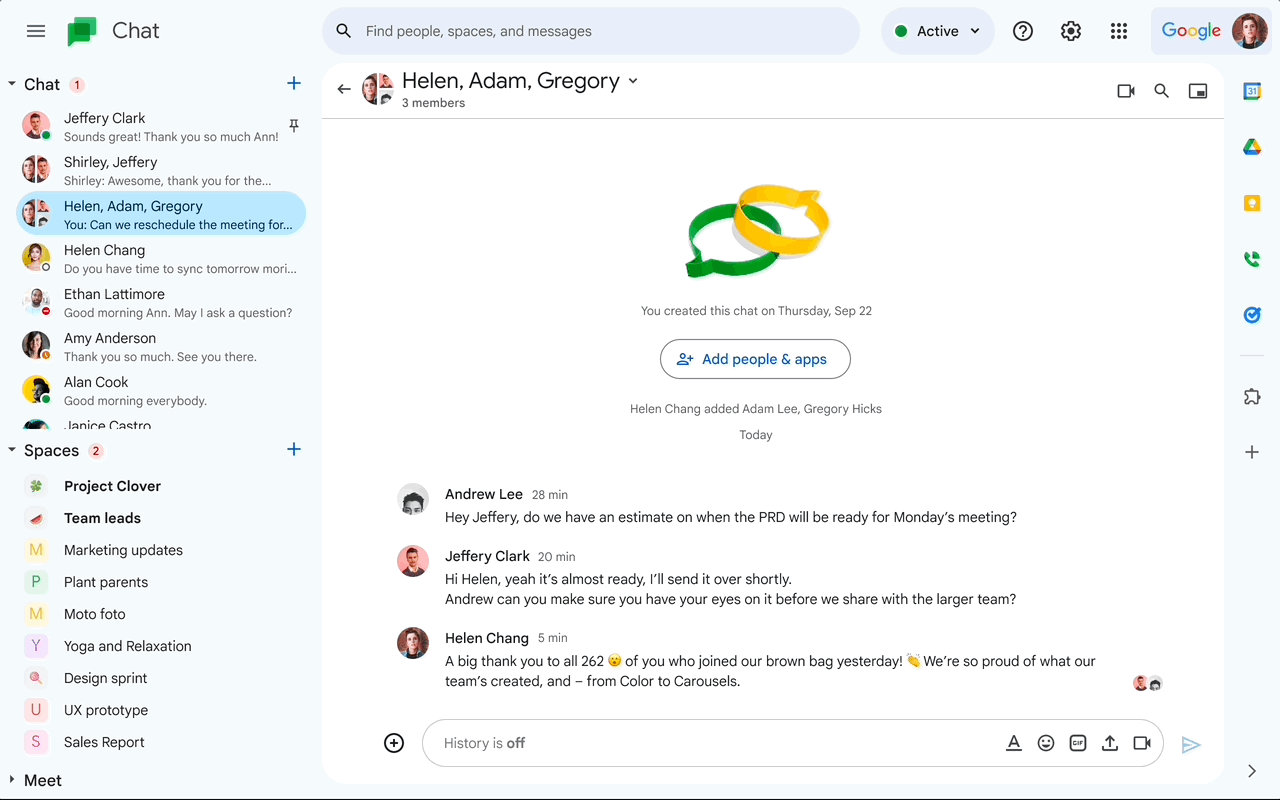What’s changing
Following last year’s announcement of a new look for Gmail, and the recently refreshed interfaces for Google Drive, Google Docs, Google Sheets, and Google Slides, we’re also introducing a more consistent, enhanced look and feel for Google Chat.
This update is based on Google’s Material Design 3 and includes updated font, colors, layouts, panel sizing and more. Specifically, you’ll notice changes to the top app bar, left navigation, main message view, compose setup, new topic button, and the thread panel within direct messages and spaces.
We hope this modernized product experience increases collaboration and enables you to more easily complete tasks within your workflow.
Getting started
- Admins and end users: No action required. You’ll automatically see these updates in your web experience over the next several weeks.
Rollout pace
- Rapid Release and Scheduled Release domains: Gradual rollout (up to 15 days for feature visibility) starting on April 13, 2023
Availability
- Available to all Google Workspace customers, as well as legacy G Suite Basic and Business customers
- Available to users with personal Google Accounts
Resources
Roadmap
- This feature was listed as an upcoming release.