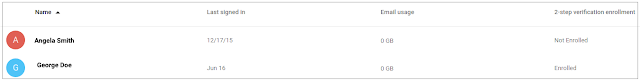In order to deploy two-step verification (2SV) to your organizations, you need to have insight into which end users have and have not enrolled for the feature. Starting today, you can view the real-time status of an individual user’s enrollment in 2SV directly from the user list in the Admin console. To get started, you’ll need to add the 2-step verification enrollment column to the Users page.

For more details and instructions, check out the Help Center.
Launch Details
Release track:
Launching to both Rapid release and Scheduled release
Rollout pace:
Full rollout (1–3 days for feature visibility)
Impact:
Admins only
Action:
Admin action suggested/FYI
More Information
Help Center: View user security settings and revoke access
Note: all launches are applicable to all Google Apps editions unless otherwise noted
Launch release calendar
Launch detail categories
Get these product update alerts by email
Subscribe to the RSS feed of these updates

For more details and instructions, check out the Help Center.
Launch Details
Release track:
Launching to both Rapid release and Scheduled release
Rollout pace:
Full rollout (1–3 days for feature visibility)
Impact:
Admins only
Action:
Admin action suggested/FYI
More Information
Help Center: View user security settings and revoke access
Note: all launches are applicable to all Google Apps editions unless otherwise noted
Launch release calendar
Launch detail categories
Get these product update alerts by email
Subscribe to the RSS feed of these updates