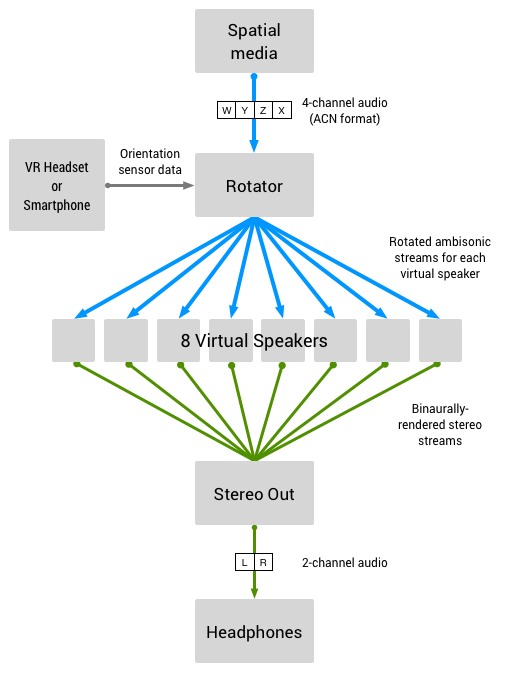Originally posted on the Google Developers Blog
By Sam Thorogood, Developer Programs Engineer
Today, we're announcing that the open source version of Google's Santa Tracker has been updated with the Android and web experiences that ran in December 2015. We extended, enhanced and upgraded our code, and you can see how we used our developer products - including Firebase and Polymer - to build a fun, educational and engaging experience.
To get started, you can check out the code on GitHub at google/santa-tracker-weband google/santa-tracker-android. Both repositories include instructions so you can build your own version.
Santa Tracker isn’t just about watching Santa’s progress as he delivers presents on December 24. Visitors can also have fun with the winter-inspired experiences, games and educational content by exploring Santa's Village while Santa prepares for his big journey throughout the holidays.
Below is a summary of what we’ve released as open source.
Android app
- The Santa Tracker Android app is a single APK, supporting all devices, such as phones, tablets and TVs, running Ice Cream Sandwich (4.0) and up. The source code for the app can be found here.
- Santa Tracker leverages Firebase features, including Remote Config API, App Invites to invite your friends to play along, and Firebase Analytics to help our elves better understand users of the app.
- Santa’s Village is a launcher for videos, games and the tracker that responds well to multiple devices such as phones and tablets. There's even an alternative launcher based on the Leanback user interface for Android TVs.
- Games on Santa Tracker Android are built using many technologies such as JBox2D (gumball game), Android view hierarchy (memory match game) and OpenGL with special rendering engine (jetpack game). We've also included a holiday-themed variation of Pie Noon, a fun game that works on Android TV, your phone, and inside Google Cardboard's VR.
Android Wear
- The custom watch faces on Android Wear provide a personalized touch. Having Santa or one of his friendly elves tell the time brings a smile to all. Building custom watch faces is a lot of fun but providing a performant, battery friendly watch face requires certain considerations. The watch face source code can be found here.
- Santa Tracker uses notifications to let users know when Santa has started his journey. The notifications are further enhanced to provide a great experience on wearables using custom backgrounds and actions that deep link into the app.
On the web
- Santa Tracker is mobile-first: this year's experience was built for the mobile web, including an amazing brand new, interactive - yet fully responsive, village: with three breakpoints, touch gesture support and support for the Web App Manifest.
- To help us develop Santa at scale, we've upgraded to Polymer 1.0+. Santa Tracker's use of Polymer demonstrates how easy it is to package code into reusable components. Every housein Santa's Village is a custom element, only loaded when needed, minimizing the startup cost of Santa Tracker.
- Many of the amazing new games (like Present Bounce) were built with the latest JavaScript standards (ES6) and are compiled to support older browsers via the Google Closure Compiler.
- Santa Tracker's interactive and fun experience is enhanced using the Web Animations API, a standardized JavaScript APIfor unifying animated content.
- We simplified the Chromecast support this year, focusing on a great screensaver that would countdown to the big event on December 24th - and occasionally autoplay some of the great video content from around Santa's Village.