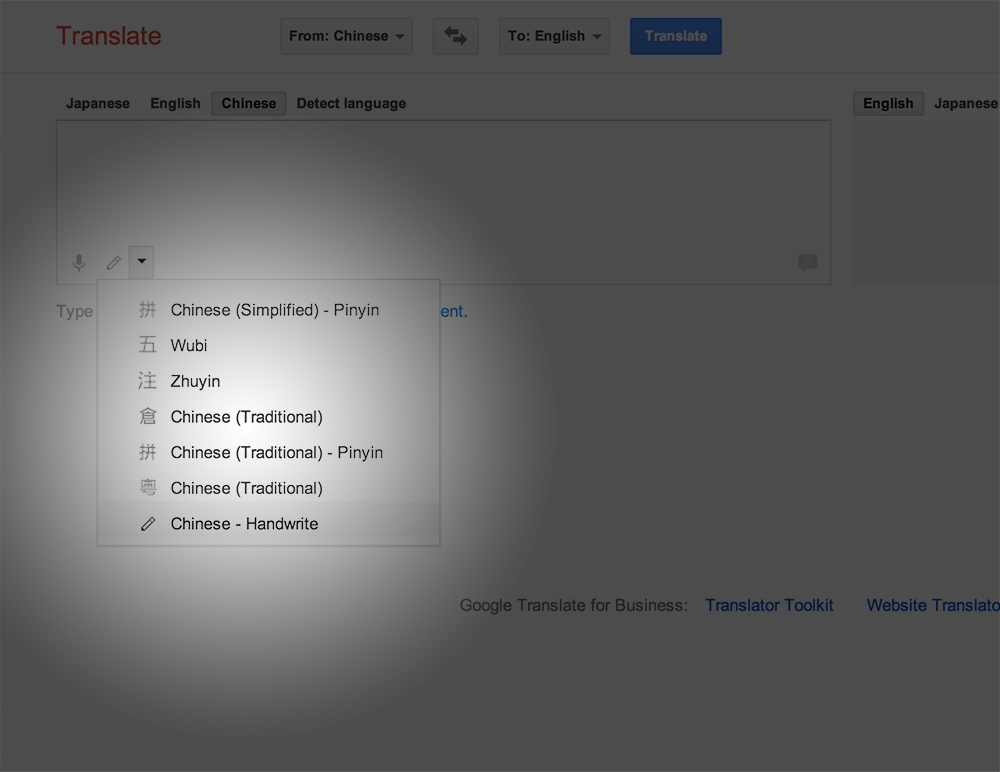Google Translate helps billions of people communicate and learn new languages, but it could always use a little help. Luckily, there are a lot of multi-lingual people around the world who have offered to pitch in. We’ve just launched a new Translate Community where language enthusiasts can help us improve translation quality for the 80 languages we support, as well as help us in launching new languages.
In the new community, you'll find options to help with a variety of things, including generating new translations and rating existing ones. Over time, you’ll find more ways to contribute, as well as get more visibility into the impact of your contributions and the activity across the community. We will also localize Community pages to support your preferred display language. If you have feedback and ideas about improving and growing our community, we'd love to hear it so please don't hesitate to submit it via "Send feedback" link on the bottom of the page.
Even if you don’t have time to dedicate towards Translate Community, we want to make it easier for you to make translation corrections when you find a problem. We’ve recently made it possible for you to suggest an entirely new translation directly in Google Translate.
When you spot a translation that you’d like to edit, click the "Improve this translation" pencil icon and click "Contribute" to submit your suggestion to us. We plan to incorporate your corrections and over time learn your language a little better.
So help us fine-tune and launch languages you care about: join our community efforts and make translations more accurate when you use Google Translate!
Posted by Sveta Kelman, Program Manager, Google Translate