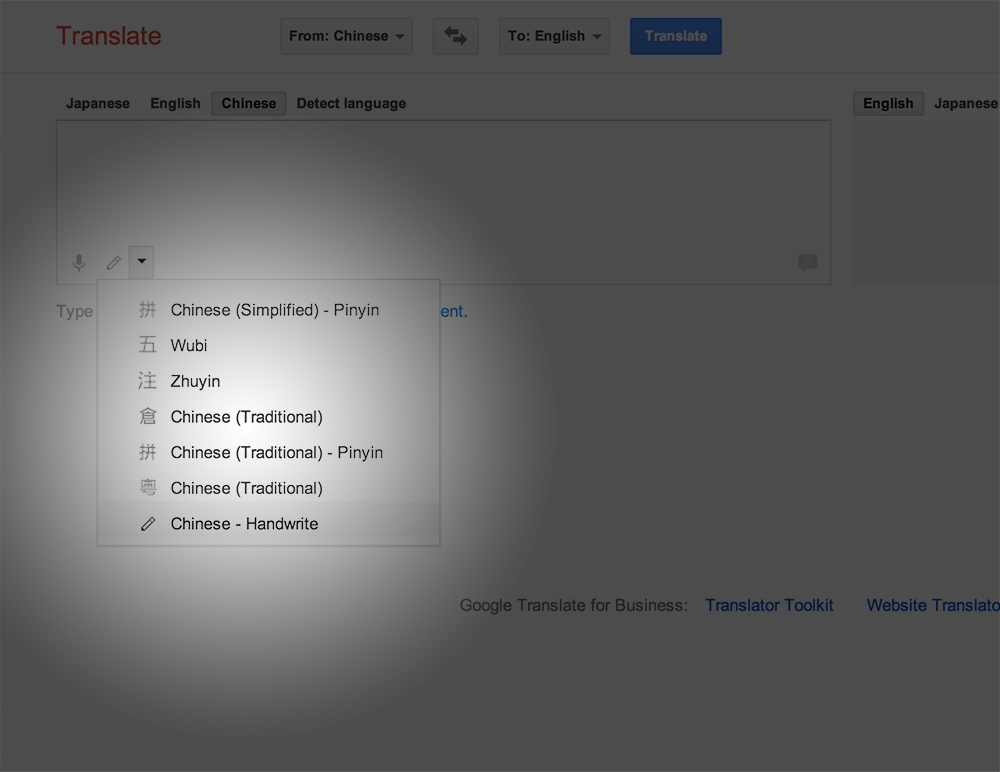Handwriting input lets you translate a written expression, even if you don’t know how to type the characters. For example, suppose you see the Chinese expression “饺子” and want to know its meaning in English, but have no idea how to type these characters. Using the new handwriting input tool, you can simply draw these characters on your screen and instantly see the translation.
Once you have chosen your input language, you will see the input tools icon at the bottom of the text area. Click the input tools icon to switch to handwriting in the drop-down menu. You can then begin drawing your text on the main panel of the handwriting tool. You can draw multiple characters at once.
We currently have handwriting support for 45 languages, including Chinese, Japanese and Korean. Handwriting input is also available in the Google Input Tools Chrome extension. Other text input tools in Translate include virtual keyboards, input method editors, and transliteration. They are also available in other Google products, including Gmail, Drive, Chrome, and Android. We hope handwriting will make your translation experience easier than ever!
Posted by Xiangye Xiao, Product Manager