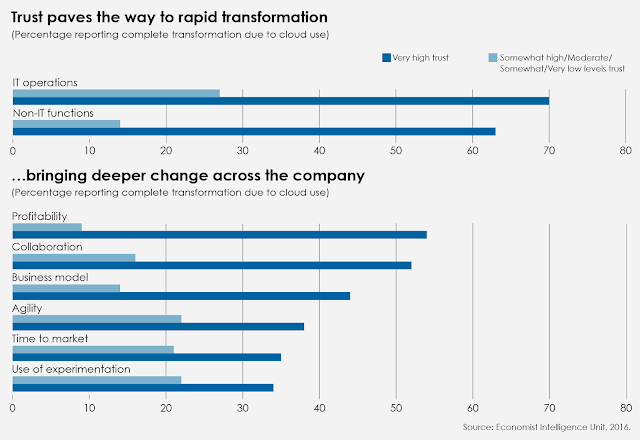Posted by Alex Lockwood, Software Engineer, Google Expeditions
(Cross-posted on the Google for Education Blog.) Editor's note: Teachers are uniquely inspiring people. It takes a teacher to engage students, bring the classroom alive and turn classroom concepts into lifelong passions. This week at ISTE, we announced four new ways for these everyday heroes to engage their classes using Google tools. One of these announcements was that Expeditions — virtual reality field trips using Cardboard — is now available to everyone. To get started, all teachers need to do is download the Expeditions app onto a set of devices and choose where in the world they want to take their class. The app is available today for Android and will be available for iPhones and iPads soon.
Field trips and school outings create opportunities for students to share new experiences and get them excited about learning, but teachers often lack the resources for these out-of-the-classroom adventures.. Teachers at
Community Consolidated School District 62 wouldn’t let a lack of resources stop them from igniting students’ sense of wonder by exploring the world together. Sarah Murphy, a science teacher at Algonquin Middle School; Elizabeth Moravec, an art teacher at Terrace Elementary School and Orchard Place Elementary School; and Matt Peebles, a fourth-grade teacher at Plainfield Elementary School introduced
Google Expeditions. Expeditions are collections of virtual reality panoramas — 360° photo spheres and 3D images — annotated with details, points of interest and questions that make them easy to integrate into curriculum already used in schools.
Many students at CCSD 62 come from low-income families and may have never traveled outside of their community. But with Expeditions, teachers can take these students on trips of a lifetime and make lesson plans more interactive and meaningful. Teachers at CCSD 62 can apply to use the district’s “traveling suitcase” with all the tools and technology to take students on an Expedition. Read how Sarah, Elizabeth and Matt are encouraging students to become curious learners and establish deeper connections with their surroundings.
Encouraging students to ask more questions and take charge of their learning
Since Sarah got an Expeditions kit for her classroom, her students have developed a new love of learning about science. In the past it was difficult for students to visualize the concepts they learned, such as how big a geographical landmark is. Now that Expeditions is an integral part of every unit, or themed area of focus, students have been more engaged and are asking more in-depth questions that show a deeper understanding of the topics.
For example, Sarah first took her students to the Grand Canyon to show them the processes that formed one of the seven wonders of the world when they were studying Earth History. When they put on Google Cardboard, students started becoming curious about new aspects of the landmark and asked questions like “How did it form?” and “What do the stripes mean?”.
“Students’ faces lit up when they saw the size of the Grand Canyon,” Sarah says. “By virtually traveling there, they better understood that the stripes are different layers of rock. Expeditions encourage students to observe, explore and be curious. For them to be successful in life, they need to be curious and be able to explore on their own.”
 |
| Students in Sarah's class look through Google Cardboard, engaging with the "Into the stratosphere" Expedition |
Sarah also encourages students to discover their passion for learning and science by letting them lead Expeditions. When students lead instead of the teacher, they ask each other different types of questions, sparking meaningful conversations. They’re also sharing their knowledge after exploring diverse ecosystems in small groups. For example, a group of students studying the desert shared what they learned during Expeditions with students focusing on the rainforest, and vice versa. This personalized learning and peer-to-peer sharing encourages students to be active learners and take ownership of their education.
Inspiring students to approach art with a new lens
In her art classes, Elizabeth often shows students photos of art, sculptures and monuments to inspire their own creations, but when she had the opportunity to use Google Expeditions, she knew she could provide them with a “larger than life” source of inspiration. Elizabeth chose the Colosseum Expedition, which fit nicely into the current unit about monuments.
“Expeditions aid in creativity,” Elizabeth says. “Students are thinking about their surroundings and the impact they have on their environment.”
Since Elizabeth doesn’t have an Expeditions kit permanently in her classroom like Sarah, she’s found creative ways to recreate the virtual reality experience using
Google Street View and
YouTube 360 videos. With Elizabeth’s DIY virtual reality, students experienced driving across the Golden Gate Bridge in an Indie 500 car. Others went to the top of the Space Needle and said it felt like they were free birds soaring above the world. After these experiences, which many students couldn’t imagine doing in real life, students added more detail to their drawings, analyzed their work more and made deeper connections when thinking about how objects relate to the world. By using virtual reality-like experiences, Elizabeth is giving students a new source of inspiration for their art and more insights and tools to express their thoughts and reflections.
 |
| Artwork students created after "visiting" various locations using Google Street View and YouTube 360 videos |
Applying classroom concepts to real-world situations
Math concepts can be abstract, and while students may see its application to calculating a tip at a restaurant or measuring ingredients in the kitchen, they might not always see the more fun uses. Matt uses Expeditions to explore landmarks and show fourth grade students how math concepts, specifically geometry, can be useful beyond the classrooms. When his students embarked on the Great Wall of China Expedition, he taught them how right angles contribute to the stability and construction of structures. After that visit, the entire unit was more impactful because students connected the math concepts to their Expeditions experience.
 |
| Matt's students look through the viewmaster to experience what it's like visiting The Great Wall of China |
When they saw how math can help a monumental structure last so long, students began to wonder about the architectural design and math concepts behind other buildings and monuments. Just as Elizabeth does, Matt takes his students on additional virtual reality trips by using Google Street View. His students “walked around” 16th Street Baptist Church and talked about the location’s significance and its role in U.S. history.
“Incorporating technology and Google Expeditions in the lesson plan creates intrinsic motivation, and students feed off each others’ enthusiasm,” Matt says. “When learning becomes fun, students make new connections and can’t wait to explore the next thing.”
Sarah, Elizabeth and Matt are creating field trip-like experiences for their students to inspire them to think more creatively, “travel” around the world and find greater meaning for classroom lessons as they pertain to real life. Earlier this week, we
announced that Expeditions is available to everyone. To get started, all teachers need to do is download the
Expeditions app onto a set of devices and choose where in the world they want to take their class. The app is available today for Android and will be available for iPhones and iPads soon.