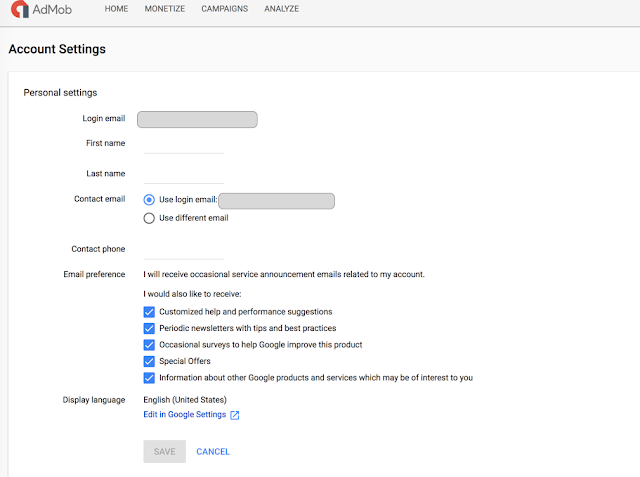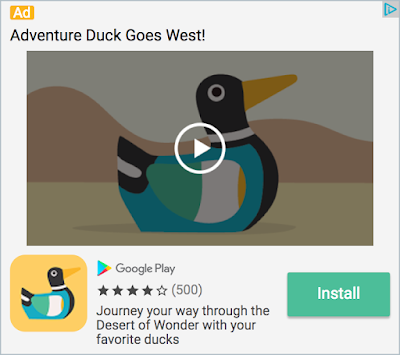In today's post, we'll be discussing AdMob account suspensions due to invalid traffic.
We have found that there are two types of publishers who may have invalid traffic issues with their accounts. The first are publishers who may unintentionally send invalid traffic to their accounts, typically by testing on live ads. For those, we hope that increased transparency into our policies and processes can decrease these unintentional violations and help our publishers play by the rules. The second are publishers who intentionally bypass our rules, ending up with a variety of invalid traffic issues in order to artificially inflate their ad revenue. That’s why we work hard to maintain a policy compliant ecosystem for our publishers, advertisers, and users. In short, if you play by the rules, AdMob is here to help you grow your business.
We receive many questions about account suspensions, so let's go through the top questions about this process and steps you can take to help keep your account in good standing.
What is invalid traffic anyway?
Invalid traffic includes any clicks or impressions that may artificially inflate an advertiser's costs or a publisher's earnings. Invalid traffic covers both intentionally fraudulent traffic as well as accidental clicks.
Please note that clicks on Google ads must result from genuine user interest, and any method that artificially generates clicks or impressions is strictly prohibited by our program policies. If we observe high levels of invalid traffic on your account, we may suspend or disable the account to protect our advertisers and users.
What is an account suspension?
If your account was suspended due to invalid traffic, ad serving has been turned off on all of your content for a fixed period (most frequently 30 days). This includes any website, YouTube channel, and/or mobile app. Please know that we will deduct revenue from your account and will credit advertisers with the withheld revenue where appropriate and possible. If there are no further compliance issues with your account, it will be automatically re-enabled after the fixed period.
Please note that your account is still active, and an account suspension is not the same as having your account disabled. If your account was disabled due to invalid traffic, your account is no longer serving ads, and you will be unable to monetize with any Google ad solutions. As with account suspensions, please know that we will deduct revenue from your account and will credit advertisers with the withheld revenue where appropriate and possible.
Visit our Help Center for more information about suspended accounts or disabled accounts due to invalid traffic.
Why did my account get suspended?
In addition to monitoring for policy violations, we analyze all clicks and impressions to determine whether they might artificially drive up an advertiser's costs or a publisher's earnings. If we determine that your account has invalid traffic, then we may suspend or disable your account. Please know that we may deduct revenue from your account and may credit advertisers for the invalid traffic we detect.
Here are common reasons why your account may get suspended:
- Clicking ads on your own app: Publishers may not click their own ads or use any means to inflate impressions and/or clicks artificially, including manual methods. Testing your own ads by clicking on them is not allowed. For AdMob ad placements, please use test ads (available for Android, iOS) to avoid generating invalid traffic.
- One or more users repeatedly clicking your ads: Don't encourage or ask your friends, family, co-workers, or general users to click on your ads. This includes asking for users to support your app, offering rewards to users for clicking ads, and promising to raise money for third parties for such behavior.
We recommend that you check your associated AdMob email for more information regarding your account suspension.
What steps should I take during the suspension period?
Account suspension gives you time to investigate the sources of invalid traffic, identify and block suspicious traffic, and put measures in place to ensure clean traffic. We recommend using Firebase Analytics to help you best understand, monitor, and evaluate the traffic to your app. This may also help you identify sources of invalid traffic.
Visit our Help Center for more information about suspended accounts due to invalid traffic.
How can I appeal an account suspension?
Account suspensions are currently not appealable.
You can use this time to investigate your traffic sources and make adjustments to help prevent invalid traffic in the future. Provided that there are no further compliance issues with your account, it will automatically be reinstated once your suspension period is served.
Please don't fill out the invalid traffic appeal form because that form is reserved for disabled accounts, and you will receive an email that says we can't process this appeal.
If you would like to provide additional feedback to help us improve our processes and communications, you may do so using our suspended publisher feedback form.
When will my account be re-enabled?
If there are no further compliance issues with your account, it will be automatically re-enabled after the fixed period (most frequently 30 days).
What happens if after my account was re-enabled, my account continues to generate invalid traffic?
If, after your account has been re-enabled, invalid traffic persists and continues to contribute low value traffic to our ads ecosystem, then we may need to disable your account.
Visit our Help Center for more information about suspended accounts due to invalid traffic. We look forward to your return to the AdMob network in good standing after the suspension ends.
Posted by: Danielle Chang, Ad Traffic Quality team