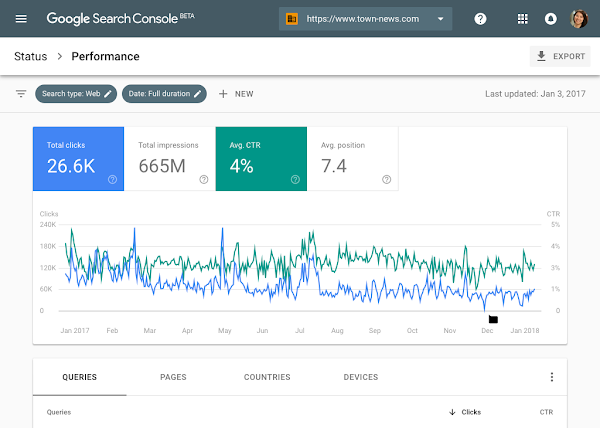A few months ago we released a beta version of a new Search Console experience to a limited number of users. We are now starting to release this beta version to all users of Search Console, so that everyone can explore this simplified process of optimizing a website's presence on Google Search. The functionality will include Search performance, Index Coverage, AMP status, and Job posting reports. We will send a message once your site is ready in the new Search Console.
We started by adding some of the most popular functionality in the new Search Console (which can now be used in your day-to-day flow of addressing these topics). We are not done yet, so over the course of the year the new Search Console (beta) will continue to add functionality from the classic Search Console. Until the new Search Console is complete, both versions will live side-by-side and will be easily interconnected via links in the navigation bar, so you can use both.
The new Search Console was rebuilt from the ground up by surfacing the most actionable insights and creating an interaction model which guides you through the process of fixing any pending issues. We’ve also added ability to share reports within your own organization in order to simplify internal collaboration.
Search Performance: with 16 months of data!
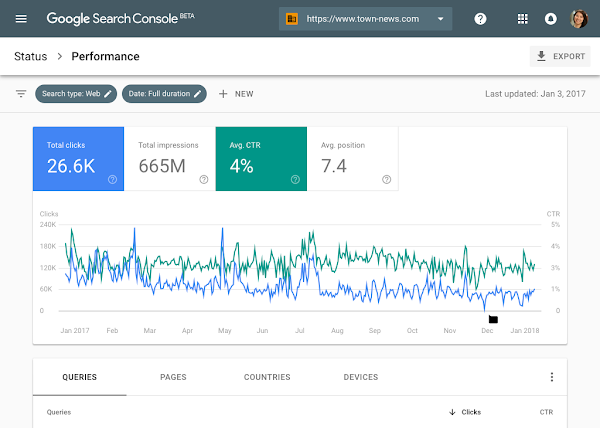
If you've been a fan of Search Analytics, you'll love the new Search Performance report. Over the years, users have been consistent in asking us for more data in Search Analytics. With the new report, you'll have 16 months of data, to make analyzing longer-term trends easier and enable year-over-year comparisons. In the near future, this data will also be available via the Search Console API.
Index Coverage: a comprehensive view on Google's indexing

The updated Index Coverage report gives you insight into the indexing of URLs from your website. It shows correctly indexed URLs, warnings about potential issues, and reasons why Google isn't indexing some URLs. The report is built on our new Issue tracking functionality that alerts you when new issues are detected and helps you monitor their fix.
So how does that work?
- When you drill down into a specific issue you will see a sample of URLs from your site. Clicking on error URLs brings up the page details with links to diagnostic-tools that help you understand what is the source of the problem.
- Fixing Search issues often involves multiple teams within a company. Giving the right people access to information about the current status, or about issues that have come up there, is critical to improving an implementation quickly. Now, within most reports in the new Search Console, you can do that with the share button on top of the report which will create a shareable link to the report. Once things are resolved, you can disable sharing just as easily.
- The new Search Console can also help you confirm that you've resolved an issue, and help us to update our index accordingly. To do this, select a flagged issue, and click validate fix. Google will then crawl and reprocess the affected URLs with a higher priority, helping your site to get back on track faster than ever.
- The Index Coverage report works best for sites that submit sitemap files. Sitemap files are a great way to let search engines know about new and updated URLs. Once you've submitted a sitemap file, you can now use the sitemap filter over the Index Coverage data, so that you're able to focus on an exact list of URLs.
Search Enhancements: improve your AMP and Job Postings pages
The new Search Console is also aimed at helping you implement Search Enhancements such as AMP and Job Postings (more to come). These reports provide details into the specific errors and warnings that Google identified for these topics. In addition to the functionally described in the index coverage report, we augmented the reports with two extra features:
- The first feature is aimed at providing faster feedback in the process of fixing an issue. This is achieved by running several instantaneous tests once you click the validate fix button. If your pages don’t pass this test we provide you with an immediate notification, otherwise we go ahead and reprocess the rest of the affected pages.
- The second new feature is aimed at providing positive feedback during the fix process by expanding the validation log with a list of URLs that were identified as fixed (in addition to URLs that failed the validation or might still be pending).
Similar to the AMP report, the new Search Console provides a Job postings report. If you have jobs listings on your website, you may be eligible to have those shown directly through Google for Jobs (currently only available in certain locations).
Feedback welcome
We couldn’t have gotten so far without the ongoing feedback from our diligent trusted testers (we plan to share more on how their feedback helped us dramatically improve Search Console). However, your continued feedback is critical for us: if there's something you find confusing or wrong, or if there's something you really like, please let us know through the feedback feature in the sidebar. Also note that the mobile experience in the new Search Console is still a work in progress.
We want to end this blog sharing an encouraging response we got from a user who has been testing the new Search Console recently:
"The UX of new Search Console is clean and well laid out, everything is where we expect it to be. I can even kick-off validation of my fixes and get email notifications with the result. It’s been a massive help in fixing up some pesky AMP errors and warnings that were affecting pages on our site. On top of all this, the Search Analytics report now extends to 16 months of data which is a total game changer for us" - Noah Szubski, Chief Product Officer, DailyMail.com
Are there any other tools that would make your life as a webmaster easier? Let us know in the comments here, and feel free to jump into our webmaster help forums to discuss your ideas with others!
Posted by John Mueller, Ofir Roval and Hillel Maoz