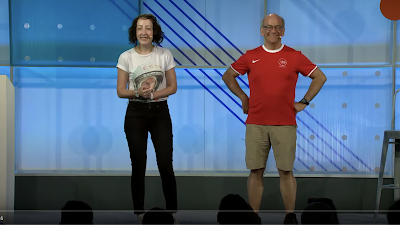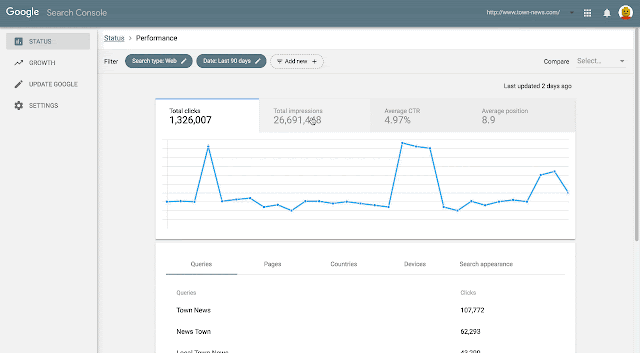We always want to make sure that when you use Google Search to find information, you get the highest quality results. But, we are aware of many bad actors who are trying to manipulate search ranking and profit from it, which is at odds with our core mission: to organize the world's information and make it universally accessible and useful. Over the years, we've devoted a huge effort toward combating abuse and spam on Search. Here's a look at how we fought abuse in 2017.
We call these various types of abuse that violate the webmaster guidelines “spam.” Our evaluation indicated that for many years, less than 1 percent of search results users visited are spammy. In the last couple of years, we’ve managed to further reduce this by half.
Google webspam trends and how we fought webspam in 2017
Another abuse vector is the manipulation of links, which is one of the foundation ranking signals for Search. In 2017 we doubled down our effort in removing unnatural links via ranking improvements and scalable manual actions. We have observed a year-over-year reduction of spam links by almost half.
Working with users and webmasters for a better web
We also actively work with webmasters to maintain the health of the web ecosystem. Last year, we sent 45 million messages to registered website owners via Search Console letting them know about issues we identified with their websites. More than 6 million of these messages are related to manual actions, providing transparency to webmasters so they understand why their sites got manual actions and how to resolve the issue.
Last year, we released a beta version of a new Search Console to a limited number of users and afterwards, to all users of Search Console. We listened to what matters most to the users, and started with popular functionalities such as Search performance, Index Coverage and others. These can help webmasters optimize their websites' Google Search presence more easily.
Through enhanced Safe Browsing protections, we continue to protect more users from bad actors online. In the last year, we have made significant improvements to our safe browsing protection, such as broadening our protection of macOS devices, enabling predictive phishing protection in Chrome, cracked down on mobile unwanted software, and launched significant improvements to our ability to protect users from deceptive Chrome extension installation.
We have a multitude of channels to engage directly with webmasters. We have dedicated team members who meet with webmasters regularly both online and in-person. We conducted more than 250 online office hours, online events and offline events around the world in more than 60 cities to audiences totaling over 220,000 website owners, webmasters and digital marketers. In addition, our official support forum has answered a high volume of questions in many languages. Last year, the forum had 63,000 threads generating over 280,000 contributing posts by 100+ Top Contributors globally. For more details, see this post. Apart from the forums, blogs and the SEO starter guide, the Google Webmaster YouTube channel is another channel to find more tips and insights. We launched a new SEO snippets video series to help with short and to-the-point answers to specific questions. Be sure to subscribe to the channel!
Despite all these improvements, we know we’re not yet done. We’re relentless in our pursue of an abuse-free user experience, and will keep improving our collaboration with the ecosystem to make it happen.