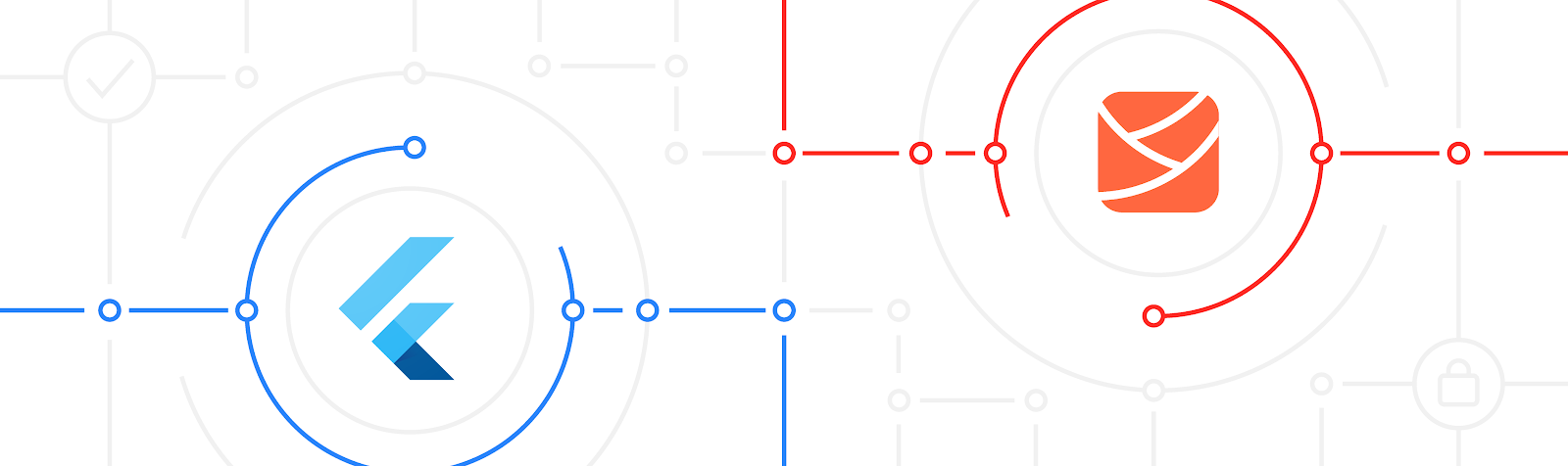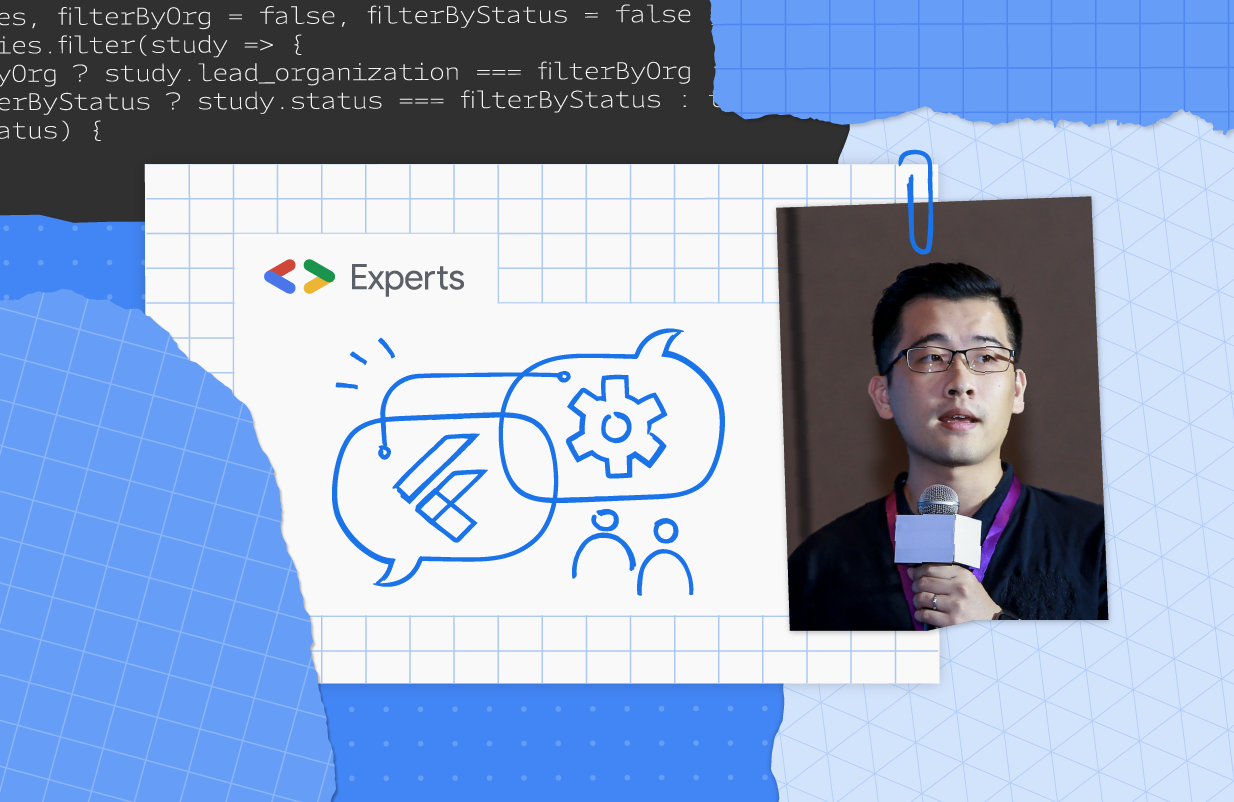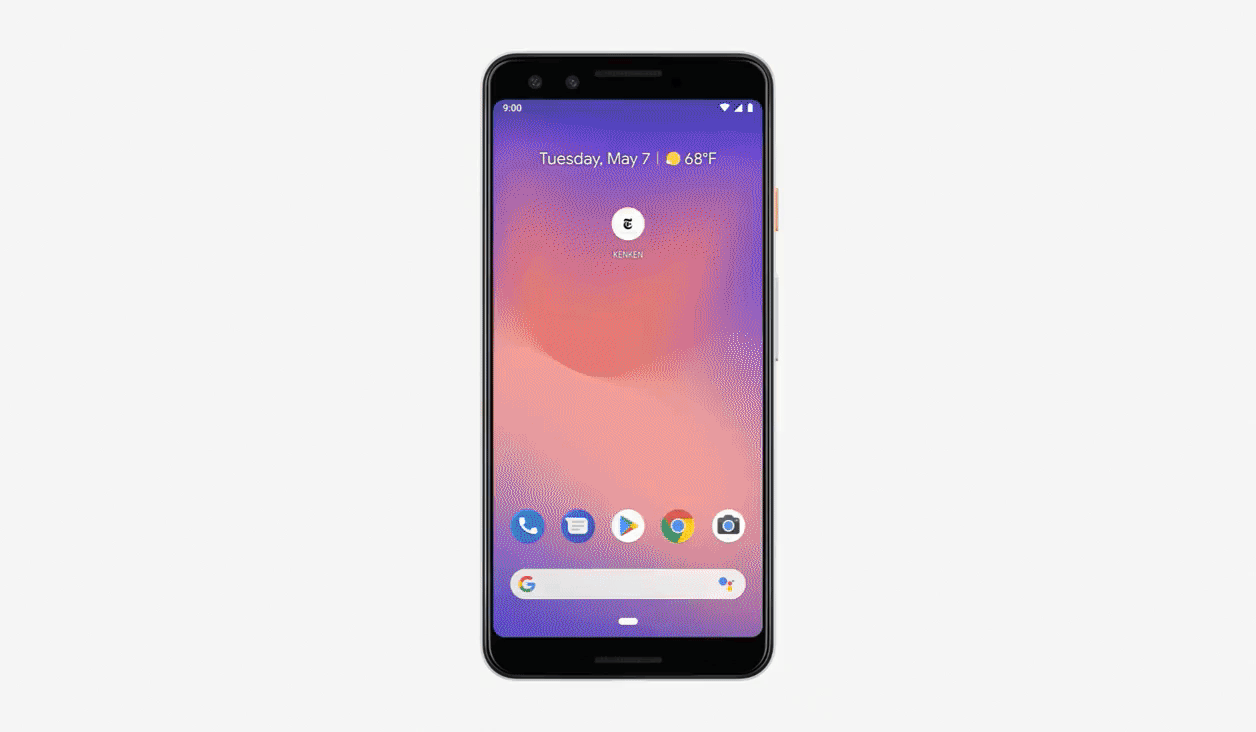Women have made remarkable progress in advancing AI/ML technology through their contributions to open source projects. They have developed and maintained tools, algorithms, and frameworks that enable researchers, developers, and businesses to create and implement cutting edge AI/ML solutions.
To celebrate those achievements, Google Dev Library has featured outstanding contributions from developers worldwide. It has also provided an opportunity to showcase contributions from women developers who are working on AI/ML projects. Read on to learn their projects and insights.
Contributors in Spotlight
Suzen Fylke
Suzen is a machine learning engineer with a passion for helping mission-driven and socially-minded companies leverage AI and data to drive impactful outcomes. With 3 years of experience at Twitter, Suzen developed platform tools that streamlined model development and deployment processes, allowing for faster iteration and improved efficiency. Sue recently shared her blog post titled "How to Visualize Custom TFX Artifacts With InteractiveContext" with Dev Library. Let's speak with Sue and learn more about her experience.

|
2. Can you walk me through your process for creating technical documentation for your projects to help other developers?
When I create technical documentation for work or open source projects, I do my best to follow the community's best practices and style guides and to center the reader. I think a lot about what readers can hope to learn or be able to do after reading the docs. I followed a similar approach when writing the tutorial I submitted.
3. What advice do you have for other women interested in developing open source AL/ML projects, and how can they get started?
I recommend contributing to communities you care about and projects you use and want to help improve. Create things using the project. Ask questions when documentation needs to be clarified. Report bugs when you encounter them. If you build something cool, demo it or write about it. If you find a problem you can fix, volunteer to do so. And if you get stuck or don't understand something, ask for help. I also recommend reading GitHub's "How to Contribute to Open Source" guide (https://opensource.guide/how-to-contribute/). My favorite takeaway is that open source projects are more than code and that there are many different ways to contribute based on your interests.
4. Your Dev Library author profile bio states that you’re exploring how to “make learning languages fun and approachable.” Can you walk me through that process?
5. How do you see the field of open source AI/ML development evolving in the coming years, and how are you preparing for these changes?
Aqsa is a passionate machine learning engineer with a strong curiosity for technology and a desire to share ideas with others. She has practical experience in diverse projects, including footfall forecasting, cataract detection, augmented reality, object detection, and recommender systems. Aqsa shared her blog post titled "Callbacks in TensorFlow — Customize the Behavior of your training" with Dev Library. Let's speak with Aqsa and learn more about her experience.
 |
1. Being Pakistan’s first Google Developer Expert (GDE), how do you approach building inclusive and diverse communities around you?
2. How do you approach collaborating with other developers on open source AI/ML projects, and what are some best practices you follow to ensure success?
In our GDE community, we have active open source contributors who collaborate in groups for tutorials, research papers, and more. Collaboration is encouraged, and Googlers sometimes lead open source projects with GDEs. When you express interest, developers are open to working together. To foster a positive culture, we emphasize value and respect, clear goals, manageable tasks, communication channels, open communication, constructive feedback, and celebrating milestones. Successful collaboration hinges on valuing each other's time and skills.
3. How do you balance the need for technical rigor with the need for usability and accessibility in your open source projects?
Understanding your audience and their needs is crucial to strike the right balance between technical rigor and usability. Simplify technical concepts for non-technical audiences and focus on practical applications. In open source projects, you have more flexibility, but in workshops or training, choose tools and technologies suitable for your audience. For beginners, use simpler language and interactive demos. For intermediate or advanced audiences, go deeper into technical details with coding snippets and complex concepts.
4. Why do you think it is important for technical writers to revise your content or projects regularly? Do you think it’s important that every tech writer or open source maintainer follow this best practice?
Technology is ever-changing, so technical writers need to revise content regularly to ensure accuracy. Feedback from the audience can help make it accessible and relevant. However, contributors may not always have time to update their work due to busy schedules. Nevertheless, tech blogs and projects still provide a valuable kickstart for new developers, who can contribute with updates or follow-up blogs.
5. Can you tell me about a project you've worked on that you're particularly proud of, and what impact it has had on the open source community?
I have been part of impactful initiatives such as Google Women Developer Academy, where I was a mentor for their pilot. The program helps women in tech improve their communication skills and prepares them for showcasing their talents, boosting their confidence. I also collaborated with fellow Google Developer Experts (GDEs) during the COVID-19 pandemic to create an open source course called "ML for Rookies," which simplifies machine learning concepts. Currently, I am working on a Cloud AI project supported by GCP and have started an open source "Cloud Playground" repo to make cloud-ai learning more accessible.
Margaret, an ML Google Developer Expert (GDE) since 2018, is an ML research engineer who applies AI/ML to real world applications ranging from climate change to art and design. With expertise in deep learning, computer vision, TensorFlow, and on-device ML, she often writes and speaks at conferences. Margaret has shared multiple projects in topics like TensorFlow Lite with Dev Library. Let's speak with Margaret and learn more about her experience.
 |
1. Can you share the Google technologies you work with?
2. How do you approach collaborating with other developers on open source projects, and what are some best practices you follow to ensure a successful collaboration?
3. What is your development process like for creating and maintaining open source AI/ML projects, and how do you prioritize which projects to work on?
4. You have been sharing learning resources on TensorFlow Lite. What advice do you have for other women interested in developing open source projects, and how can they get started?
Are you actively contributing to the AI/ML community? Become a Google Dev Library Contributor!
Google Dev Library is a platform for showcasing open source projects featuring Google technologies. Join our global community of developers to showcase your projects. Submit your content.
 Posted by Swathi Dharshna Subbaraj, Google Dev Library
Posted by Swathi Dharshna Subbaraj, Google Dev Library
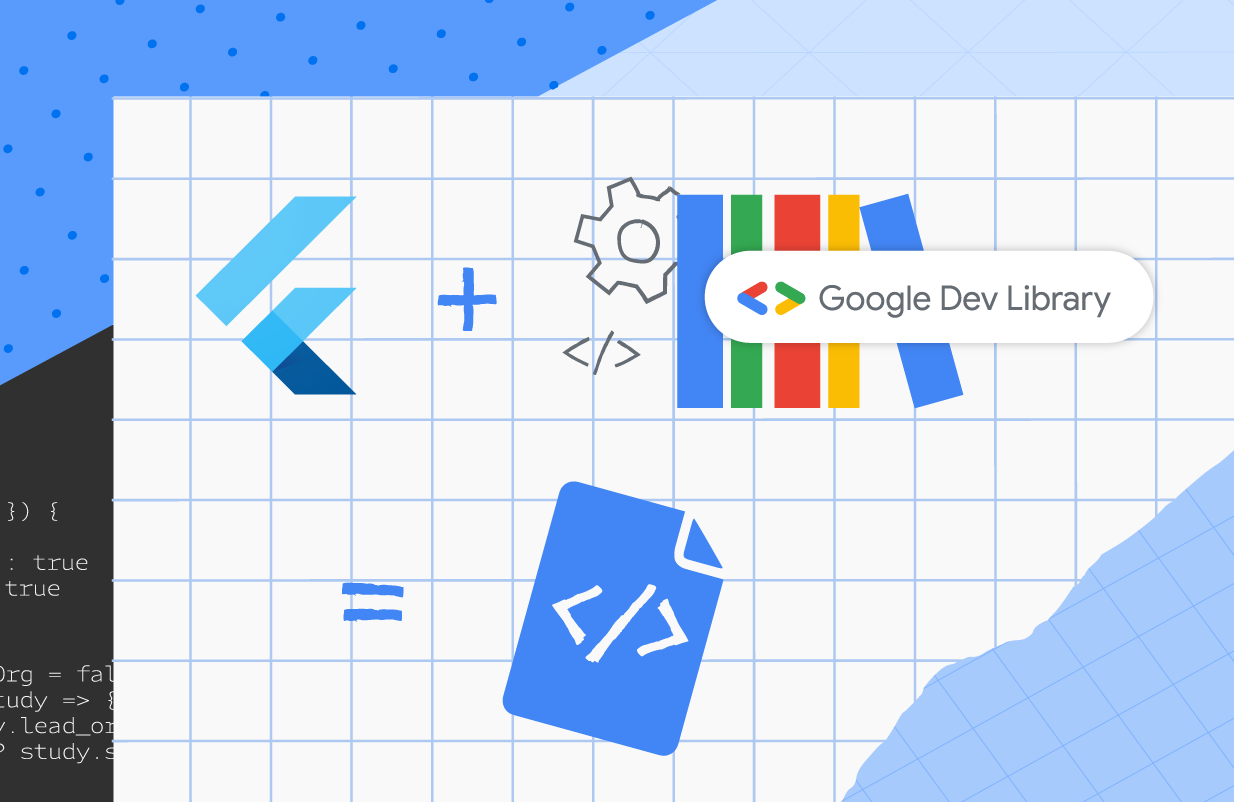 Posted by Swathi Dharshna Subbaraj, Project Coordinator, Google Dev Library
Posted by Swathi Dharshna Subbaraj, Project Coordinator, Google Dev Library