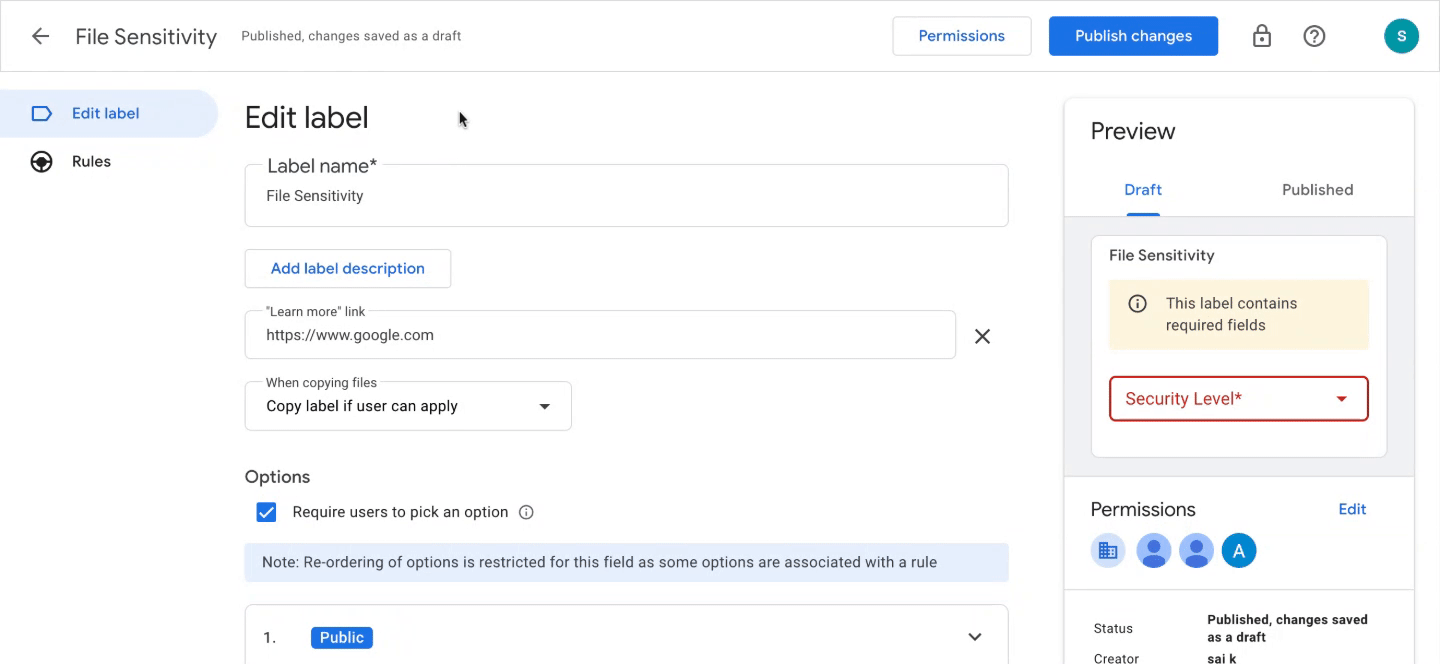What’s changing
In addition to a recent feature allowing admins to programmatically manage and apply Drive Labels using new API functionality, we’ve added a new Label Manager UI feature showing which rules a label is used within.
When labels are published, their semantic meaning can be leveraged for the enforcement of rules, such as a DLP policy based on the presence of a label. Labels are locked to prevent the possibility of breaking a related rule, and to make it easier to use labels to enforce rules, we've added warnings and feedback to the Labels Manager UI.
Specifically, a message identifying and linking the label to the exact rule(s) will now appear in the Label Manager to ensure admins understand why label modification is disabled.
Label locking prevents admins from inadvertently renaming, deleting, or disabling a Label, which could result in policy breakage.
Getting started
- Admins: Drive Labels must be turned ON for your organization to use this feature. Visit the Help Center to learn more about managing Drive Labels. Once labels are enabled for your organization, Developers can head over to the API Documentation to get started.
- End users: There is no end user setting for this feature.
Rollout pace
- Rapid Release and Scheduled Release domains: Gradual rollout (up to 15 days for feature visibility) starting on October 17, 2022
Availability
- Available to Google Workspace Essentials, Business Standard, Business Plus, Enterprise Essentials, Enterprise Standard, Enterprise Plus, Education Plus, Education Standard customers
- Not available to Business Starter, Education Fundamentals, the Teaching and Learning Upgrade, Nonprofits, and Frontline, as well as legacy G Suite Basic and Business customers
- Not available to users with personal Google Accounts