
Google Pixel Watch 2 is here and brings the capabilities of Wear OS 4 to users; get your app ready for the latest software and devices!
We're excited to bring Wear OS 4 and new user experiences to more devices, including the new Google Pixel Watch 2! We’re also providing updated developer tools for you to prepare your apps for Wear OS 4.

Later this year, Pixel Watches will receive a system update to Wear OS 4, further expanding the set of users who can enjoy your app’s capabilities on the latest software.
Developers can also continue to use Samsung Galaxy Watches to test their apps on Wear OS 4.
The latest version of Wear OS offers several capabilities that make it easier to develop dependable, helpful wearable experiences:
Watch Face Format
Created in partnership with Samsung, the Watch Face Format is a declarative XML format that lets you design the appearance and behavior of watch faces. There is no executable code involved in creating a watch face using the Watch Face Format, and there will be no code embedded in your watch face APK.
The Wear OS platform takes care of the logic needed to render the watch face that uses the Watch Face Format. This means that you don’t have to worry about code optimizations or battery performance. We recommend that you create your watch face using the Watch Face Format.

More seamless data transfer
On devices that support cloud backup—including Pixel Watch 2 and Pixel Watch—users can transfer data from one Wear OS watch to another using a cloud backup and restore process. You can customize the set of files in your app that the system should include in a cloud backup, so that users only restore app data that’s meaningful to them.
Additionally, Wear OS 4 allows users to transfer their watch to a new phone without needing to perform a factory reset on the watch. They complete this process when setting up the new phone, as shown in the following flow below.
If your app stores user configuration data for the watch on the old phone, you can allow the system to transfer this app data onto the new phone too. The guide on how to transfer Wear OS data to a new mobile device has more details.
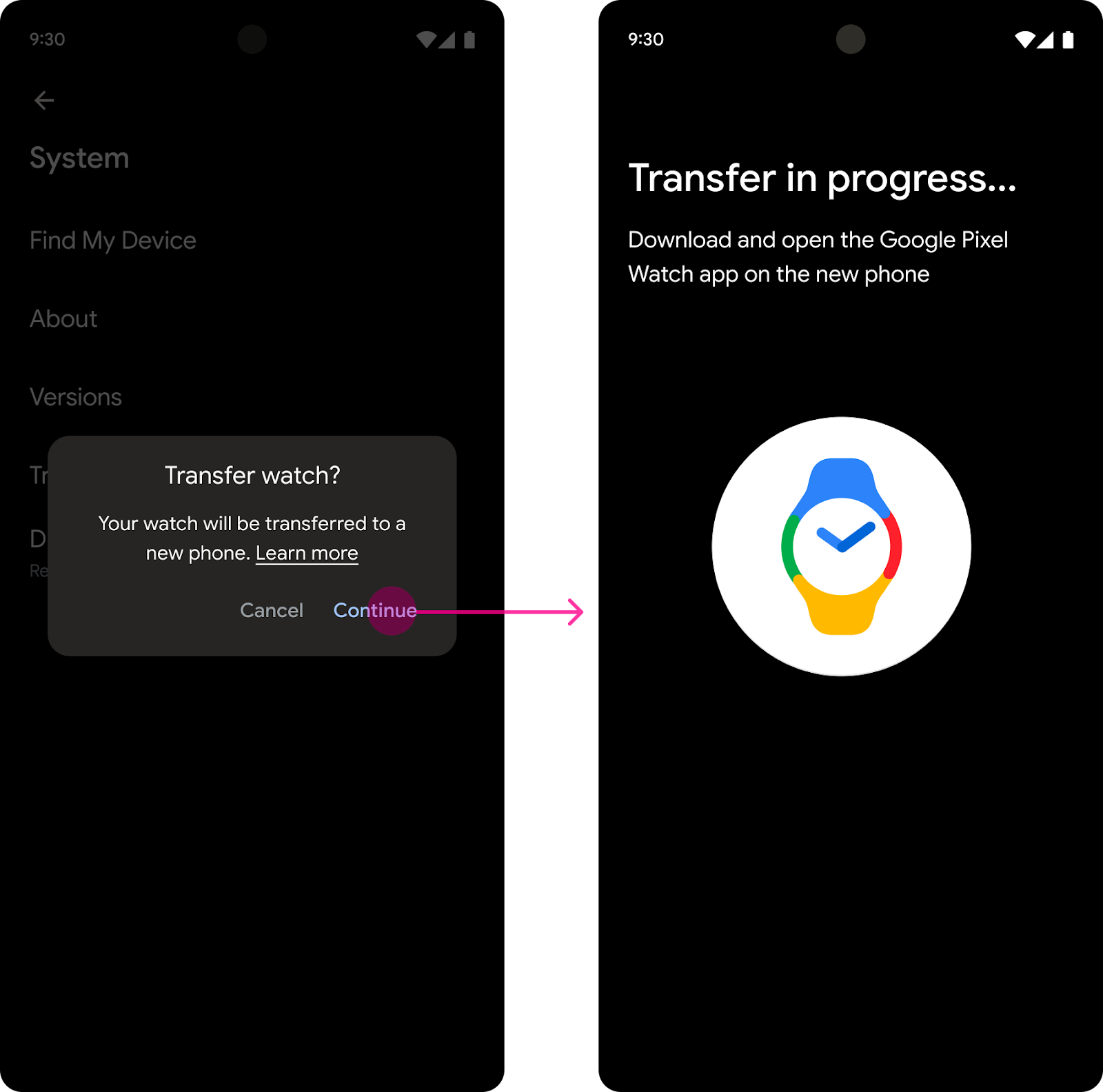
Enhanced Tiles
Wear OS 4 offers enhanced capabilities for your app’s tiles. Version 1.2 of the Jetpack Tiles library introduces support for platform data bindings and animations, so you can provide even more responsive experiences to your users.
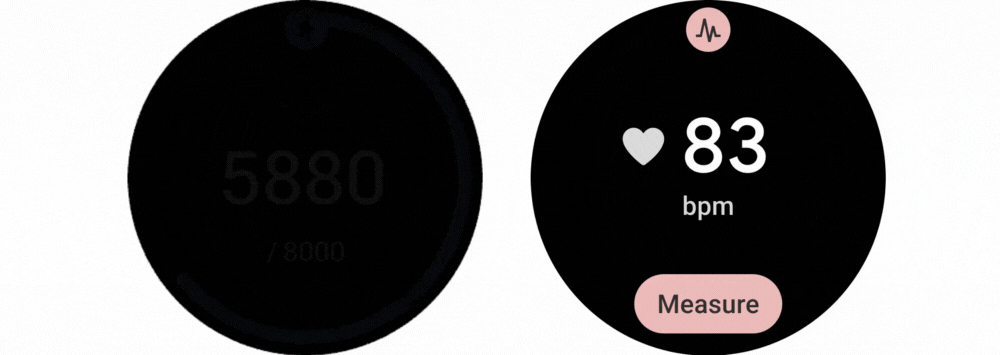
Get your app ready for Wear OS 4
Wear OS 4 is based on Android 13, which is several versions newer than the current Wear OS version, so your app will need to handle the system behavior changes that take effect in Android 12 and Android 13.
Read the developer documentation to discover key behavior changes and learn how to interact with new features. We recommend you start by testing your app and releasing a compatible update, so that you’re ready when the first devices get upgraded to Wear OS 4. This gives your app a basic but critical level of quality that provides a good experience for users.
Wear OS 4 emulatorToday we’ve also released updated system images for Wear OS emulators, available starting in Android Studio Hedgehog to help test your apps on Wear OS 4.
The new Wear OS 4 emulator doesn’t support native 32-bit code, so if your app uses native code, make sure that it includes both 32-bit and 64-bit native libraries. This will also prepare your app for upcoming 64-bit only hardware.
Learn more
To begin developing apps for Wear OS, try our Compose for Wear OS codelab, and check out the documentation and samples.
Discover even more! View the Wear OS session from Google I/O, and read about the latest Jetpack releases for Wear OS.
There’s never been a better time to get your app ready for Wear OS 4 and all the latest Wear OS watches. We can’t wait to see your apps on Wear OS 4 and what experiences you’ll build!
 Posted by
Posted by