What’s changing
We’re introducing two new enhancements for our flexible, smart canvas for collaboration: dropdown chips and table templates in Google Docs.
You can use dropdown chips to easily indicate the status of your document or various project milestones outlined in your document. There are two default dropdown options:
- Project Status, which includes selections for “Not Started”, “Blocked”, “In Progress” and “Complete”
- Review Status, which includes selections for “Not Started”, “In Progress”, “Under Review” and “Approved”.
Additionally, you can create a dropdown chip with custom options and colors to best suit your needs.
We’re also adding table templates, which allow you to quickly insert building blocks for common workflows such as a:
- Launch content tracker
- Project asset
- Review tracker
- Product roadmap
The columns within the template include a sample row of content to help guide you on how they can be used and customized.
Who’s impacted
End users
Why you’d use them
We hope these features help you to create highly customized and organized documents in Google Docs, making it easier to collaborate and drive your project forward.
Getting started
- Admins: There is no admin control for this feature.
- End users: These features will be available by default. You can insert a dropdown chip by selecting Insert > Dropdown. To insert a table template, select Insert > Table > Table templates.
Rollout pace
Dropdown chips
- Rapid Release and Scheduled Release domains: Gradual rollout (up to 15 days for feature visibility) starting on May 2, 2022
Table templates
- Rapid Release domains: Gradual rollout (up to 15 days for feature visibility) May 2, 2022
- Scheduled Release domains: Gradual rollout (up to 15 days for feature visibility) starting on May 9, 2022
Availability
- Available to all Google Workspace customers, as well as legacy G Suite Basic and Business customers
- Available to users with personal Google Accounts
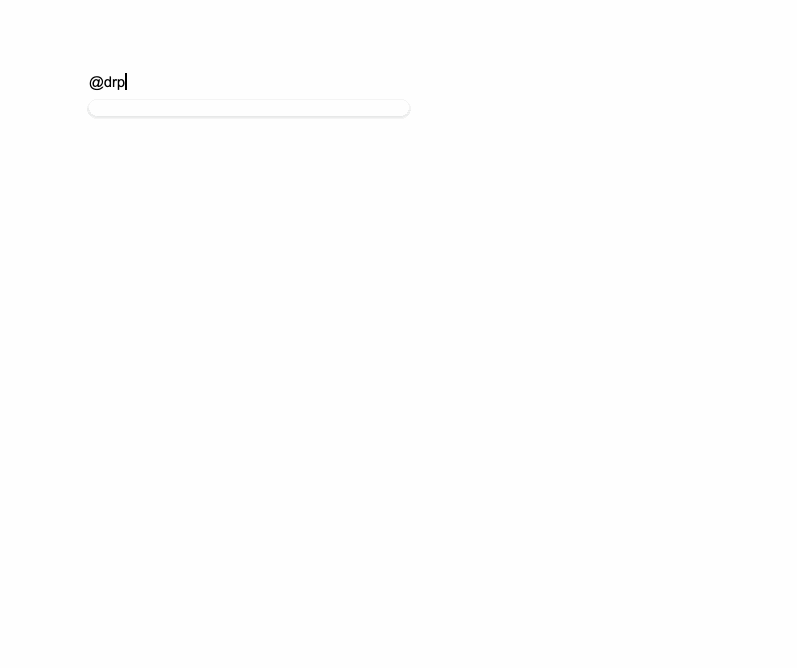
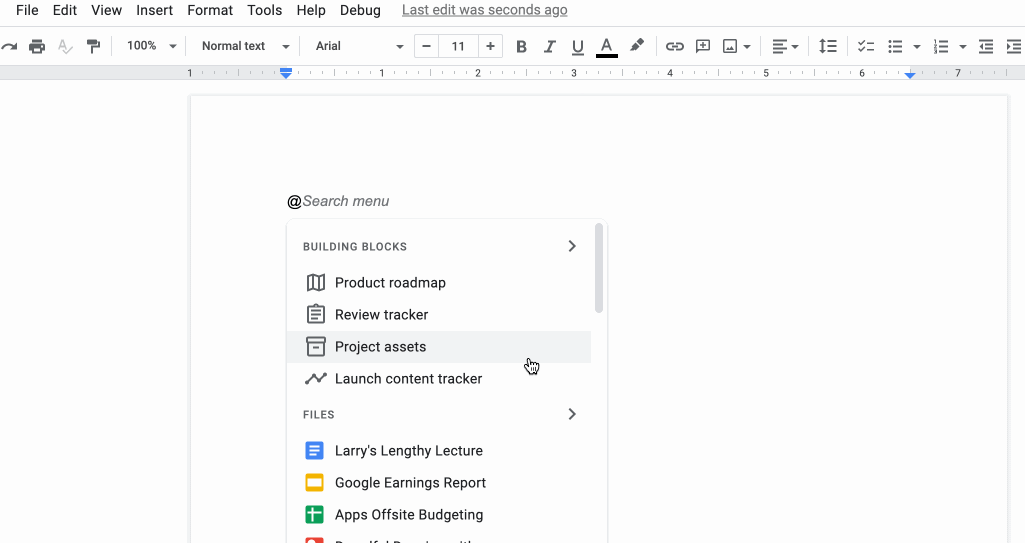.gif)