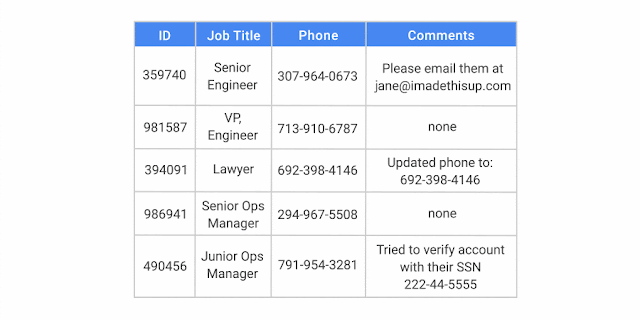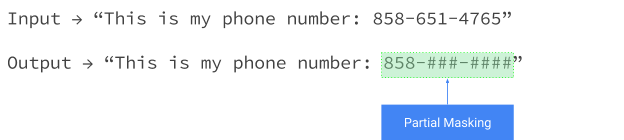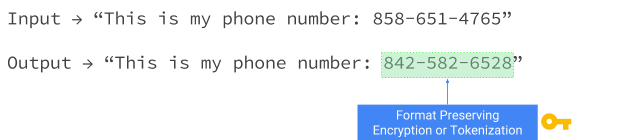The end of the year is a time for reflection . . . and making lists. As 2017 comes to a close, we thought we’d review some of the most memorable Google Cloud Platform (GCP) product announcements, white papers and how-tos, as judged by popularity with our readership.
As we pulled the data for this post, some definite themes emerged about your interests when it comes to GCP:
- You love to hear about advanced infrastructure: CPUs, GPUs, TPUs, better network plumbing and more regions.
- How we harden our infrastructure is endlessly interesting to you, as are tips about how to use our security services.
- Open source is always a crowd-pleaser, particularly if it presents a cloud-native solution to an age-old problem.
- You’re inspired by Google innovation — unique technologies that we developed to address internal, Google-scale problems. So, without further ado, we present to you the most-read stories of 2017.
Cutting-edge infrastructure
If you subscribe to the “bigger is always better” theory of cloud infrastructure, then you were a happy camper this year. Early in 2017, we announced that GCP would be the first cloud provider to offer Intel Skylake architecture, GPUs for Compute Engine and Cloud Machine Learning became generally available and Shazam talked about why cloud GPUs made sense for them. In the spring, you devoured a piece on the performance of TPUs, and another about the then-largest cloud-based compute cluster. We announced yet more new GPU models and topping it all off, Compute Engine began offering machine types with a whopping 96 vCPUs and 624GB of memory.It wasn’t just our chip offerings that grabbed your attention — you were pretty jazzed about Google Cloud network infrastructure too. You read deep dives about Espresso, our peering-edge architecture, TCP BBR congestion control and improved Compute Engine latency with Andromeda 2.1. You also dug stories about new networking features: Dedicated Interconnect, Network Service Tiers and GCP’s unique take on sneakernet: Transfer Appliance.
What’s the use of great infrastructure without somewhere to put it? 2017 was also a year of major geographic expansion. We started out the year with six regions, and ended it with 13, adding Northern Virginia, Singapore, Sydney, London, Germany, Sao Paolo and Mumbai. This was also the year that we shed our Earthly shackles, and expanded to Mars ;)
Security above all
Google has historically gone to great lengths to secure our infrastructure, and this was the year we discussed some of those advanced techniques in our popular Security in plaintext series. Among them: 7 ways we harden our KVM hypervisor, Fuzzing PCI Express and Titan in depth.
You also grooved on new GCP security services: Cloud Key Management and managed SSL certificates for App Engine applications. Finally, you took heart in a white paper on how to implement BeyondCorp as a more secure alternative to VPN, and support for the European GDPR data protection laws across GCP.
Open, hybrid development
When you think about GCP and open source, Kubernetes springs to mind. We open-sourced the container management platform back in 2014, but this year we showed that GCP is an optimal place to run it. It’s consistently among the first cloud services to run the latest version (most recently, Kubernetes 1.8) and comes with advanced management features out of the box. And as of this fall, it’s certified as a conformant Kubernetes distribution, complete with a new name: Google Kubernetes Engine.
Part of Kubernetes’ draw is as a platform-agnostic stepping stone to the cloud. Accordingly, many of you flocked to stories about Kubernetes and containers in hybrid scenarios. Think Pivotal Container Service and Kubernetes’ role in our new partnership with Cisco. The developers among you were smitten with Cloud Container Builder, a stand-alone tool for building container images, regardless of where you deploy them.
But our open source efforts aren’t limited to Kubernetes — we also made significant contributions to Spinnaker 1.0, and helped launch the Istio and Grafeas projects. You ate up our "Partnering on open source" series, featuring the likes of HashiCorp, Chef, Ansible and Puppet. Availability-minded developers loved our Customer Reliability Engineering (CRE) team’s missive on release canaries, and with API design: Choosing between names and identifiers in URLs, our Apigee team showed them a nifty way to have their proverbial cake and eat it too.
Google innovation
In distributed database circles, Google’s Spanner is legendary, so many of you were delighted when we announced Cloud Spanner and a discussion of how it defies the CAP Theorem. Having a scalable database that offers strong consistency and great performance seemed to really change your conception of what’s possible — as did Cloud IoT Core, our platform for connecting and managing “things” at scale. CREs, meanwhile, showed you the Google way to handle an incident.
2017 was also the year machine learning became accessible. For those of you with large datasets, we showed you how to use Cloud Dataprep, Dataflow, and BigQuery to clean up and organize unstructured data. It turns out you don’t need a PhD to learn to use TensorFlow, and for visual learners, we explained how to visualize a variety of neural net architectures with TensorFlow Playground. One Google Developer Advocate even taught his middle-school son TensorFlow and basic linear algebra, as applied to a game of rock-paper-scissors.
Natural language processing also became a mainstay of machine learning-based applications; here, we highlighted with a lighthearted and relatable example. We launched the Video Intelligence API and showed how Cloud Machine Learning Engine simplifies the process of training a custom object detector. And the makers among you really went for a post that shows you how to add machine learning to your IoT projects with Google AIY Voice Kit. Talk about accessible!
Lastly, we want to thank all our customers, partners and readers for your continued loyalty and support this year, and wish you a peaceful, joyful, holiday season. And be sure to rest up and visit us again Next year. Because if you thought we had a lot to say in 2017, well, hold onto your hats.