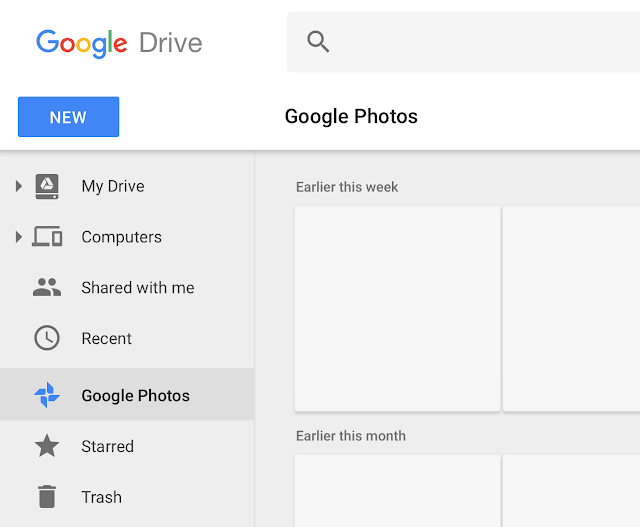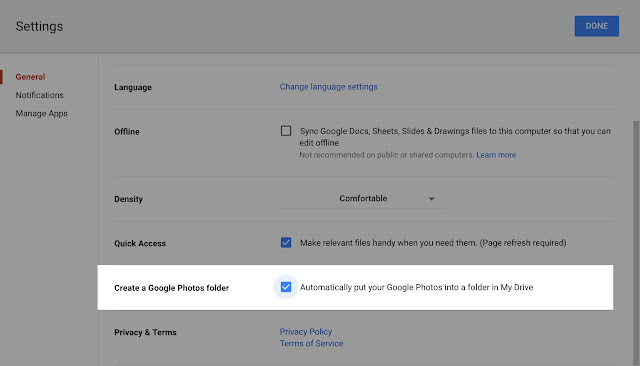In July 2017, we announced the release of the new version of the Calendar Interop tool, which allows for better coexistence between G Suite and Microsoft Exchange, including Office 365, environments.
This new version of Calendar Interop provides the following benefits:
To make this switch easier, we have prepared the following detailed instructions in the Help Center: Move from the classic tool to new Calendar Interop.
With the transition to the new Calendar Interop tool, you and your users will experience a better coexistence across G Suite and Microsoft Exchange and Office 365 environments.
Launch Details
Impact:
All end users
Action:
Admin action suggested/FYI
More Information
Help Center: Move from the classic tool to new Calendar Interop
G Suite Updates: Improvements to Google Calendar Interop for Microsoft Exchange, with real time data, logging, and simpler setup
Launch release calendar
Launch detail categories
Get these product update alerts by email
Subscribe to the RSS feed of these updates
This new version of Calendar Interop provides the following benefits:
- Real-time availability lookups between G Suite and Microsoft Exchange and Office 365 within the same organization on both mobile and web.
- A new interoperability troubleshooting tool that allows administrators to understand the status of the setup with one click.
- Use Google Calendar Find A Time on the web, Android, and iOS to find the best meeting time for all attendees.
- Interoperability-related logs in the reporting section in Admin console so that admins can track interoperability-related successes and failures for each user.
To make this switch easier, we have prepared the following detailed instructions in the Help Center: Move from the classic tool to new Calendar Interop.
With the transition to the new Calendar Interop tool, you and your users will experience a better coexistence across G Suite and Microsoft Exchange and Office 365 environments.
Launch Details
Impact:
All end users
Action:
Admin action suggested/FYI
More Information
Help Center: Move from the classic tool to new Calendar Interop
G Suite Updates: Improvements to Google Calendar Interop for Microsoft Exchange, with real time data, logging, and simpler setup
Launch release calendar
Launch detail categories
Get these product update alerts by email
Subscribe to the RSS feed of these updates