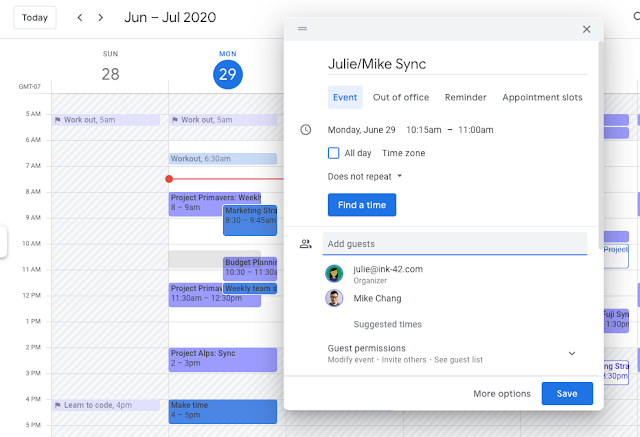Quick launch summary
We’re giving you more control over how your end users choose between available conferencing providers when creating Calendar events by introducing a new Admin console setting to “Make Google Meet the default video conferencing provider."
Starting November 16, all users in organization units (OUs) with Meet set as the default provider and both with Meet and at least one other 3rd party video conferencing add-on enabled will see a sectioned button to add video conferencing when creating events. The’ll have:
- The option to add Meet video conference with a single click
- The option to add third party video conferencing via the separate dropdown
 |
| New conferencing UI for users creating events in Calendar |
As an administrator you can install add-ons for all users with domain-wide installs via the Google Workspace marketplace or allow users to install add-ons themselves.
Getting started
Admins: This feature will be ON by default and can be disabled at the OU level. Since this feature will not roll out to end users until November 16, admins can use those 30 days to modify their settings as necessary before they take effect.
Visit the Help Center to learn more about controlling video conferencing for Calendar events in your organization. Note, this setting only affects the experience for users with both Google Meet and conferencing add-ons installed.
 |
| Video conferencing setting in the Admin console |
You will still have the ability to make an Add-on your default video conferencing provider.
If you prefer your users to only use an Add-On provider:
- Turn off Meet for everyone via Admin console > Apps> G Suite > Google Meet
- Make a domain-wide install of your chosen add-on via the Google Workspace Marketplace
- (optional) To automatically add an add-on as the default for video conferencing: Turn on Automatically add video conferences to events in Apps > G Suite > Calendar > Sharing Settings > Video conferencing
End users: There is no end user setting for this feature. Visit the Help Center to learn more about adding or removing a video conference from your Calendar event.
Rollout pace
Admin setting
- Rapid and Scheduled Release domains: Full rollout (1–3 days for feature visibility) starting on October 13, 2020
End user changes
- Rapid and Scheduled Release domains: Full rollout (1–3 days for feature visibility) starting on November 16, 2020
Availability
- Available to Essentials, Business Starter, Business Standard, Business Plus, Enterprise Essentials, Enterprise Standard, Enterprise Plus, Education, Enterprise for Education, and Nonprofits customers
Resources
- Google Workspace Admin Help: Control video conferencing for Calendar events
- Google Help: Add or remove a video conference from your Calendar event