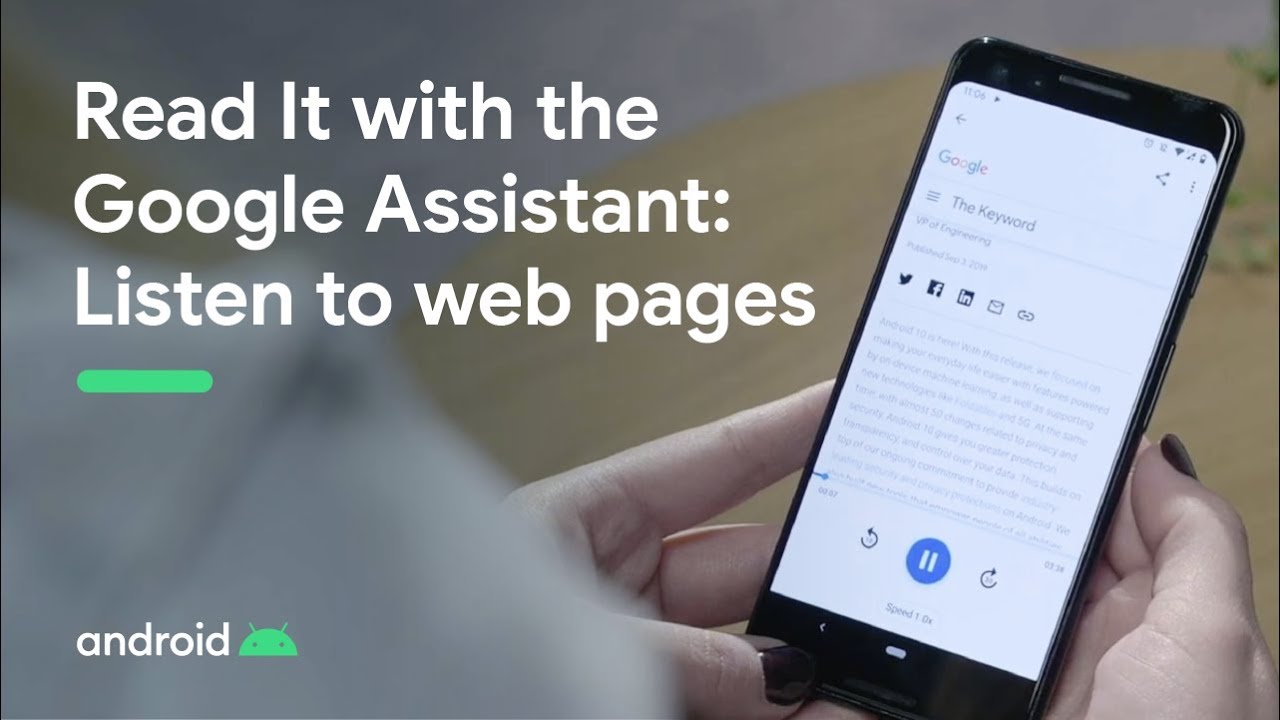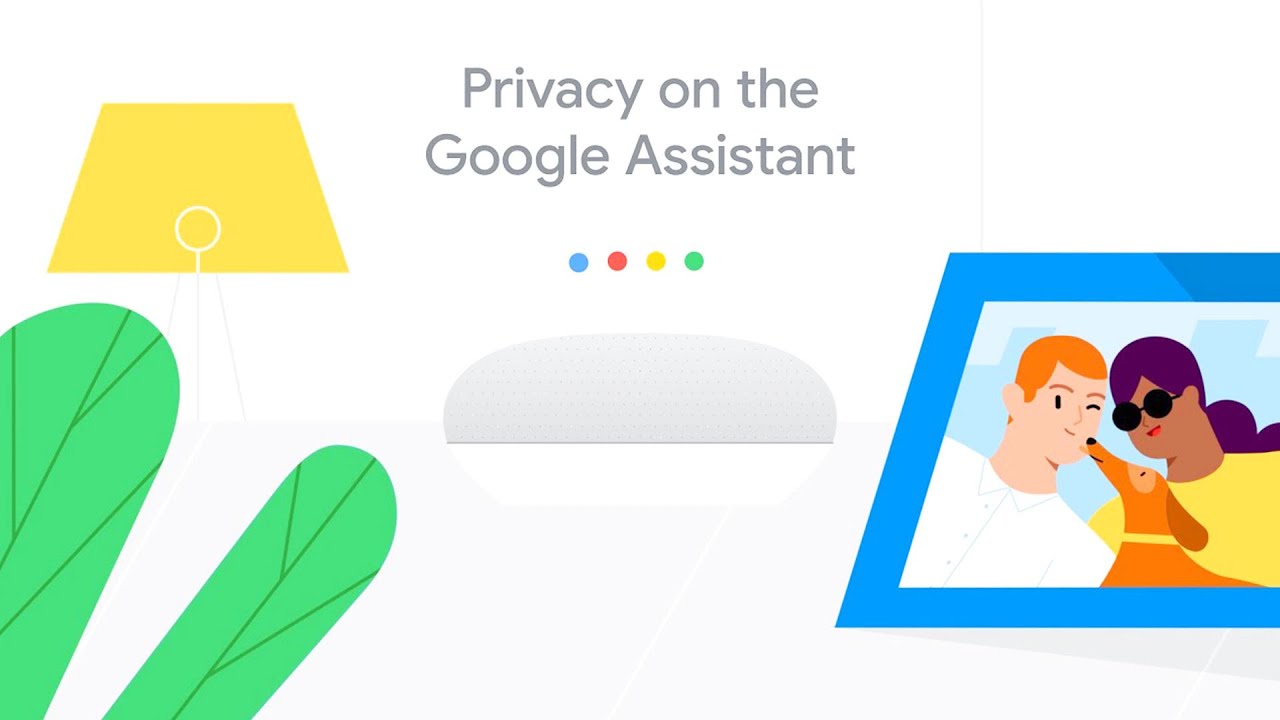Five more gifts to buy, three projects to wrap up before the holiday break and one big family dinner to host. Anyone else have an end-of-the-year list like this? Here's how the Google Assistant is helping me get through it all:
1. Stay organized with notes and lists
If you’re like me, inspiration strikes when you’re busy, like while cooking, commuting or playing with the kids. Starting to roll out today, you can use your Assistant to create and manage your notes and lists in Google Keep, Any.do, AnyList, or Bring! across Assistant-enabled phones and smart speakers. Lists are also available on Smart Displays.
To get started, simply connect the Assistant with the app you use to create notes or lists. Select the “Services” tab in your Google Assistant settings and then choose your preferred provider name from the “Notes and Lists” section. Once connected, new notes and lists created from supported Assistant surfaces will appear in your chosen provider. You can also ask the Assistant for your historical notes and lists that were createdbefore you connected the Assistant with your chosen provider, but these will not be visible in the provider’s app.
Here are a few things to try, starting with “Hey Google…”:
“Create a holiday gift list.”
“Add Chromebook to my holiday gift list.”
“Add cranberries to my grocery list.”
“Take a note.”
“Show me my notes.”
2. Assign reminders to your housemates and family members
Assignable reminders help families and housemates collaborate and stay organized all year around. You can create reminders for your partner or roommate to pick up eggnog from the store, order gift wrapping paper or mail your holiday cards. To assign a reminder, ask your Assistant, “Hey Google, remind Nick to pick up Mom from the airport tonight.”
3. Find and share photos using just your voice
It’s now easier than ever to find and share your favorite holiday memories, simply by using your voice. On your Android phone, just say, “Hey Google, look up photos from this weekend," tap your favorite pictures and then say, "Hey Google, share these photos with Lizzie.” Your Assistant helps you search through your photos, pick your favorites, and send them to your friends or family.
4. Listen to podcasts by topic
Heading to a potluck and tasked with bringing an entree? Turn to your Assistant for some cooking inspiration. When you ask the Assistant for podcasts about a certain topic—“Hey Google, find a podcast about holiday cooking”—it’ll suggest relevant episodes for you. Or if you’re looking to get a head start on productivity and self improvement, just ask, “Hey Google, show me podcasts about New Year's resolutions.” The feature is available now in English on all Assistant-enabled devices globally.
5. Enjoy a pick-me-up while running errands
And, while you’re getting your last minute holiday shopping done, the Assistant can help you get a sweet treat or or a pick-me-up from Dunkin’. If you have the Dunkin’ App installed on your Android phone, just say “Hey Google, order a latte from Dunkin,” to quickly start your order.
I hope these features will make your holiday season just a little bit easier, so you can focus on spending time with family.