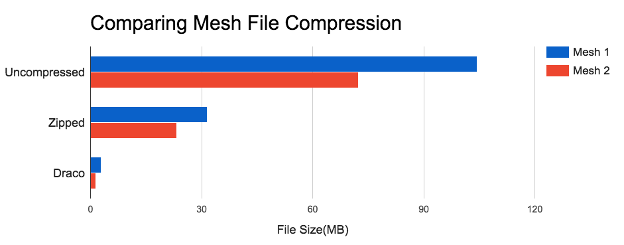As humans, we rely on sound to guide us through our environment, help us communicate with others and connect us with what's happening around us. Whether walking along a busy city street or attending a packed music concert, we're able to hear hundreds of sounds coming from different directions. So when it comes to AR, VR, games and even 360 video, you need rich sound to create an engaging immersive experience that makes you feel like you're really there. Today, we're releasing a new spatial audio software development kit (SDK) called Resonance Audio. It's based on technology from Google's VR Audio SDK, and it works at scale across mobile and desktop platforms.
Performance that scales on mobile and desktop
Bringing rich, dynamic audio environments into your VR, AR, gaming, or video experiences without affecting performance can be challenging. There are often few CPU resources allocated for audio, especially on mobile, which can limit the number of simultaneous high-fidelity 3D sound sources for complex environments. The SDK uses highly optimized digital signal processing algorithms based on higher order Ambisonics to spatialize hundreds of simultaneous 3D sound sources, without compromising audio quality, even on mobile. We're also introducing a new feature in Unity for precomputing highly realistic reverb effects that accurately match the acoustic properties of the environment, reducing CPU usage significantly during playback.

Multi-platform support for developers and sound designers
We know how important it is that audio solutions integrate seamlessly with your preferred audio middleware and sound design tools. With Resonance Audio, we've released cross-platform SDKs for the most popular game engines, audio engines, and digital audio workstations (DAW) to streamline workflows, so you can focus on creating more immersive audio. The SDKs run on Android, iOS, Windows, MacOS and Linux platforms and provide integrations for Unity, Unreal Engine, FMOD, Wwise and DAWs. We also provide native APIs for C/C++, Java, Objective-C and the web. This multi-platform support enables developers to implement sound designs once, and easily deploy their project with consistent sounding results across the top mobile and desktop platforms. Sound designers can save time by using our new DAW plugin for accurately monitoring spatial audio that's destined for YouTube videos or apps developed with Resonance Audio SDKs. Web developers get the open source Resonance Audio Web SDK that works in the top web browsers by using the Web Audio API.
DAW plugin for sound designers to monitor audio destined for YouTube 360 videos or apps developed with the SDK
Model complex Sound Environments Cutting edge features
By providing powerful tools for accurately modeling complex sound environments, Resonance Audio goes beyond basic 3D spatialization. The SDK enables developers to control the direction acoustic waves propagate from sound sources. For example, when standing behind a guitar player, it can sound quieter than when standing in front. And when facing the direction of the guitar, it can sound louder than when your back is turned.
Another SDK feature is automatically rendering near-field effects when sound sources get close to a listener's head, providing an accurate perception of distance, even when sources are close to the ear. The SDK also enables sound source spread, by specifying the width of the source, allowing sound to be simulated from a tiny point in space up to a wall of sound. We've also released an Ambisonic recording tool to spatially capture your sound design directly within Unity, save it to a file, and use it anywhere Ambisonic soundfield playback is supported, from game engines to YouTube videos.
If you're interested in creating rich, immersive soundscapes using cutting-edge spatial audio technology, check out the Resonance Audio documentation on our developer site, let us know what you think through GitHub, and show us what you build with #ResonanceAudio on social media; we'll be resharing our favorites.