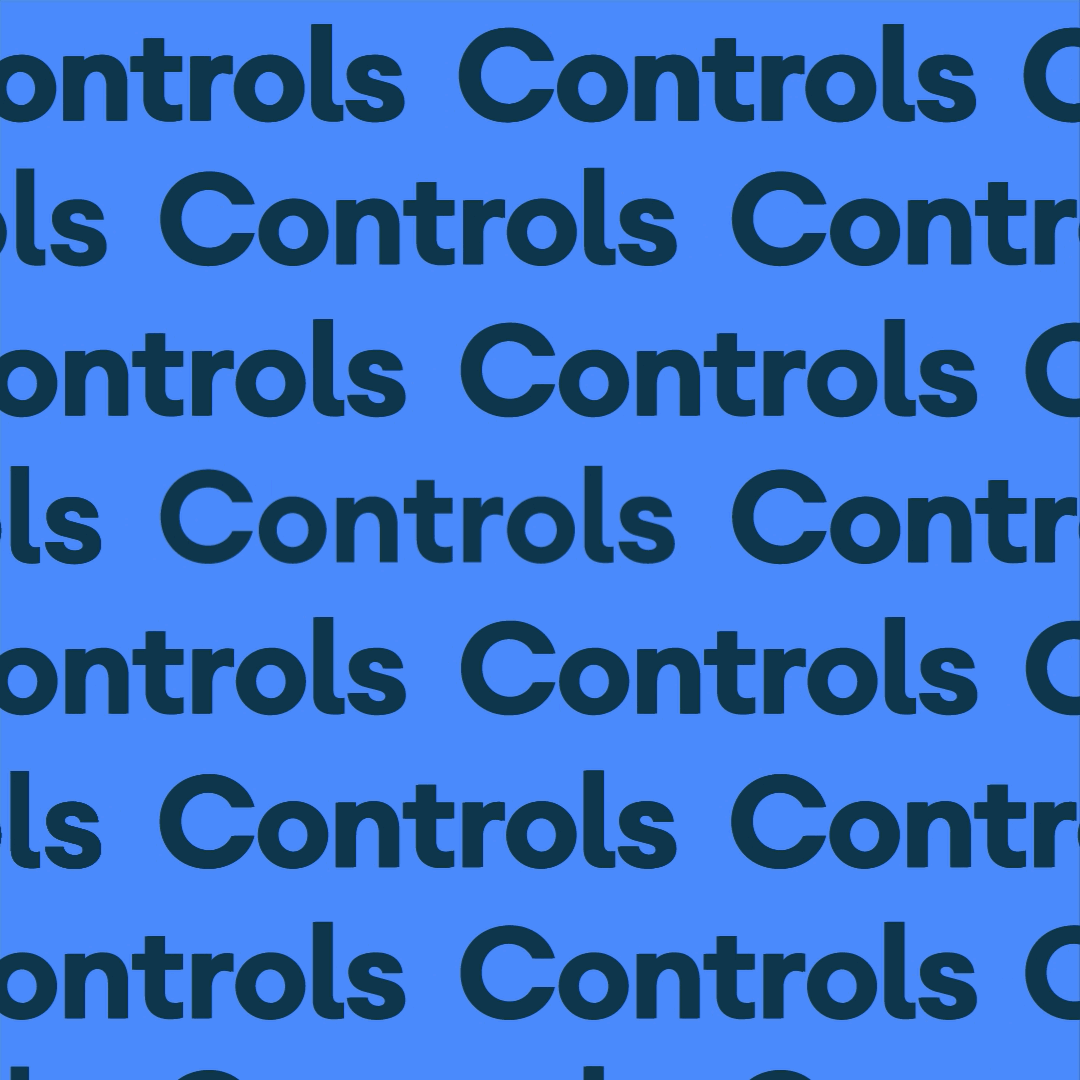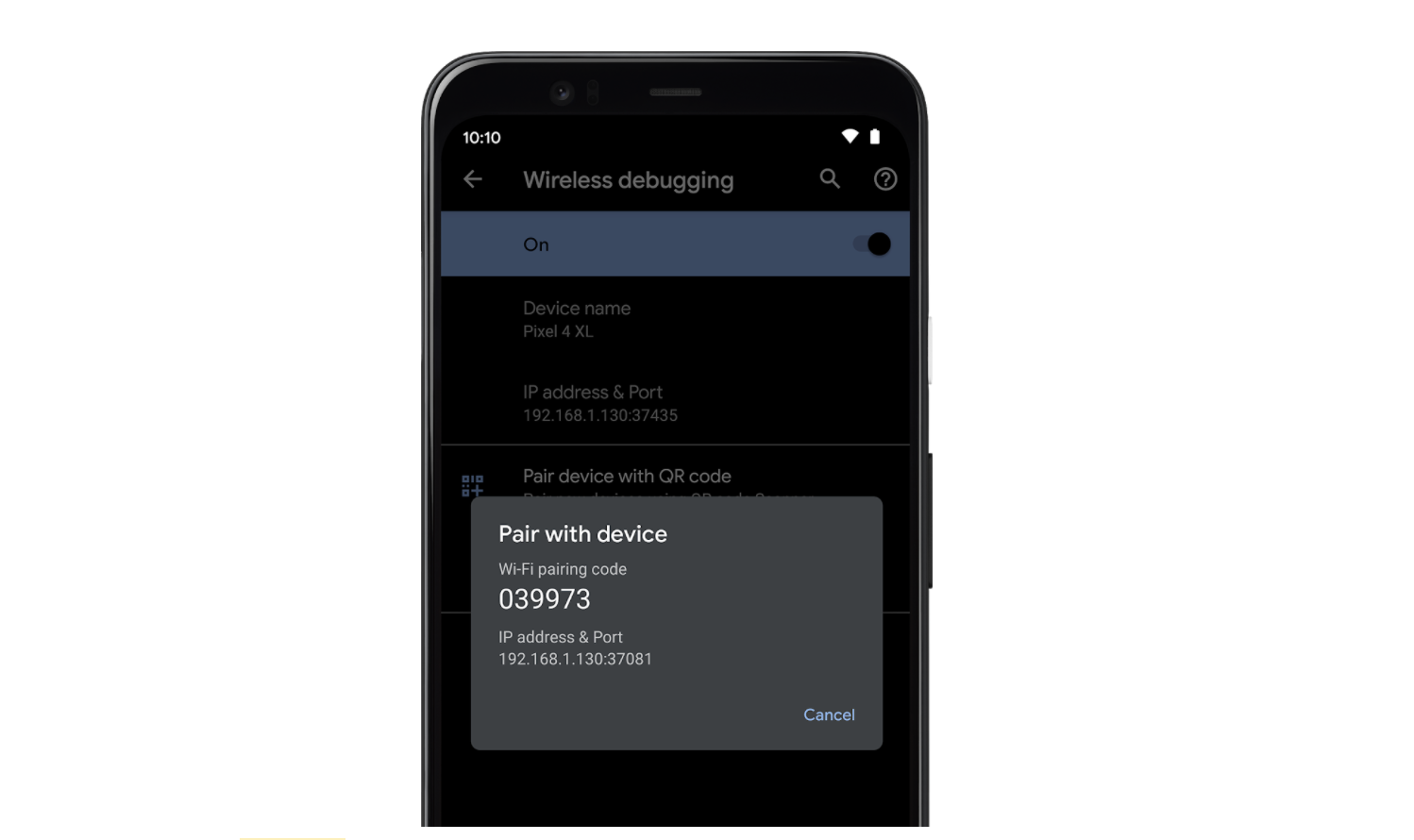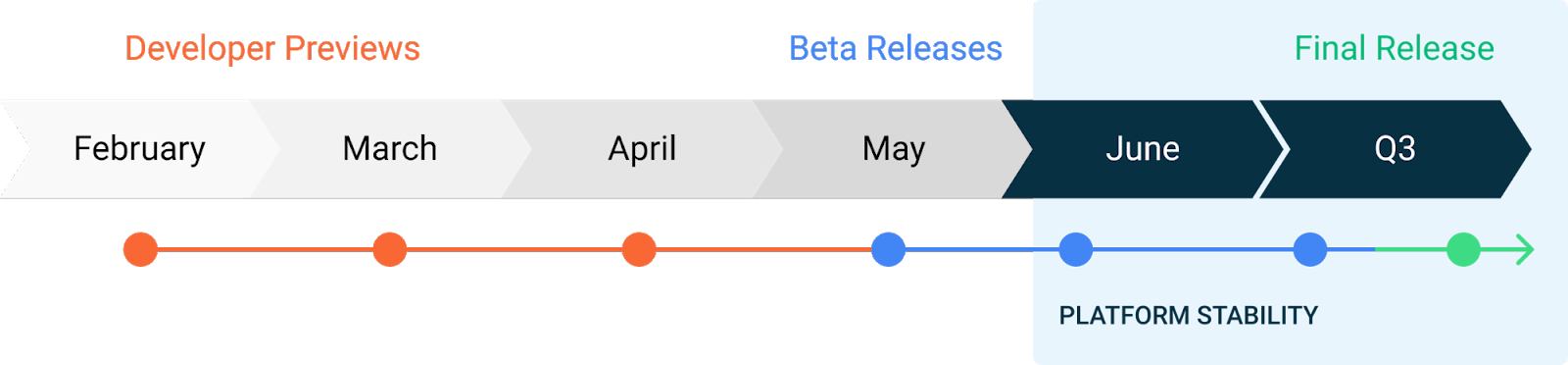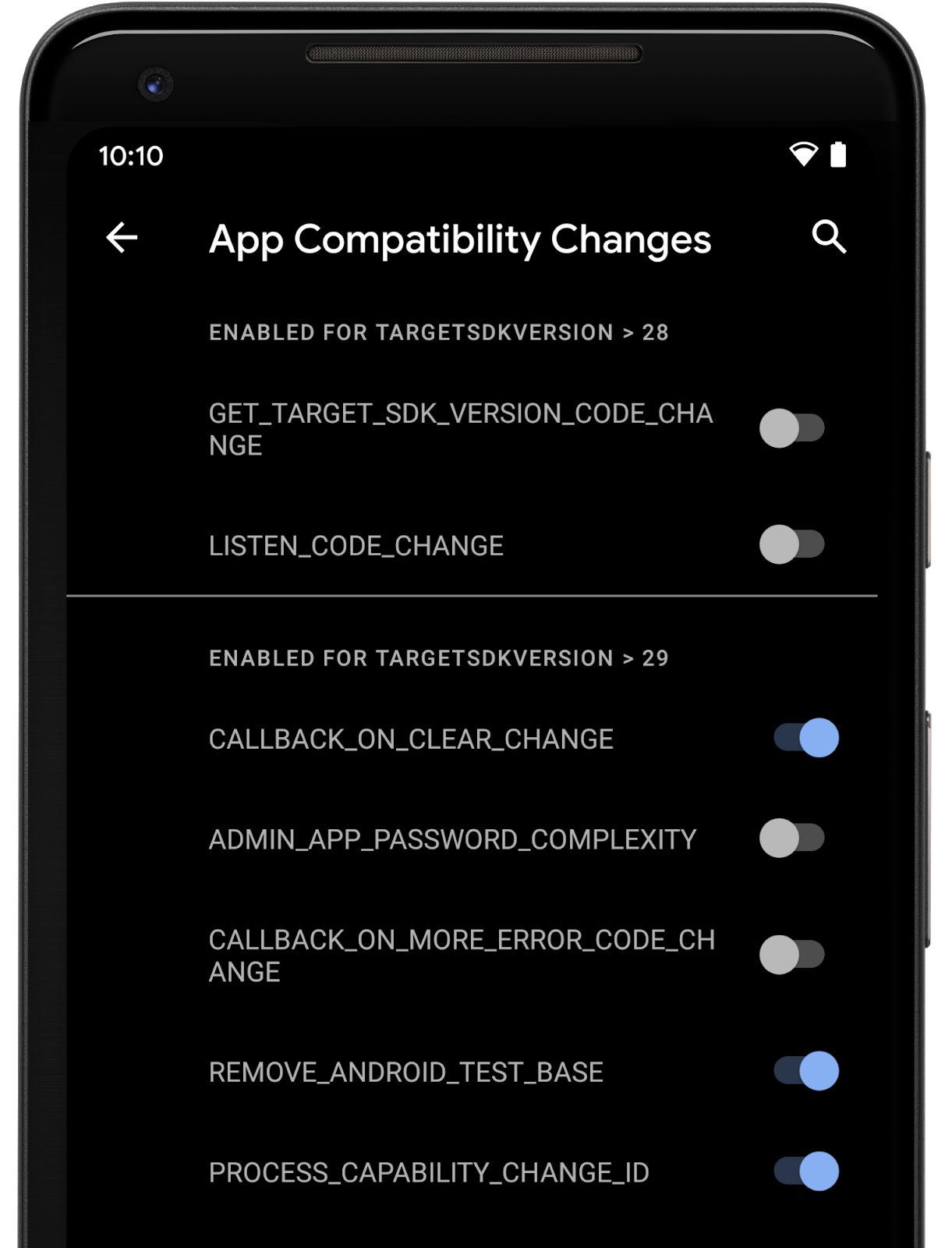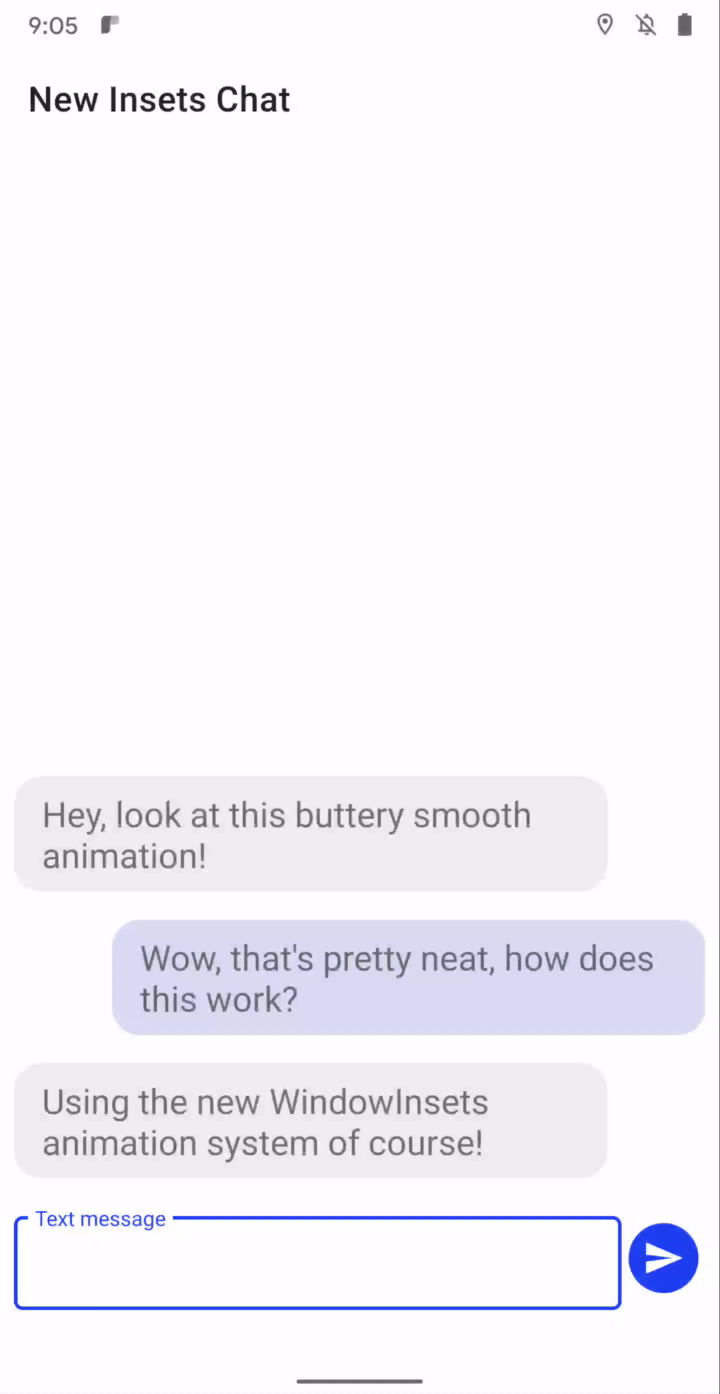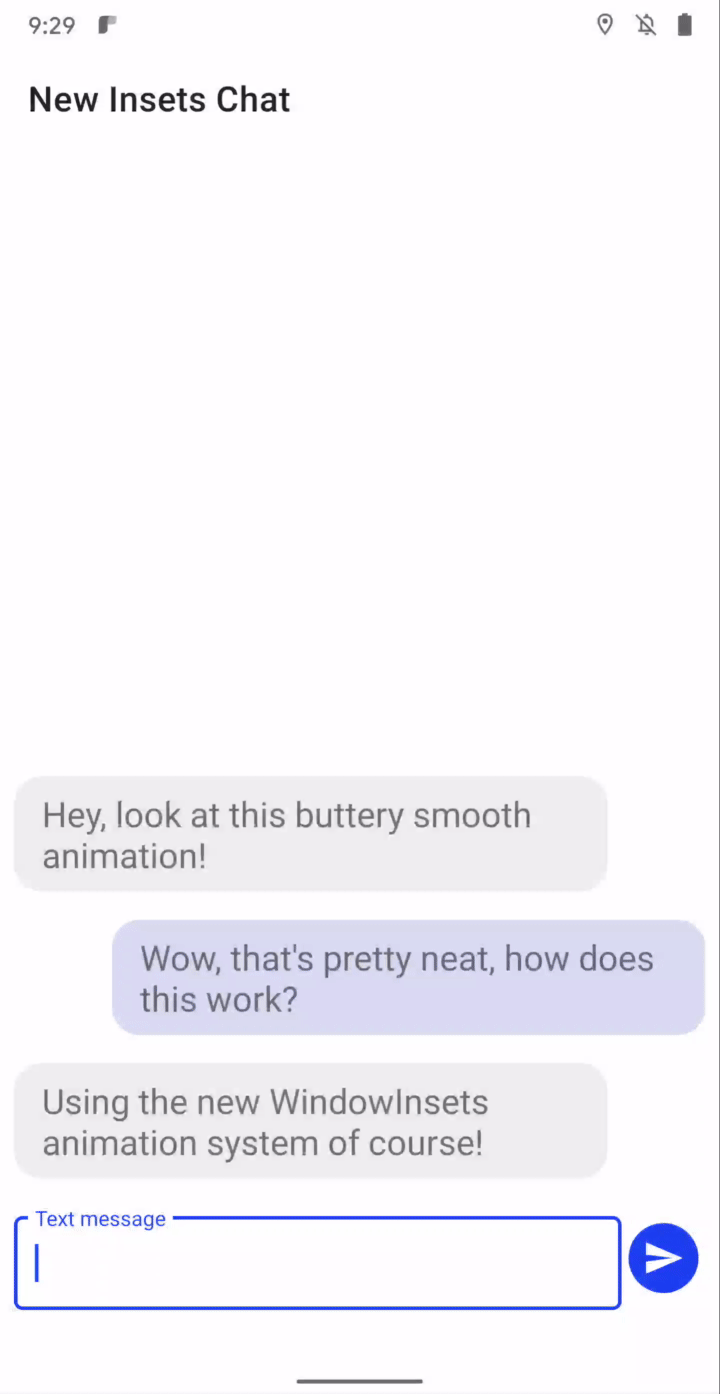Posted by Dr. Stefan Frank, Senior Product Manager, Android System UI
This blog post is part of a weekly series for #11WeeksOfAndroid. Each week we’re diving into a key area of Android so you don’t miss anything. This week, we spotlight people & identity. Here's a look at what you should know.
The big news
One of the goals of Android 11 was making our phones more people-centric. Because nothing matters more to people than connecting to loved ones. It is a core human need especially during our current physical distancing constraints. We have the need to be more social than ever before. Android 11 reimagines how we have conversations on our phones by adding new capabilities to help you maintain your identity across multiple devices.
We are announcing some new features in Android 11 that allows you to easily connect with your loved ones, friends and business colleagues. At the center of this release is the Android Conversation Shortcut API and Identity Services Library. These new tools empower instant connections to your best friend, sharing funny pictures of your dogs, telling your aunt about a tasty seafood recipe that you discovered, or congratulating an office colleague about her promotion. And they also provide a new level of password management that makes it easier for your users to sign up and sign in.
One of our favorite features brings conversations from people that matter most to you right to the lock screen of your phone. You’ll easily recognize them by their avatar and instantly respond to your family, friends, or colleagues. These are people you truly want to connect to. We knew this feature would be useful, but the responses from our beta-testers made us smile. The decision to include the Conversation Shortcut API to improve the lives of our users was one of the easiest decisions for us to make in the release of Android 11.

Creating a bubble from an incoming notification and accessing the conversation from the bubble.
One of the new features building on top of shortcuts is the new conversation space at the top of your notifications. It focuses your attention on what matters most - your conversations. Right from these notifications the user can trigger another new feature in Android 11 - Bubbles. Bubbles are small representations of conversations floating over other content on the side of the screen, which can be expanded to allow quick access to conversations, without changing what you were doing on the device. They are super handy for carrying on conversations while using the device for other tasks.
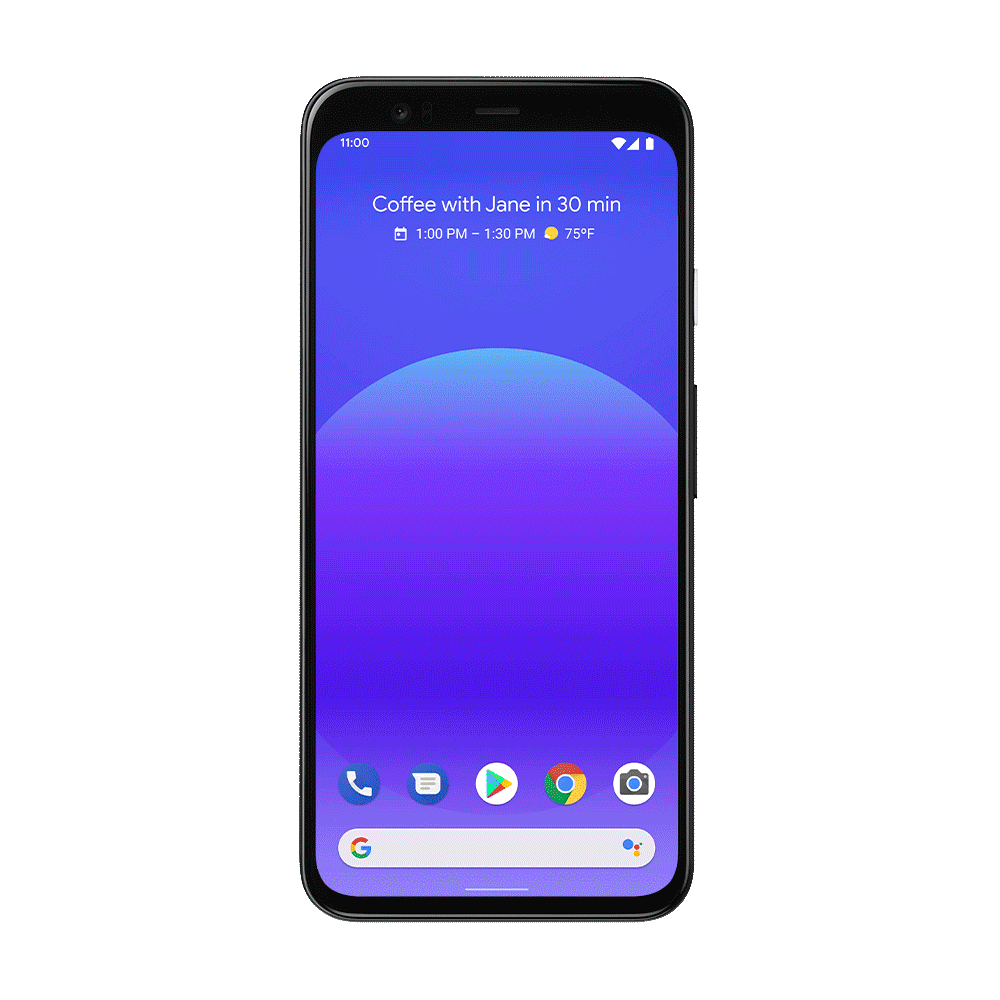
The new conversations space showing how a conversation is marked as priority and will be displayed on the lock screen.
A long tap on conversation notifications enables the user to mark priority conversations in order to give special prominence to the most important people. Priority conversations will be displayed with their individual avatar right on the lock screen and move to the top of your notifications. They can even be set to break through do-not-disturb. Another use of the conversation shortcuts is that they are used as share targets in the system share sheet, which was already launched in Android 10.
Another focus of this week was identity. To tackle user and developer complexity that makes identity a challenge for developers, we've been working on One Tap and Block Store, part of our new Google Identity Services Library. One Tap is our new cross-platform sign-in mechanism for Web and Android, supporting and streamlining multiple types of credentials. Block Store is our new token-based sign-in mechanism that’s built on top of Backup and Restore. It allows you to keep your user signed in across Android devices.
We’re super excited about all these features [since] they help all of us connect, communicate and express ourselves to the people that we care about and to the apps we are dealing with -- which is as important now as it’s ever been.”
What to watch
For a high level overview of the people centric functionality, we recommend that you check out the Android 11 launch highlight video on People. Earlier this week, we also launched a new talk on ‘Conversation Notifications’, where Artur describes how to implement the conversation shortcut and bubbles. There is also a great overview talk on the conversation additions and other System UI news from Dan. Finally, you can also listen to Chet’s podcasts where he interviews us on People and Bubbles.
If you’re interested in learning more about Identity, we also published “In Identity on Android: What’s new in sign-in”, this week. In this video, Vishal explains the new libraries in the Google Identity System: One Tap and Block Store."
Two of the teams that worked very early with us on these conversation specific topics are the Messenger team from Facebook and the direct messaging team from Twitter. Read the stories around both of these implementations here and here.
Learning path
If you’re looking for an easy way to pick up the highlights of this week, check out the People and Identity pathway. A pathway is an ordered tutorial that allows users to complete a pre-defined module that culminates in a quiz. It may include codelabs, videos, articles and blog posts. A virtual badge is awarded to each user who passes the quiz. Test your knowledge of key takeaways about People and Identity to earn a limited edition badge.
Key takeaways
Android 11 is the starting point of an ongoing focus on what matters most to users, people and conversations. Many of our partners in our ecosystem introduced amazing apps and services enabling these connections with people and conversations. We in Android want to elevate and surface these partners more prominently in order to support this goal. Thus if you are working on an app that fosters real time communication between people, we strongly encourage you to adopt the conversation shortcut based APIs for notifications, bubbles and sharing when targeting API 30 in order to put users’ conversations front and center and give them quick access to your app. The developer documentation can be found here.
For apps that handle user accounts, we encourage you to help our users avoid messy password hunting and forgotten credential processes by integrating One Tap to streamline credential management and Block Store to handle device updates. These integrations will work on phones back to Android M.
In the spirit of this week, I wish you meaningful and joyful connections with the people that matter to you and seamless experiences with your favorite apps. We hope you will help us in our journey of supporting these goals.
Resources
You can find the entire playlist of #11WeeksOfAndroid video content here, and learn more about each week here. We’ll continue to spotlight new areas each week, so keep an eye out and follow us on Twitter and YouTube. Thanks so much for letting us be a part of this experience with you!