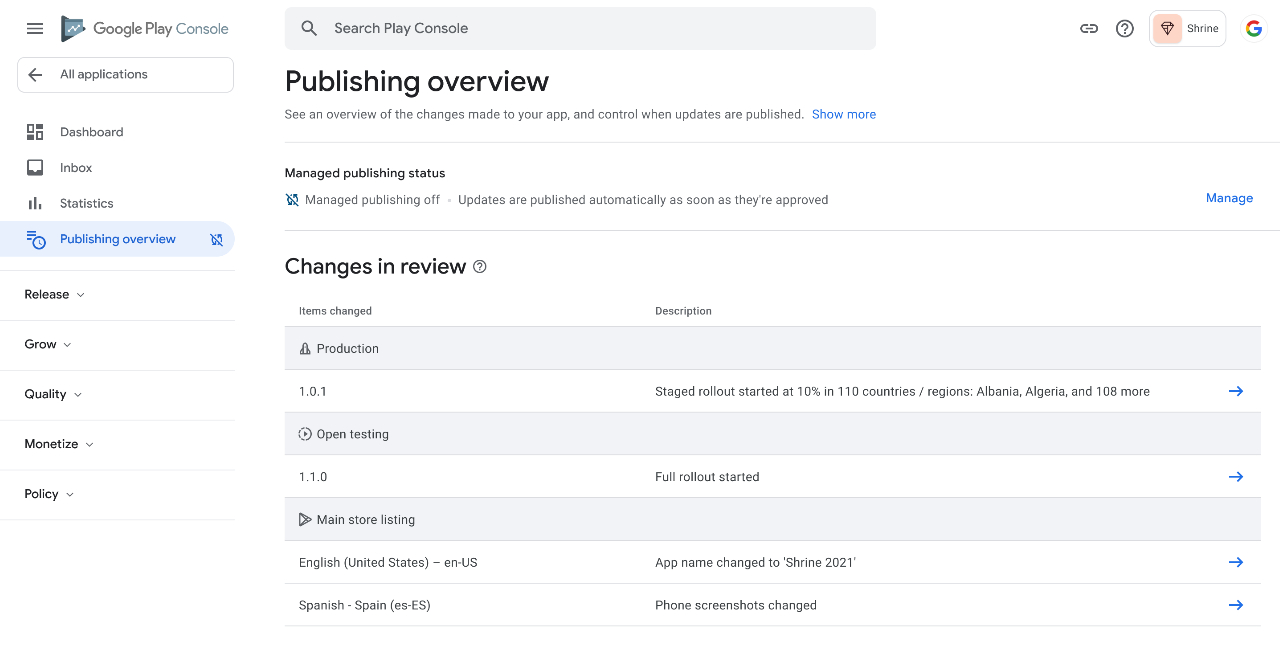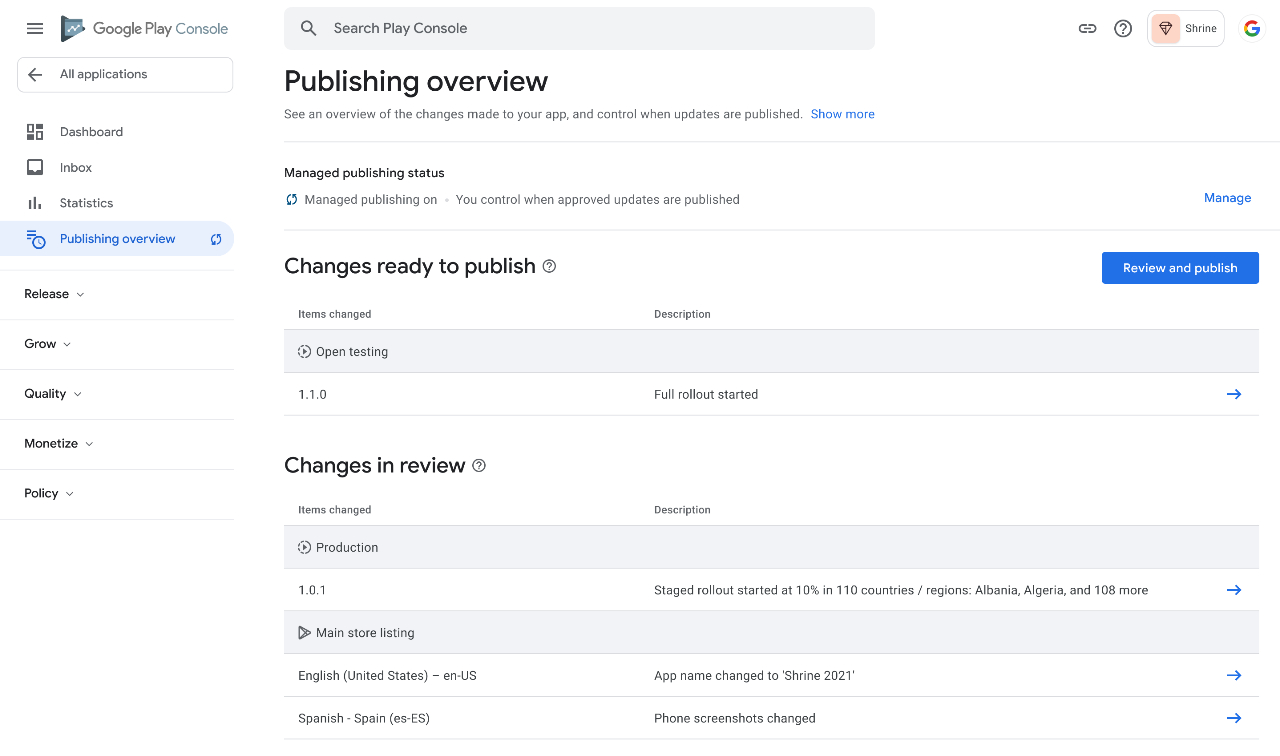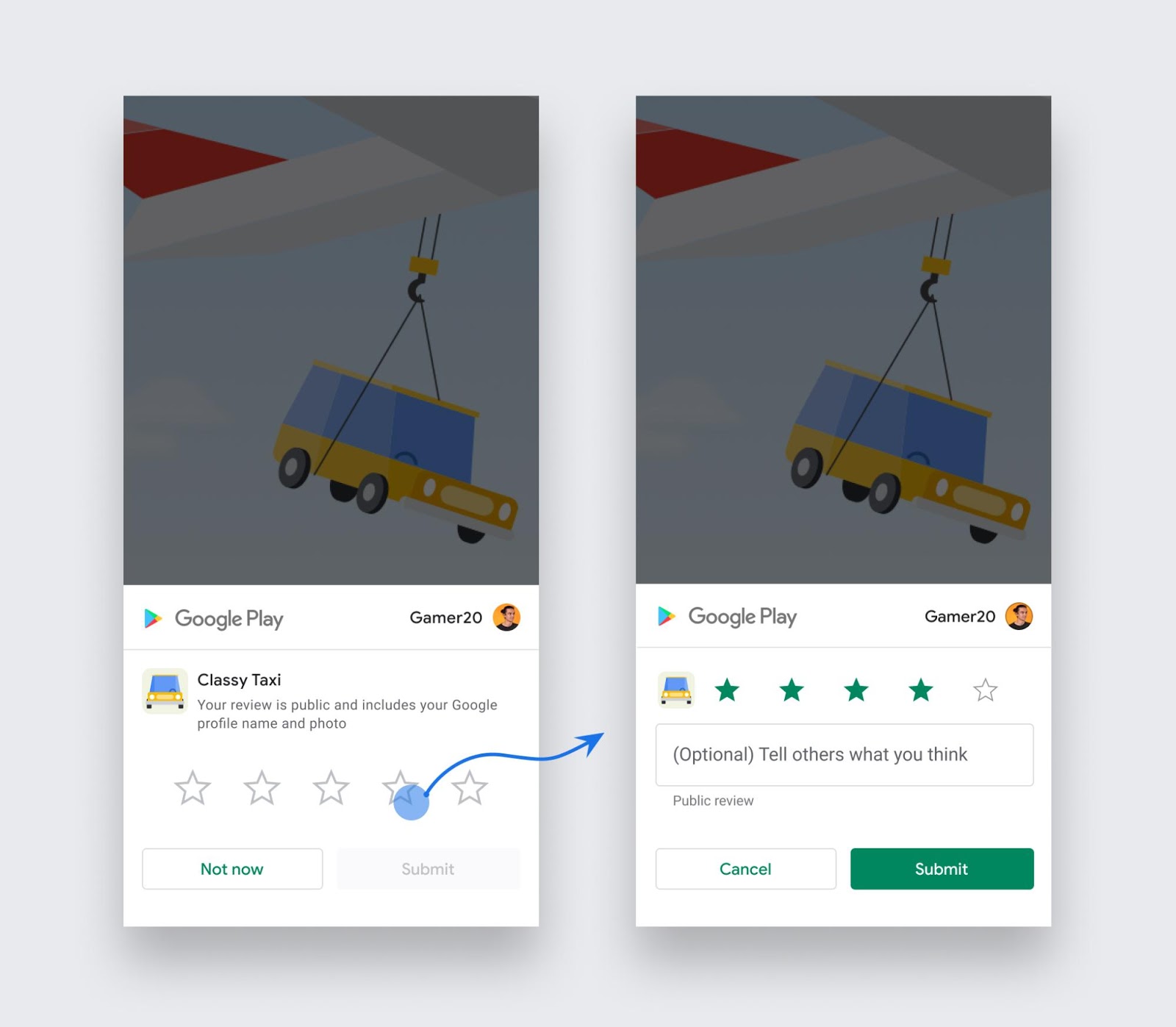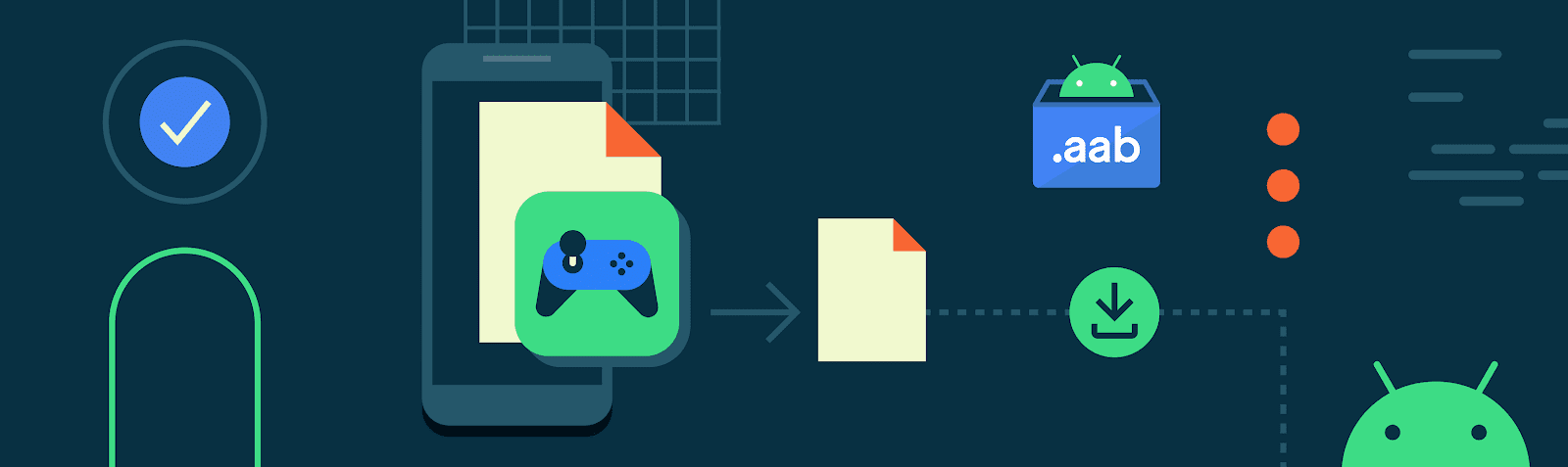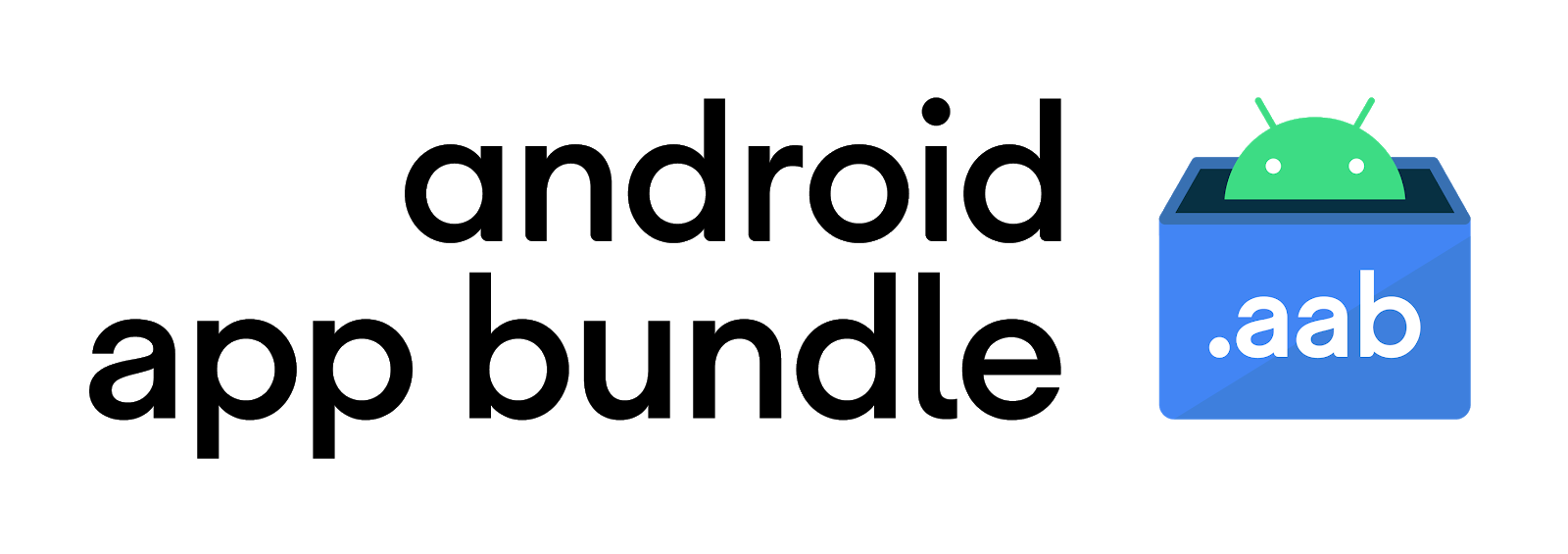Posted by Lily Sheringham, Global Marketing, Platforms & Ecosystems
We are launching the second series of the Apps, Games, & Insights podcast.
Over the summer, we teamed up with a new group of leading industry insiders and experts to bring you 8 new podcast episodes over the next couple of months. We are bringing you their exceptional business stories, experiences and discussion on some of the latest big questions in the apps and games industry.
We are joined again by your hosts—Tamzin Taylor, who heads up Apps & Games Business Development for Google Play in Western Europe, and Dirk Primbs, who leads the Ecosystem Developer Relations team in Europe— and you can find out who they have been cajoling and corralling in the new series, below.
In the first series, the guests covered topics ranging from responsible growth and building for the long term, through advice from mergers and acquisitions and venture capital experts, to hot topics such as privacy and accessibility.
Apps, Games, & Insights podcast series 2 brings you a similarly diverse range of insights, stories, and learnings, and without further ado, get a sneak peek as to what we have lined up...
We kickoff with Elliott Rayner, Head Of Product Marketing, and John Quintana, Head of Guided Learning Experiences, from Babbel the online language learning company. Here in episode 9 we talk about how the new normal is disrupting the delivery of all types of education. Elliott and John discuss how Babbel is transforming and adapting and has been "thinking big" about the future of education: ultimately can apps take the place of traditional classroom education?
Most of us are very aware how critical environmental change is, but how do we raise awareness to fight climate change through our businesses? In episode 10 we are joined by Jennifer Estaris, Games Director at SYBO Games and Deborah Mensah-Bonsu, Founder of Games for Good and formerly at Space Ape Games, to learn how others are changing the game. In the recent Green Game Jam, 11 game studios came together to find innovative and engaging ways to educate and empower players about climate change through games. Jennifer and Deborah discuss how they ensured that the ideas were more than just another collection of tips for better recycling, and then pulled together a jam to bring great minds together and actualise change.
We also explore how to be successful with 4x strategy games—turn-based and real-time strategy games where you build an empire—in episode 11. We’re joined by David Eckleberry, General Manager and Vice President at Scopely, and Howard Chen, Google Play Growth Consultant. We hear how Star Trek Fleet Command has successfully built it’s loyal player base and the stories that bring to life the learnings about player affinity, KPI growth, comparative analysis with other game genres, and more.
With literally thousands of languages to choose from, language learning apps are in a unique position to reflect humanity’s diversity. The team at Drops have taken this opportunity by incorporating several indigenous languages into their app portfolio. So, while supporting the usual suspects of popular languages, users of Drops can also learn Hawaiian, Maori (from New Zealand), and Innu (from Japan) among others. In episode 12, we talk with Drops CEO and Co-Founder, Daniel Farkas and Chief Customer Officer, Drew Banks about how they actively foster diversity and inclusion in their product and company.
Have you ever wondered what goes behind the scenes to help you order your favourite foods from delivery apps? Delivering a quality app is essential to the success of your business, in both acquiring and retaining users. In episode 13, we’re joined by Maria Neumayer, Staff Software Engineer, at food delivery service Deliveroo and Shobhit Chugh, Product Manager, Firebase to talk about the practical steps you can take to design quality into an app or game. Discover and rectify quality problems in testing and production and hear Maria’s insights into how Deliveroo has adapted to the new normal.
Mobile gaming offers developers of PC and console games a significant opportunity. By going mobile, game developers can expand their player base and drive retention by providing a platform for players to stay engaged while they’re on the move. Jen Donahoe, Marketing and Growth lead for TeamFight Tactics at Riot Games joins us in episode 14 to discuss the challenges and opportunities they had in taking their games mobile.
What makes retention so critical to the success of a business over other measures, and how do you optimize this strategy? We speak to Marcus Gners, Chief Strategy Officer and Co-founder at health and fitness app developer Lifesum to hear how about the models they use and how they approach habitual usage. In episode 15, alongside Marcus, we are joined by best-selling author of “Hooked” and “Indistractable,” Nir Eyal, to explore the behavior apps should foster to drive retention, and how to measure this effectively.
So as to not give the whole game away, we are keeping the details of our final episode under wraps, so keep an eye out for more details shortly.
The new episodes of the Apps, Games, & Insights podcast are sure to spark the interest of business and app or gaming enthusiasts, and developers, who want to get the inside scoop from industry experts on business strategies and their success stories, and how to create successful apps and games businesses in these rapidly changing times. We look forward to you joining us on this journey.
How to stay tuned in
To find out more about what’s coming, check out our Apps, Games, & Insights podcast homepage and find links to all the latest episodes.
Subscribe and listen to our first episode here, or on your favorite podcast platform including Google Podcasts, Spotify, Apple, Libsyn, Pocket Casts and Overcast, Deezer, and iHeartRadio.
Keep an eye out on @GooglePlayDev and @AndroidDev on Twitter where we will be announcing the launch of the new episodes each week.
How useful did you find this blog post?
★ ★ ★ ★ ★