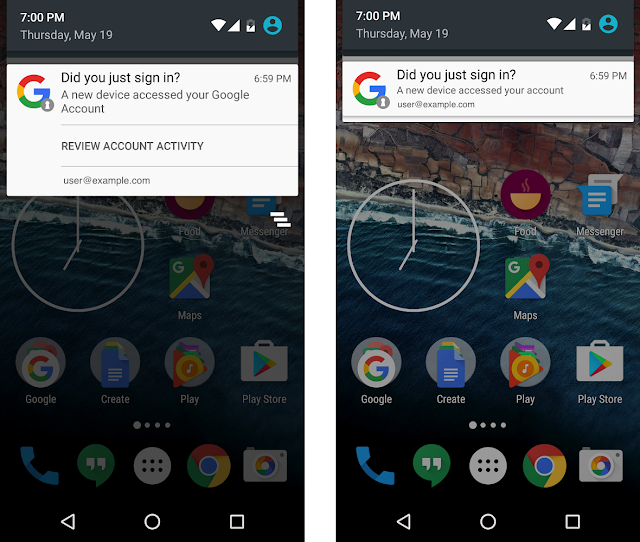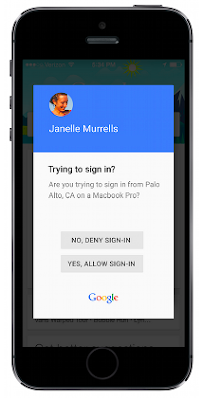In June 2016, we introduced phone prompts for 2-Step Verification, giving users another option to keep their accounts safe. Starting this week, users who have opted into receiving phone prompts for 2-SV will notice improvements to the notifications they get when trying to sign in. For instance, when available, they’ll see additional details about the sign-in request, like when and where it was made. These improved prompts will appear on both Android and iOS devices.
Launch Details
Release track:
Launching to both Rapid release and Scheduled release
Editions:
Available to all G Suite editions
Rollout pace:
Gradual rollout (potentially longer than 3 days for feature visibility)
Impact:
All end users
Action:
Change management suggested/FYI
More Information
Help Center: Sign in faster with 2-Step Verification phone prompts
Launch release calendar
Launch detail categories
Get these product update alerts by email
Subscribe to the RSS feed of these updates
Launch Details
Release track:
Launching to both Rapid release and Scheduled release
Editions:
Available to all G Suite editions
Rollout pace:
Gradual rollout (potentially longer than 3 days for feature visibility)
Impact:
All end users
Action:
Change management suggested/FYI
More Information
Help Center: Sign in faster with 2-Step Verification phone prompts
Launch release calendar
Launch detail categories
Get these product update alerts by email
Subscribe to the RSS feed of these updates