Google Drive lets people organize and access their content in a single, secure location. To make it easier for people to find and interact with that content on the web, today’s launch introduces a smarter sorting experience for the ‘Recent’ view in Drive.
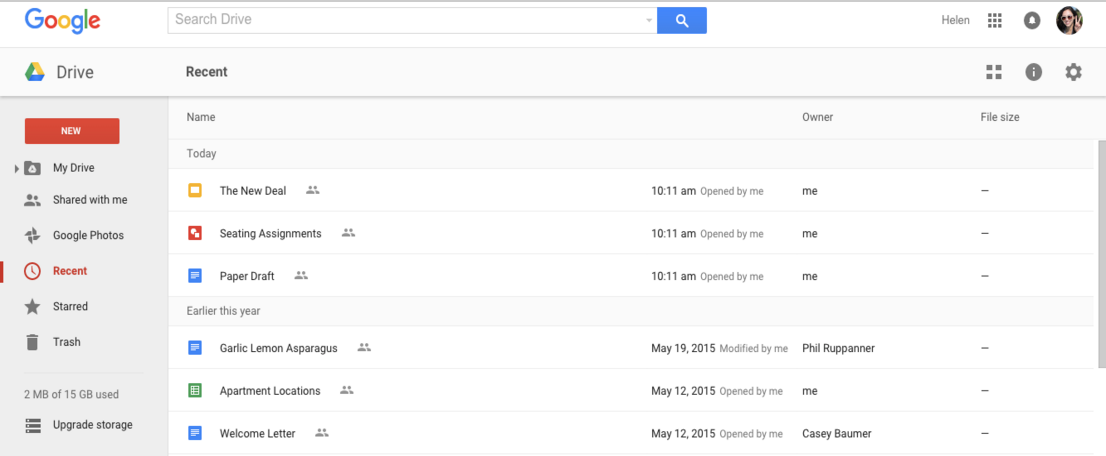
The new sorting experience removes the existing sorting dropdown options (‘Last modified,’ ‘Last modified by me,’ and ‘Last opened by me’) and replaces them with a dynamically-generated view based on the actions of the person using Drive. Items will continue to be segmented into time-based sections (‘Today,’ ‘Earlier this week,’ etc), and will now indicate whether each item was opened, modified, or uploaded by the user directly in the UI. The smarter sorting ensures that items acted upon by the user are more likely to be shown than items acted upon by other collaborators.
Launch Details
Release track:
Launching to Rapid release, with Scheduled release coming in two weeks
Rollout pace:
Full rollout (1-3 days for feature visibility)
Impact:
All end users
Action:
Change management suggested/FYI
More Information
Help Center
Note: all launches are applicable to all Google Apps editions unless otherwise noted
Launch release calendar
Launch detail categories
Get these product update alerts by email
Subscribe to the RSS feed of these updates
The new sorting experience removes the existing sorting dropdown options (‘Last modified,’ ‘Last modified by me,’ and ‘Last opened by me’) and replaces them with a dynamically-generated view based on the actions of the person using Drive. Items will continue to be segmented into time-based sections (‘Today,’ ‘Earlier this week,’ etc), and will now indicate whether each item was opened, modified, or uploaded by the user directly in the UI. The smarter sorting ensures that items acted upon by the user are more likely to be shown than items acted upon by other collaborators.
Launch Details
Release track:
Launching to Rapid release, with Scheduled release coming in two weeks
Rollout pace:
Full rollout (1-3 days for feature visibility)
Impact:
All end users
Action:
Change management suggested/FYI
More Information
Help Center
Note: all launches are applicable to all Google Apps editions unless otherwise noted
Launch release calendar
Launch detail categories
Get these product update alerts by email
Subscribe to the RSS feed of these updates