What’s changing
Using Directory Sync, admins can map all the system or default user attributes, including custom attributes, from Microsoft Active Directory or Microsoft Azure Active Directory to Google Directory user attributes and synchronize them. These attributes include first and last names, job title, company, and department. The detailed list of attributes supported can be found in the Help Center. Based on these attribute values, Directory Sync will automatically map the users with the attributes provided from the Active Directory or Azure Active Directory on the Google Workspace side.
Directory Sync is available as an open beta, meaning no sign-up is required. Use our Help Center to learn more about using Directory Sync and FAQs.
Getting started
- Admins: To use the Directory Sync, go to Admin console > Home > Directory > Directory Sync. Visit the Help Center to learn more about setting up a user sync.
Rollout pace
- This feature is available now for all users.
Availability
- Available to all Google Workspace customers
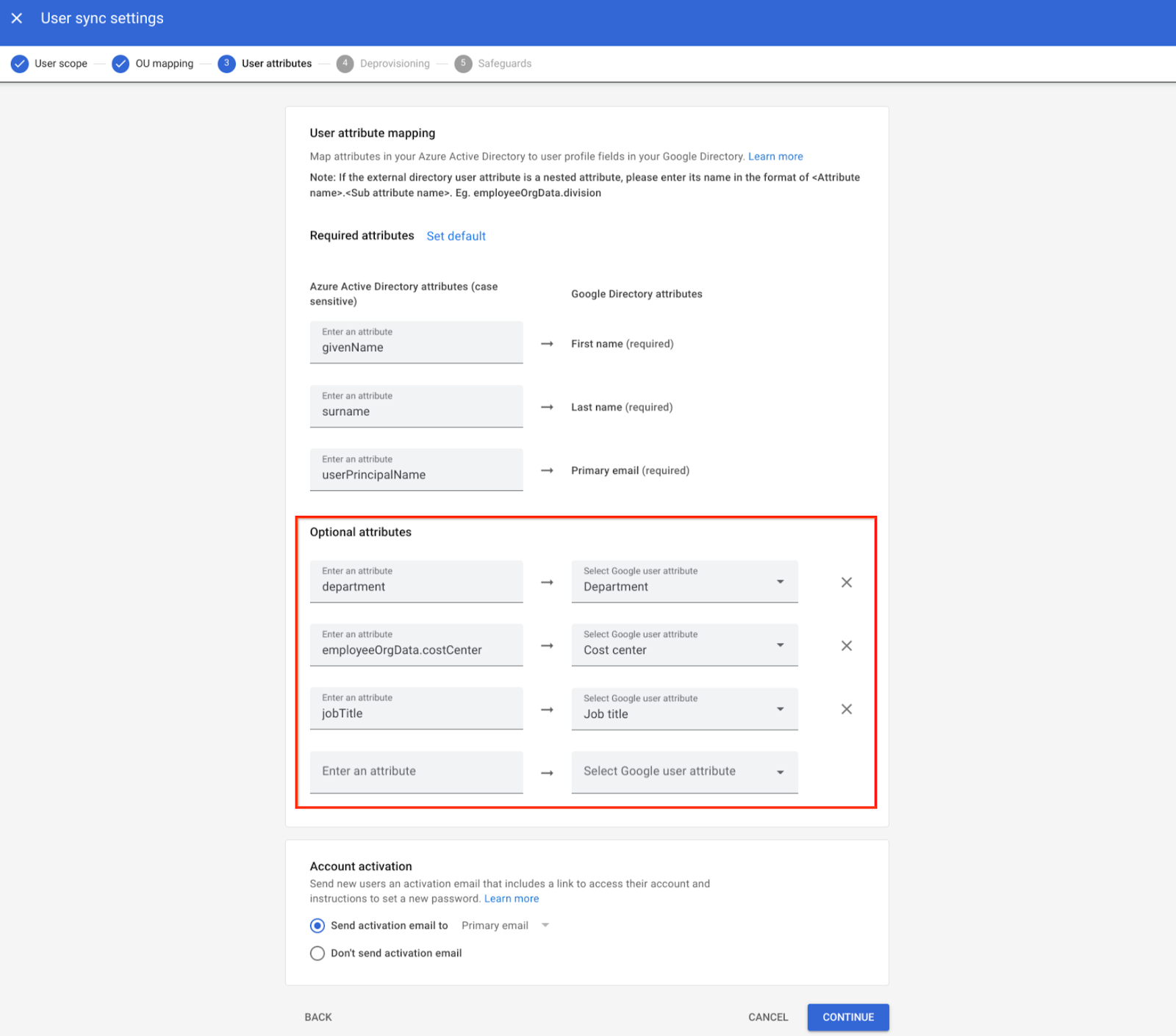.png)