MCC scripts is a powerful new way to manage your AdWords accounts at scale through simple JavaScript code. You can make cross-account changes, create customized reports to save time, and even pull data from Google Spreadsheets. In March, we announced that MCC scripts are available for Beta signup. Today, we are excited to make this feature available for all users.
To get started with MCC scripts, log in to your My Client Center account, and navigate to My Client Center->Scripts.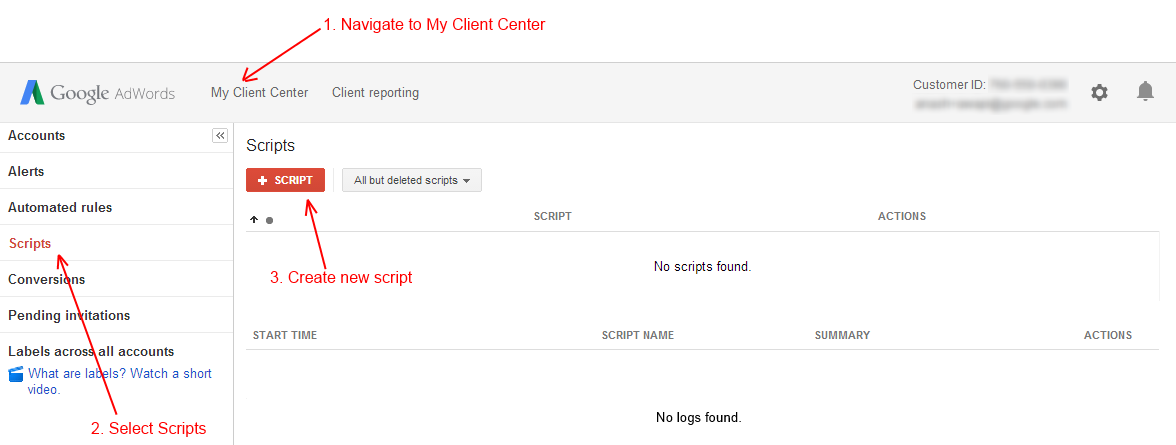
Here are some of the ways you can save time with MCC scripts:
To get started with MCC scripts, log in to your My Client Center account, and navigate to My Client Center->Scripts.
Here are some of the ways you can save time with MCC scripts:
- High quality cross-account reports: Generate well-formatted custom reports in HTML, PDF or Google Spreadsheets for all your client accounts. You can save these reports to Google Drive, to an external server, or include them as an email attachment.
- Cross-account optimization: Analyze performance and adjust bids in all your client accounts at scale.
- Troubleshooting and maintenance tools: Scan your client accounts for potential issues like paused campaigns, broken URLs, capped budgets, conflicting negative keywords, etc.
- Getting started guide: Our getting started guide provides a technical overview of MCC scripts and how to use it.
- Reference docs: Refer to the technical reference for MccApp at https://developers.google.com/adwords/scripts/docs/reference/mccapp/index
- Code snippets: Not sure how to use a particular feature? You can click the “Show examples” button on the Scripts editor or refer to our code snippets page to view a list of code snippets for the most common use cases in AdWords scripts. We have expanded this section to include snippets that shows various features of MCC Scripts.
- Solutions: Looking for some ready-to-use scripts? Check out our solutions section, which we've just expanded to include solutions specifically tailored to MCC.