2 New updates
Unless otherwise indicated, the features below are available to all Google Workspace customers, and are fully launched or in the process of rolling out. Rollouts should take no more than 15 business days to complete if launching to both Rapid and Scheduled Release at the same time. If not, each stage of rollout should take no more than 15 business days to complete.
Unsubscribe from emails on Gmail more easily
We know managing unwanted emails is a source of frustration for many users. That’s why we announced new guidelines for bulk senders a few months ago to ensure users stay safe. Now, we’re introducing new ways to make it even easier to unsubscribe from unwanted emails in Gmail on web and mobile by:
- Adding the unsubscribe button to the hover actions in the threadlist on web. When the unsubscribe button is clicked, Gmail sends a http request or an email to the sender to remove your email address from their mailing list.
- Moving the unsubscribe button from the three dot menu to appear more prominently in your email on your Android and iOS devices.
These features are now available to all Google Workspace customers and users with personal Google Accounts on web and iOS devices, and are rolling out now on Android devices at an extended pace (potentially longer than 15 days for feature visibility). | Learn more about unsubscribing from emails and reporting spam in Gmail.
Updating the mobile experience on Android tablets and foldable devices
Last year, we announced enhancements to the Google Drive mobile experience on Android tablets. This included several modernizations, such as shifting the navigation bar to the side of the Drive app. Similarly, we’ve moved the navigation bar for Gmail to the side to optimize the experience on tablets and foldable devices. This migration will make it easier for users to switch tabs in Gmail. | Available now to all Google Workspace customers and users with personal Google Accounts.
Previous announcements
The announcements below were published on the Workspace Updates blog earlier this week. Please refer to the original blog posts for complete details.
Launch the Lucidspark whiteboarding app directly from Google Meet Series One Board 65 and Desk 27 devices
By the end of the month, Lucidspark by Lucid Software can be launched directly from Google Meet Series One Board 65 and Desk 27 devices. With this integration, users will be able to share and participate in a Lucidspark whiteboard session in a Meet call, either initiated from the Series One Board 65 and Desk 27 or a remote participant on the call. | Learn more about the Lucidspark whiteboarding app.
Use comments & action items on your client-side encrypted Google Docs
You can now collaborate with others on client-side encrypted Google Docs to add, edit, reply, filter, or delete comments. You can also assign action items to yourself or others. This added functionality helps bring parity to unencrypted docs while also ensuring your data is behind encryption keys you control, including the identity provider used to access those keys. | Available to Google Workspace Enterprise Plus, Education Standard and Education Plus customers only. | Learn more about CSE comments & action items in Docs.
Combine multiple video effects, improve lighting and audio in Google Meet
We’re launching three new features to personalize your appearance in Google Meet. | Learn more about combining multiple video effects on web and mobile, studio lighting on web and studio sound.
Join meetings as a guest without a Google account on mobile devices
You can now quickly join a meeting as a guest without signing into a personal or work Google account or creating a new Google account. This functionality already exists for meetings on the web and, by expanding to mobile, guests now have greater flexibility for joining Meet meetings on the go. | Learn more about joining meetings as a guest.
Star messages in Google Chat on mobile
Last November, we introduced starred on web, an additional shortcut in the redesigned Google Chat navigation panel that helps you stay on top of your most important messages. We’re excited to announce this is now available on Android and iOS mobile devices. | Learn more about starring messages.
Rapid Release Domains:
For a recap of announcements in the past six months, check out What’s new in Google Workspace (recent releases).
Completed rollouts
The features below completed their rollouts to Rapid Release domains, Scheduled Release domains, or both. Please refer to the original blog posts for additional details.
Rapid and Scheduled Release Domains:
- Access Google Vault audit logs alongside other Workspace audit logs
- Set client-side encryption as the default mode for new emails, events, and files
- Use “Profile Discovery” to display basic information only in search results, available in open beta
- Certain Google Meet hardware information will no longer be accessible on the admin console
- Introducing a new homepage view in Google Drive
- Introducing a new mobile experience for Google Chat (Android)
- Version history limits for Apps Script projects
- Using functions in Connected Sheets for BigQuery
- Combine multiple video effects, improve lighting and audio in Google Meet (Studio sound Dial-in availability)
- Join meetings as a guest without a Google account on mobile devices (iOS)
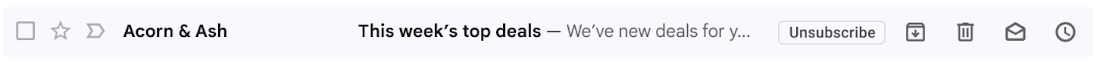
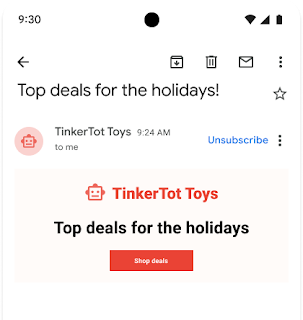
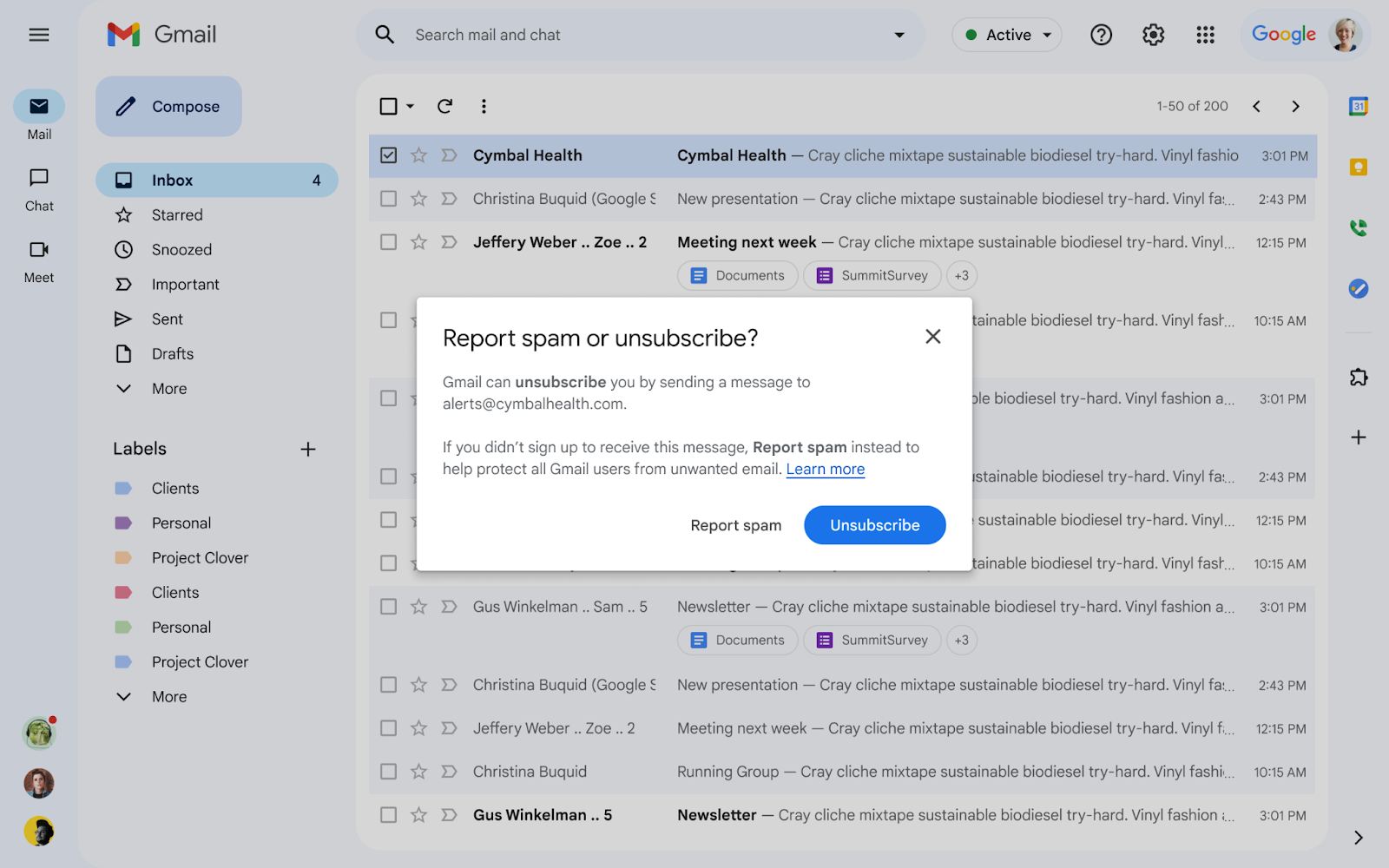
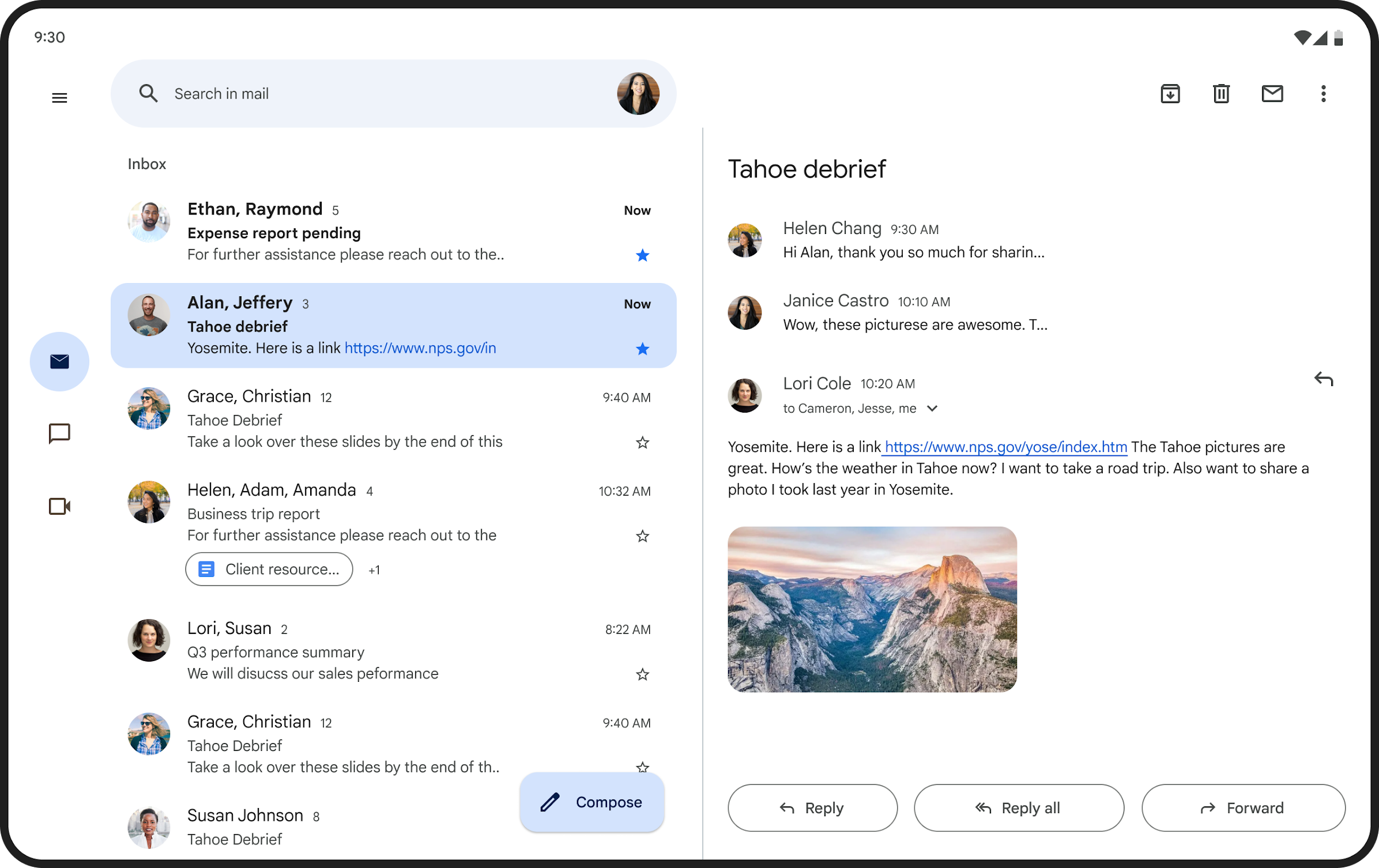.png)