Quick launch summary
We’ve added account profile pictures in the top corner of Google Calendar on mobile so you can confidently tell which account you’re currently using and easily toggle between accounts.
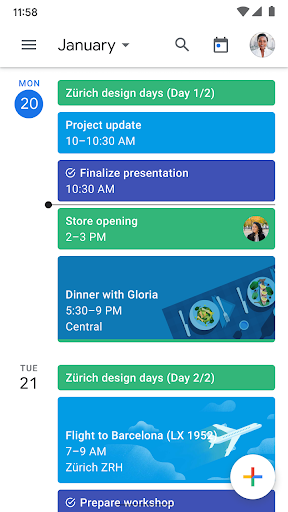 |
| See your account profile picture in the top right corner |
This visual cue will also make it easier to tell what account you’re creating an event under in Calendar on your Android and iOS device.
Clicking the profile picture will allow you to switch between enabled accounts, just as you do in other Google apps.
 |
| Toggle between accounts by clicking on the profile picture |
Note that you will still be able to see events for all accounts you’re logged into, or any other calendar account you added.
The account you’re active in will always be listed at the top of the accounts in the overflow menu.
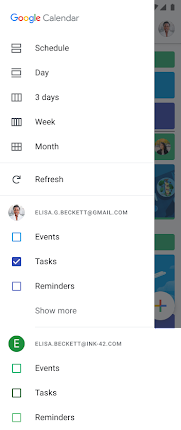 |
| See all accounts in the overflow menu |
Getting started
- Admins: There is no admin control for this feature.
- End users: There is no end user setting for this feature. Visit the Help Center to learn more about switching between Google Accounts in the Google Calendar app.
Rollout pace
- Rapid Release and Scheduled Release domains: Extended rollout (potentially longer than 15 days for feature visibility) starting on December 14, 2021
Availability
- Available to all Google Workspace customers, as well as G Suite Basic and Business customers. Also available to users with personal Google Accounts.