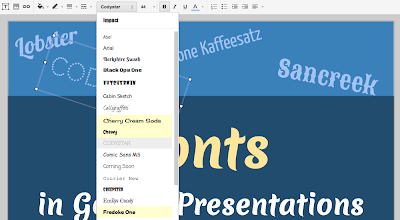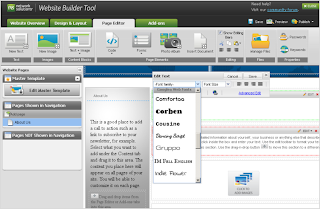One of Google’s core principles is that "fast is better than slow", and the Web Fonts team takes that to heart. We’re always looking for ways to make web fonts load faster, and that’s doubtless a key factor in
our rapid user adoption. Today, we are announcing a new way to make web fonts smaller and faster, in collaboration with the Monotype Imaging
Fonts.com Web Fonts team. Google Web Fonts now implements Monotype Imaging’s MicroType Express compression format, which yields an approximate 15% savings in file size over using gzip alone. This change will automatically speed up Google Web Fonts for Internet Explorer browsers (version 6 and up). We’re also actively working to offer improved compression with other modern browsers, including Google Chrome.
We’ve kept the interface simple, so designers don’t need to update their integrations in any way — we’ll automatically upgrade the CSS snippet and font files so that site designers and visitors get their fonts faster. We’ve done this for
previous speed optimizations as well, such as automatically stripping the hints (metadata used for improving rendering quality on Windows) when serving fonts to Mac, iOS, and Android clients. We expect that most future optimizations will also be automatic and transparent.
Monotype Imaging has agreed to make
MicroType Express available to the public at no cost; the license can be found at
monotypeimaging.com/aboutus/mtx-license. We believe it’s friendly to both open source and proprietary implementations.
Today, we are also releasing an implementation of MicroType Express compression as part of the Embedded OpenType converter in the open-source
sfntly library, adding to the existing WOFF compression. The sfntly library, developed by the Google Internationalization Engineering team, serves as the core conversion engine in Google Web Fonts for subsetting, hint stripping, and related functions of our dynamic serving path. We hope that all web font services, as well as people hosting their own web fonts, will use sfntly to optimize font serving across the web.
We are proud to be working with Monotype Imaging, and we look forward to learning more from designers, users, sites and other partners to advance the state of web fonts together!
Posted by Raph Levien, Engineer, Google Web Fonts