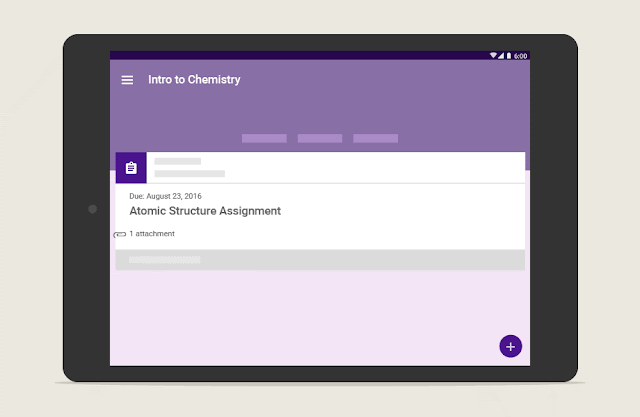(Cross-posted on the Google Research Blog.)
In K–12 computer science (CS) education, much of the discussion about what students need to learn and do to has centered around computational thinking (CT). While much of the current work in CT education is focused on core concepts and their application, the one area of CT that has not been well explored is the relationship between CT as a problem solving model, and the dispositions or habits of mind that it can build in students of all ages.
Exploring the mindset that CT education can engender depends, in part, on the definition of CT itself. While there are a number of definitions of CT in circulation, Valerie Barr and I defined it in the following way:
CT is an approach to solving problems in a way that can be implemented with a computer. Students become not merely tool users but tool builders. They use a set of concepts, such as abstraction, recursion, and iteration, to process and analyze data, and to create real and virtual artifacts. CT is a problem solving methodology that can be automated and transferred and applied across subjects.Like many others, our view of CT also included the core CT concepts: abstraction, algorithms and procedures, automation, data collection and analysis, data representation, modeling and simulation, parallelization and problem decomposition.
The idea of dispositions, however, comes from the field of vocational education and research on career development which focuses on the personal qualities or soft skills needed for employment (see full report from Economist Intelligence Unit here). These skills traditionally include being responsible, adaptable, flexible, self-directed, and self-motivated; being able to solve simple and complex problems, having integrity, self-confidence, and self-control. They can also include the ability to work with people of different ages and cultures, collaboration, complex communication and expert thinking.
Cuoco, Goldenberg, and Mark’s research also provided examples of what students should learn to develop the habits of mind used by scientists across numerous disciplines. These are: recognizing patterns, experimenting, describing, tinkering, inventing, visualizing, and conjecturing. Potter and Vickers also found that in the burgeoning field of cyber security “there is significant overlap between the roles for many soft skills, including analysis, consulting and process skills, leadership, and relationship management. Both communication and presentation skills were valued.”
CT, because of its emphasis on problem solving, provides a natural environment for embedding the idea of dispositions into K-12. According to the International Society for Technology in Education and the Computer Science Teachers Association, the set of dispositions that student practice and internalize while learning about CT can include:
- confidence in dealing with complexity,
- persistence in working with difficult problems,
- the ability to handle ambiguity,
- the ability to deal with open-ended problems,
- setting aside differences to work with others to achieve a common goal or solution, and
- knowing one's strengths and weaknesses when working with others.
- Post in the classroom a list of the Dispositions Leading to Success,
- Help familiarize students with these dispositions by using the terms when talking with students and referring to the work they are doing. “Today we are going to be solving an open-ended problem. What do you think that means?”
- Help students understand that they are developing these dispositions by congratulating them when these dispositions lead to success: “Great problem-solving skills!”; “Great job! Your persistence helped solve the problem”; “You dealt with ambiguity really well!”.
- Engage students in discussions about the dispositions: “Today we are going to work in teams. What does it mean to be on a team? What types of people would you want on your team and why?”
- Help students articulate their dispositions when developing their resumes or preparing for job interviews.
- Integrate the importance of dispositions into their talks with students: examples of the problems they have solved, how the different skills of team members led to different solutions, the role persistence played in solving a problem/developing a product or service…
- Talk about the importance of dispositions to employers and how they contribute to their own organizational culture, the ways employers ask interviewees about their dispositions or how interviewees might respond (e.g. use the terms and give examples).
If we can make these explicit connections for students, they will see how the devices and apps that they use everyday are powered by algorithms and programs. They will learn the importance of data in making decisions. They will learn skills that will prepare them for a workforce that will be doing vastly different tasks than the workforce of today.In addition to these concepts, we can now add developing critical dispositions for success in computing and in life to the list of benefits for teaching CT to all students.