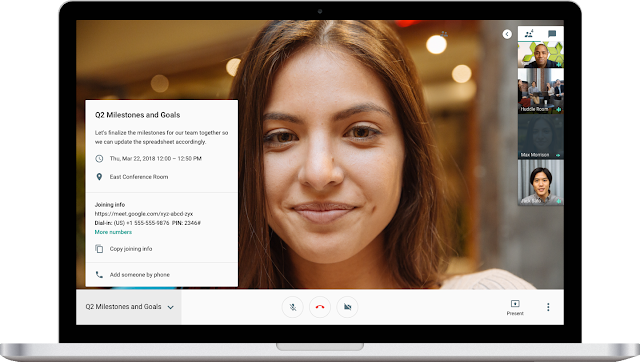With easy-to-join video calls, Meet helps your team stay connected. Sometimes, you may want to add participants to your meeting without needing to send them a link, like when you want to connect folks who are already dialed into a conference bridge, or if a team member is running late and is still on their commute. That’s why you can now call US or Canadian phone numbers, directly from your meeting, for free.
With this launch, G Suite users who are in the same domain as the event organizer, and who are accessing Meet through their web browser, can add someone by phone using the instructions in the Help Center.
To give their users access to this feature, G Suite admins will first need to enable Google Voice in the Admin console.
Please note, this feature is currently supported from specific countries only. Please reference this Help Center article for a list of countries that are currently eligible to use this feature.
Launch Details
Release track:
Launching to both Rapid Release and Scheduled Release
Editions:
Available to all G Suite editions
Rollout pace:
Full rollout (1–3 days for feature visibility)
Impact:
All end users
Action:
Admin action suggested/FYI
More Information
Help Center: Add someone by phone to a video meeting
Help Center: Let users add people by phone to meetings
Help Center: Enable Google Voice
Launch release calendar
Launch detail categories
Get these product update alerts by email
Subscribe to the RSS feed of these updates
With this launch, G Suite users who are in the same domain as the event organizer, and who are accessing Meet through their web browser, can add someone by phone using the instructions in the Help Center.
To give their users access to this feature, G Suite admins will first need to enable Google Voice in the Admin console.
Please note, this feature is currently supported from specific countries only. Please reference this Help Center article for a list of countries that are currently eligible to use this feature.
Launch Details
Release track:
Launching to both Rapid Release and Scheduled Release
Editions:
Available to all G Suite editions
Rollout pace:
Full rollout (1–3 days for feature visibility)
Impact:
All end users
Action:
Admin action suggested/FYI
More Information
Help Center: Add someone by phone to a video meeting
Help Center: Let users add people by phone to meetings
Help Center: Enable Google Voice
Launch release calendar
Launch detail categories
Get these product update alerts by email
Subscribe to the RSS feed of these updates