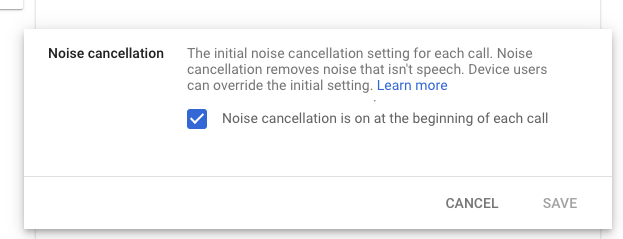What’s changing
We’re bringing our software-based noise cancellation capability to the following Google Meet hardware devices:
Use this YouTube video to learn more about noise cancellation in Google Meet.
Additionally, we’ve added a new admin control which allows you to specify whether noise cancellation is on or off at the beginning of each call. See below for more information and availability.
Who’s impacted
Admins and end users
Why it’s important
To help limit distractions in your video call, Google Meet devices can remove background noises such as typing, closing a door, or the sounds of a nearby construction site. Noise cancellation helps make calls more productive by reducing distractions that can divert attention away from the content of the meeting.
Additional details
- Noise cancellation is not available for Series One Meet Compute Systems. Series One Meet Compute Systems will only use "True Voice" for noise cancellation, which requires a Series One Smart Audio Bar or Series One Mic Pod.
- The admin setting for managing noise cancellation will not change the behavior for SeriesOne devices at the time of this launch. This will be implemented in the coming weeks — we will provide an update on the Workspace Updates Blog at that time.
Getting started
- Admins: A new device-level setting for controlling noise cancellation for each call will be available, and set to ON by default. Visit the Help center to learn more about managing noise cancellation for all your devices.
Admin console per-device setting for controlling noise cancellation for each call
- End users: This feature will be available and ON by default for each meeting. It can be disabled/enabled by the user in device settings. Visit the Help Center to learn more about out filtering noise from your video calls on Meet Hardware.
On-device setting for controlling noise cancellation while on a call
Rollout pace
- Rapid Release and Scheduled Release domains: Gradual rollout (up to 15 days for feature visibility) starting on March 15, 2022.
Availability
- Available to Google Workspace Business Starter, Business Standard, Business Plus, Enterprise Essentials, Enterprise Standard, Enterprise Plus, Education Fundamentals, Education Teaching & Learning, Education Standard and Education Plus customers, as well as G Suite Business and Basic customers
- Not available to Google Workspace Essentials and Nonprofits customers