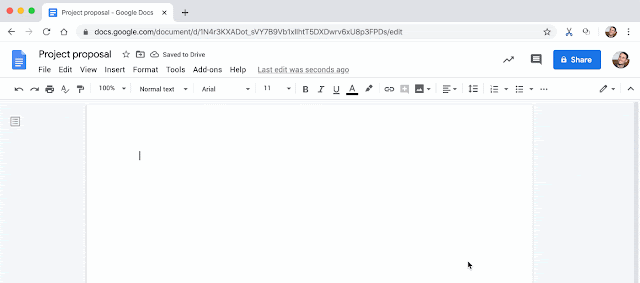Quick launch summary
Last year, we announced improved as-you-type spelling and grammar corrections in Gmail. Now, we’re bringing that functionality to Google Docs on the web.Autocorrect helps you compose documents quickly and with confidence. Misspelled words will automatically be corrected while typing and denoted with a grey dashed underline. As you continue typing, this dashed line will disappear.
If you need to undo a correction, you can simply hit backspace, select “Undo” while hovering over the autocorrected word, or use keyboard shortcuts like Command+Z.
Getting started
- Admins: There is no admin control for this feature.
- End users: This feature will be ON by default and can be disabled by going to Tools > Preferences and unchecking “Automatically correct spelling”. Visit the Help Center to learn more about using autocorrect in Google Docs.
Rollout pace
- Rapid Release domains: Gradual rollout (up to 15 days for feature visibility) starting on February 18, 2020
- Scheduled Release domains: Extended rollout (potentially longer than 15 days for feature visibility) starting on March 3, 2020
Availability
- Available to all G Suite customers and users with personal Google Accounts
Resources
Roadmap
- This feature was listed as an upcoming G Suite release.