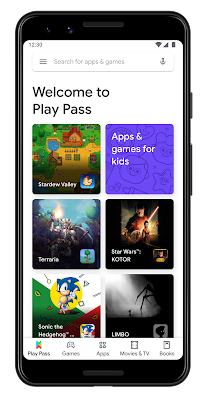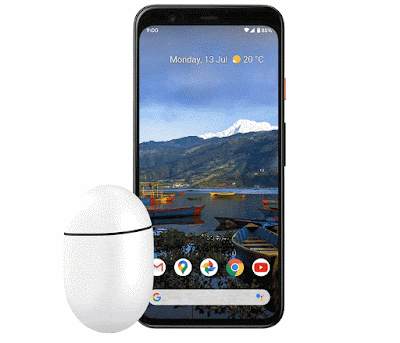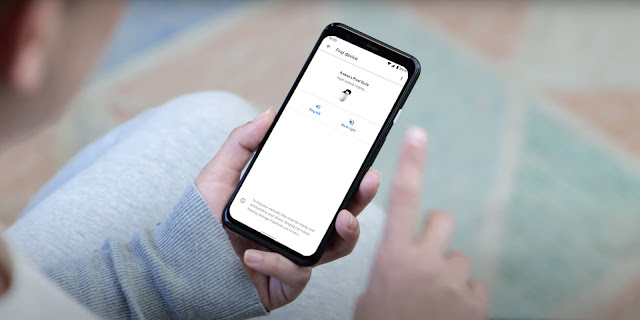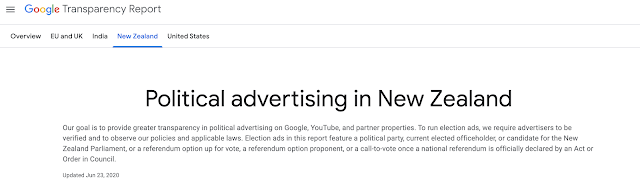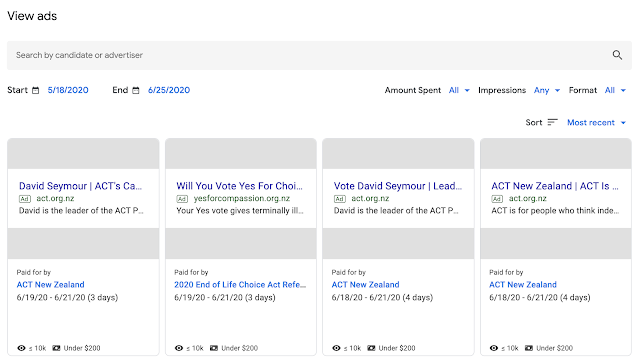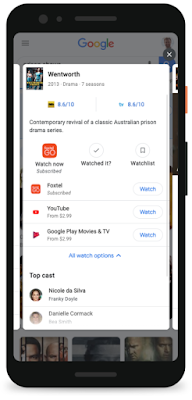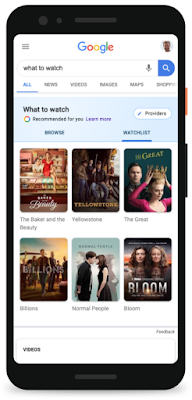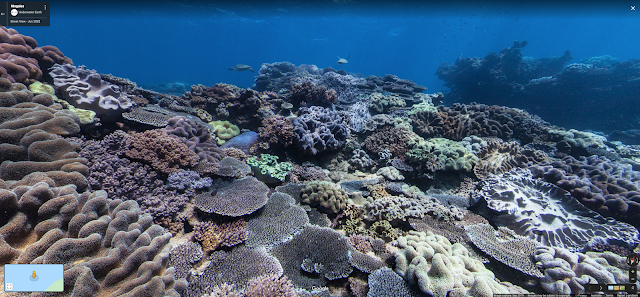Play Pass is a subscription service that gives you access to hundreds of apps and games that are completely unlocked—all without ads, in-app purchases and upfront payments. Play Pass offers a high-quality, curated collection of classic favourites like Sonic the Hedgehog to brand new titles like Levelhead, and from award-winning Indies like Stardew Valley to useful apps like Photo Studio Pro, with new apps and games added every month.
Play Pass is rolling out to Android devices in New Zealand this week. Kiwis can get started with a one-month trial, and subscribe for just NZD $8.99/month or save with a yearly subscription for just NZD $54.99/year.
Apps and games you already love, plus more to discover
The Play Pass collection spans hundreds of titles, from games that help you unwind to apps that power productivity. We think the creators of Monument Valley put it best: “Play Pass helps encourage people to try new experiences they would not have otherwise," says Maria Sayans, CEO of Ustwo games.
You’ll find well-known titles like Terraria, Monument Valley, and Star Wars: Knights of the Old Republic. And other amazing titles you might be less familiar with like Levelhead, LIMBO, This War of Mine, Teslagrad, and many more. With new additions every month—including favourites like The Gardens Between and Kingdom Rush, coming soon, and brand new releases premiering on Play Pass later this year like Bright Paw from Rogue and Line Weight from The Label—there’s always something new to discover.
To make all of these apps and games easier to find, we’ve added a new Play Pass tab for subscribers. Play Pass apps and games can also be found throughout the Play Store–just look for the Play Pass “ticket.” All apps and games found on the Play Pass homepage or throughout the Play Store with the ticket are completely unlocked with your subscription.
Share with the whole family
Just as with Google Play Family Library, family managers can share their Play Pass subscription with up to five other family members in their Google Family. Each family member can access Play Pass individually, so your experience won’t be affected by what others download. Play Pass also has a great selection of family-friendly apps and games—from Sesame Workshop to Learny Land—so the whole family can enjoy.
Get started
Once Play Pass is available this week, you can start your trial by simply opening the Play Store app on your Android device, tapping the menu at the top left, and looking for “Play Pass.” You can learn more here. Have fun!