Posted by Chris Turkstra, Director, Actions on Google

People are using the Assistant every day to get things done more easily, creating lots of opportunities for developers on this quickly growing platform. And we’ve heard from many of you that want easier ways to connect your content across the Assistant.
At I/O, we’re announcing new solutions for Actions on Google that were built specifically with you in mind. Whether you build for web, mobile, or smart home, these new tools will help make your content and services available to people who want to use their voice to get things done.
Enhance your presence in Search and the Assistant
Help people with their “how to” questions
Every day, people turn to the internet to ask “how to” questions, like how to tie a tie, how to fix a faucet, or how to install a dog door. At I/O, we’re introducing support for How-to markup that lets you power richer and more helpful results in Search and the Assistant.
Adding How-to markup to your pages will enable the page to appear as a rich result on mobile Search and on Google Assistant Smart Displays. This is an incredibly lightweight way for web developers and creators to connect with millions of people, giving them helpful step-by-step instructions with video, images and text. You can start seeing How-to markup results on Search today, and your content will become available on the Smart Displays in the coming months.
Here’s an example where DIY Network added markup to their existing content on the web to provide a more helpful, interactive result on both Google Search and the Assistant:
For content creators that don’t maintain a website, we created a How-to Video Template where video creators can upload a simple spreadsheet with titles, text and timestamps for their YouTube video, and we’ll handle the rest. This is a simple way to transform your existing how-to videos into interactive, step-by-step tutorials across Google Assistant Smart Displays and Android phones.
Check out how REI is getting extra mileage out of their YouTube video:
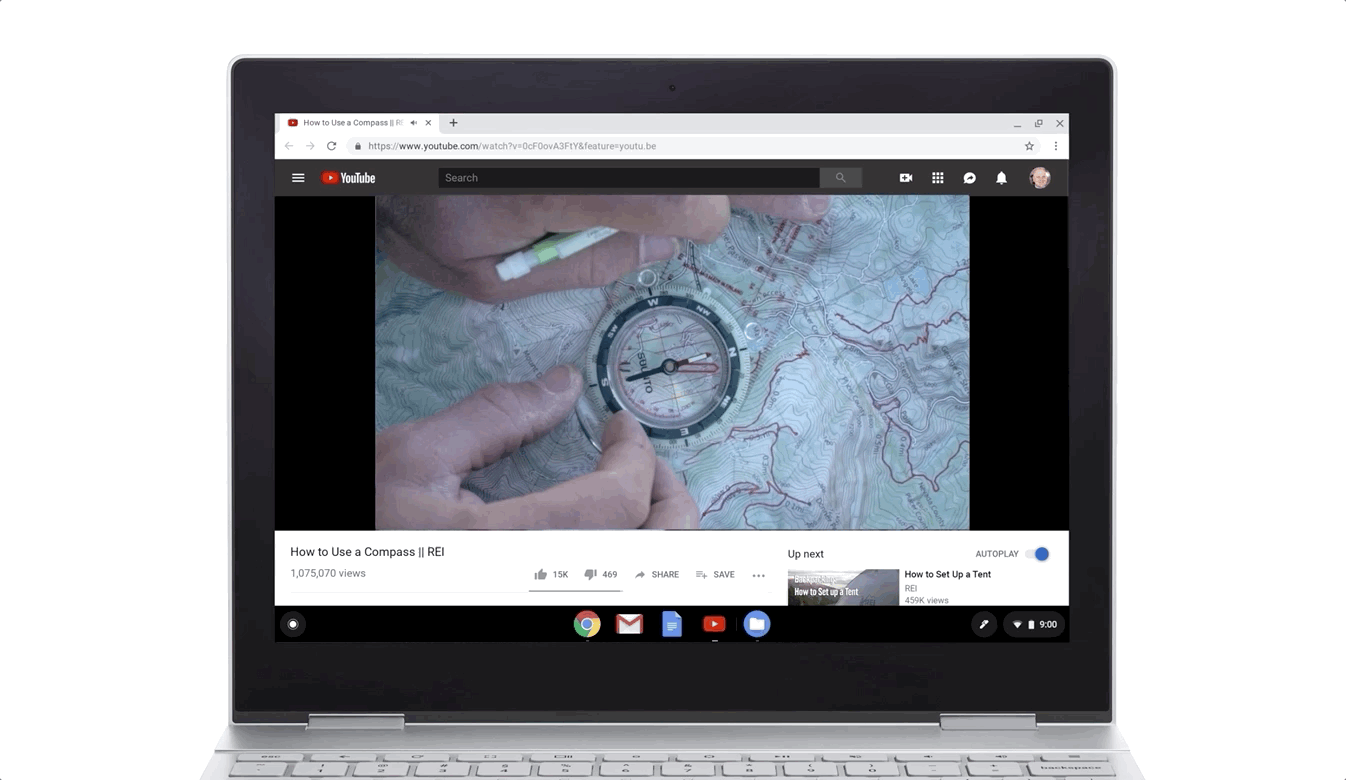
How-to Video Templates are in developer preview so you can start building today, and your content will become available on Android phones and Smart Displays in the coming months.
Easier engagement with your apps
Help people quickly get things done with App Actions
If you’re an app developer, people are turning to your apps every day to get things done. And we see people turn to the Assistant every day for a natural way to ask for help via voice. This offers an opportunity to use intents to create voice-based entry points from the Assistant to the right spot in your app.
Last year, we previewed App Actions, a simple mechanism for Android developers that uses intents from the Assistant to deep link to exactly the right spot in your app. At I/O, we are announcing the release of built-in intents for four new App Action categories: Health & Fitness, Finance and Banking, Ridesharing, and Food Ordering. Using these intents, you can integrate with the Assistant in no time.
If I wanted to track my run with Nike Run Club, I could just say “Hey Google, start my run in Nike Run Club” and the app will automatically start tracking my run. Or, let’s say I just finished dinner with my friend Chad and we're splitting the check. I can say "Hey Google, send $15 to Chad on PayPal" and the Assistant takes me right into Paypal, I log in, and all of my information is filled in – all I need to do is hit send.
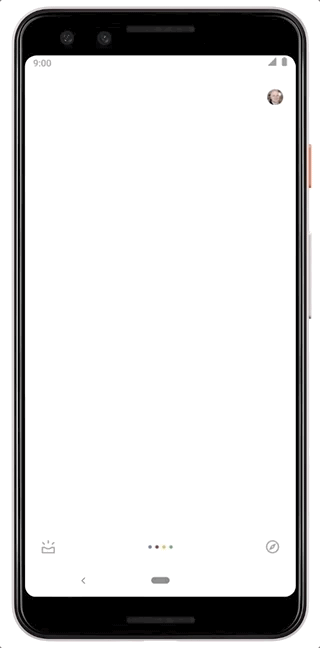
Each of these integrations were completed in less than a day with the addition of an Actions.xml file that handles the mapping of intents between your app and the Actions platform. You can start building with these new intents today and deploy to Assistant users on Android in the coming months. This is a huge opportunity to offer your fans an effortless way to engage more frequently with your apps.
Build for devices in the home
Take advantage of Smart Displays’ interactive screens
Last year, we saw the introduction of the Smart Display as a new device category. The interactive visual surface opens up many new possibilities for developers.
Today, we’re introducing a developer preview of Interactive Canvas which lets you create full-screen experiences that combine the power of voice, visuals and touch. Canvas works across Smart Displays and Android phones, and it uses open web technologies you’re likely already familiar with, like HTML, CSS and Javascript.
Here’s an example of what you can build when you can leverage the full screen of a Smart Display:
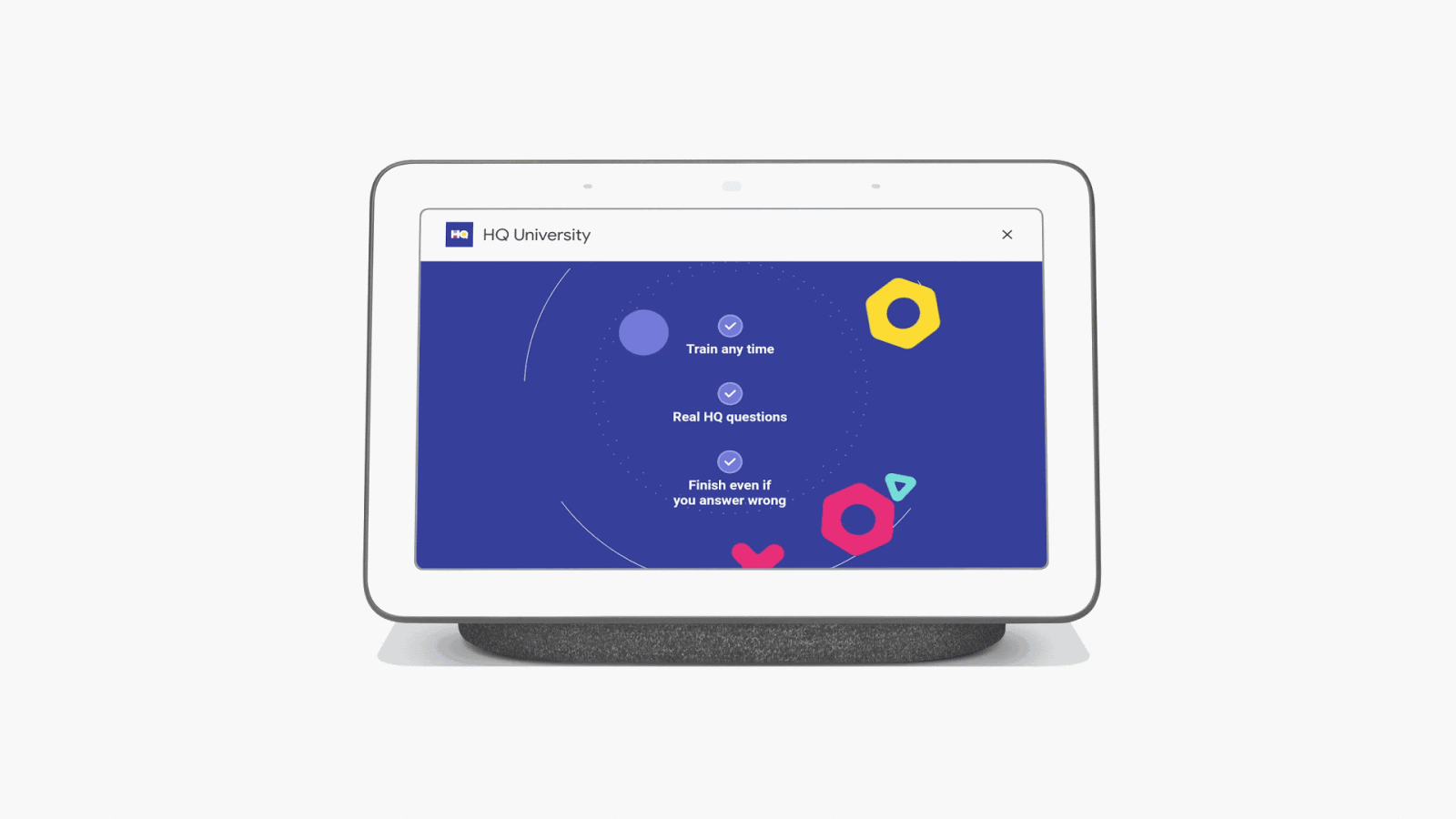
Interactive Canvas is available for building games starting today, and we’ll be adding more categories soon. Visit the Actions Console to be one of the first to try it out.
Enable smart home devices to communicate locally
There are now more than 30,000 connected devices that work with the Assistant across 3,500 brands, and today, we’re excited to announce a new suite of local technologies that are specifically designed to create an even better smart home.
Introducing a preview of the Local Home SDK which enables you to run your smart home code locally on Google Home Speakers and Nest Displays and use its radios to communicate locally with your smart devices. This reduces cloud hops and brings a new level of speed and reliability to the smart home. We’ve been working with some amazing partners including Philips, Wemo, TP-Link, and LIFX on testing this SDK and we’re excited to open it up for all developers next month.

Make setup more seamless
And, through the Local Home SDK, we’re improving the device setup experience by providing users with a seamless setup experience, something we launched in partnership with GE smart lights this past October. So far, people have loved the ability to set up their lights in less than a minute in the Google Home app. We’re now scaling this to more partners, so go here if you’re interested.
Make your devices smart with Assistant Connect
Also, at CES earlier this year we previewed Google Assistant Connect which leverages the Local Home SDK. Assistant Connect enables smart home and appliance developers to easily add Assistant functionality into their devices at low cost. It does this by offloading a lot of work onto the Assistant to complete Actions, display content and respond to commands. We've been hard at work developing the platform along with the first products built on it by Anker, Leviton and Tile. We can't wait to show you more about Assistant Connect later this year.
New device types and traits
For those of you creating Actions for the smart home, we’re also releasing 16 new device types and three new device traits including LockUnlock, ArmDisarm, and Timer. Head over to our developer documentation for the full list of 38 device types and 18 device traits, and check out our sample project on GitHub to start building.
Get started with our new tools for all types of developers
Whether you’re looking to extend the reach of your content, drive more usage in your apps, or build custom Assistant-powered experiences, you now have more tools to do so.
If you want to learn more about how you can start building with these tools, check out our website to get started and our schedule so you can tune in to all of our developer talks that we’ll be hosting throughout the week.
We can’t wait to build together with you!

