What’s changing
For over a decade, we have given admins the ability to configure authentication through a third-party identity provider . In 2021, we expanded this capability by making it possible to choose between third-party identity provider or Google authentication for specific groups or organizational units (OUs).
Now, you can further customize authentication by setting up single sign-on (SSO) profiles for multiple identity providers and then configuring authentication for each group or OU. This feature is available beginning today as an open beta, which means you can use it without enrolling in a specific beta program.
You can now set up SSO profiles for multiple third-party identity providers
Who’s impacted
Admins
Why you’d use it
Currently, you can configure SSO with a third-party identity provider to apply to your entire domain and then require a subset of your users, such as vendors or contractors, to authenticate with Google instead. However, if you have more than one identity provider, you might require greater customization of authentication options. For example, your company might be migrating from one provider to another, or it might have acquired another company that uses a different provider.
The Multi-IdP SSO beta lets you set up SSO profiles for each of your third-party identity providers, giving you the flexibility to specify the authentication method for various users in your organization as needed.
Getting started
- Admins: In the Admin console, navigate to Security > Settings > Set up single sign-on (SSO) with a third party IdP > Manage SSO Profile assignments. Visit the Help Center to learn more about setting up SSO for your organization.
Go to the Security settings to set up SSO profiles for third-party identity providers
- End users: There is no end user setting for this feature.
Rollout pace
- This feature is available now for all users.
Availability
- Available to Google Workspace Business Starter, Business Standard, Business Plus, Enterprise Essentials, Enterprise Standard, Enterprise Plus, Education Fundamentals, Education Plus, Frontline, and Nonprofits, as well as legacy G Suite Basic and Business customers
- Available to all Cloud Identity customers
- Not available to Google Workspace Essentials customers
- Not available to users with personal Google Accounts
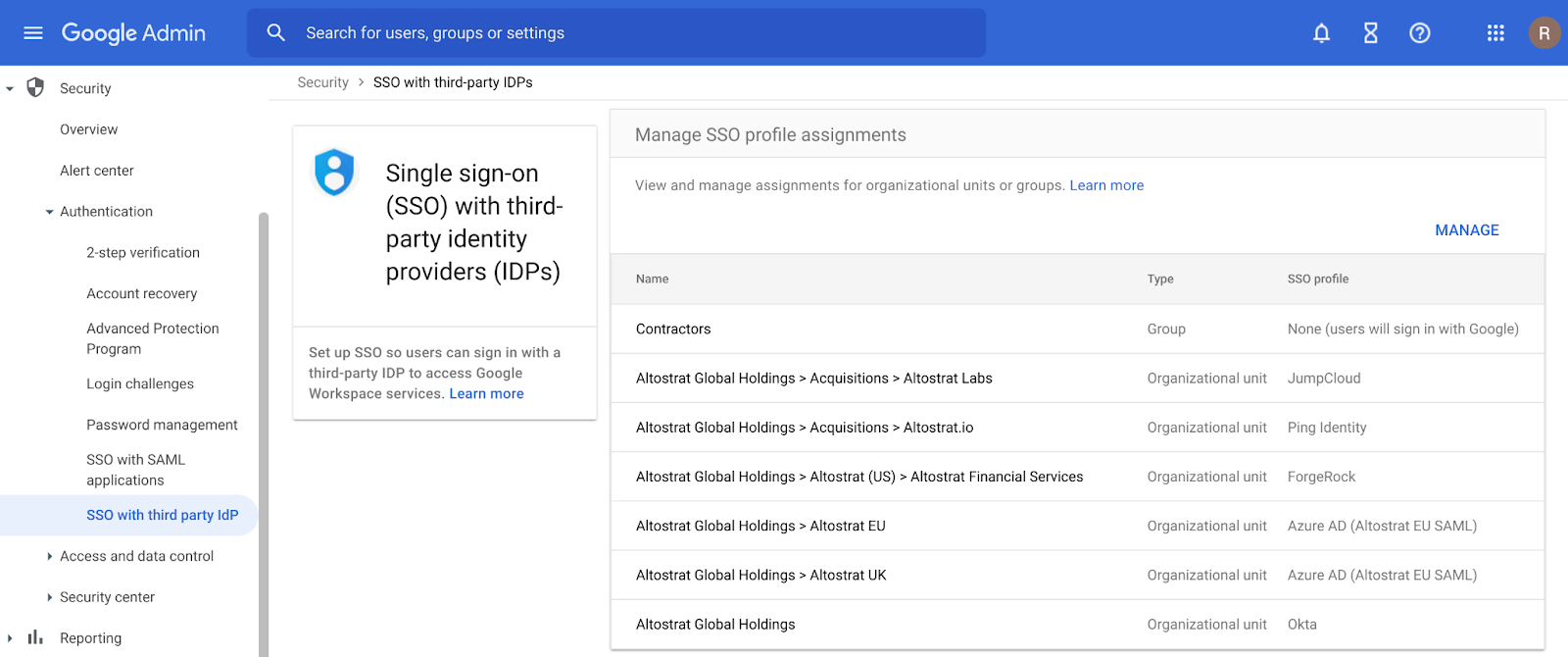.png)
.png)