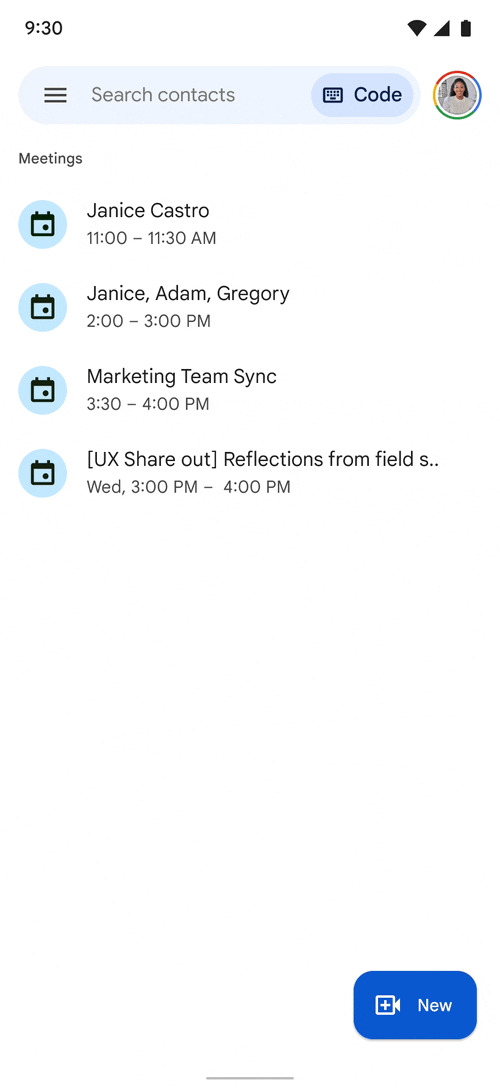What’s changing
You can now make cloud-encrypted 1:1 video calls to other users in your organization using the Meet mobile app. Previously, you had to create a meeting link ahead of time, which could then be shared in a calendar invite, chat, or email. Now you can place a Meet call on your mobile app directly to a colleague, ringing their mobile device. Within the call, you’ll also have access to the latest Meet features including in-meeting chat, virtual backgrounds and visual effects, live closed captions, and more depending on your Workspace edition.
Getting started
- Admins: This feature will be ON by default and can only be turned OFF by turning off Meet meetings and calls for your organization.
- Alternatively, you can deploy the Google Meet (Original) app from Google Play or the App Store to managed devices if you do not wish for users to have calling capabilities (outbound and inbound calls).
- Note: We will introduce admin controls to restrict inbound calls next year. We’ll provide an update here on the Workspace Updates Blog when more information is available.
- If you have legacy calling enabled for your users, they will have access to features previously found in Duo (group calls, messages, moments, family mode, etc.) if they have not upgraded to the new Meet app.
- End users:
- Meet calls do not include legacy calling features previously found in Duo (group calls, messages, moments, family mode, knock knock) but those continue to be available if you have not upgraded to the new Meet app and are using legacy calling.
- Visit the Help Center to learn how to make Meet Calls with Google Meet and to learn about the new Google Meet app.
Rollout pace
iOS:
- Rapid and Scheduled Release domains: Extended rollout (potentially longer than 15 days for feature visibility) starting November 2, 2023
Android:
- Rapid and Scheduled Release domains: Extended rollout (potentially longer than 15 days for feature visibility) starting on November 14, 2023
Availability
- Available to all Google Workspace customers
Resources
- Google Workspace Admin Help: Turn off Meet meetings and calls for your organization
- Google Workspace Admin Help: Turn on Meet meetings and calls for your organization
- Google Workspace Admin Help: Manage mobile apps for your organization
- Google Help: Learn about the new Google Meet app
- Google Help: Make video or voice calls with Google Meet