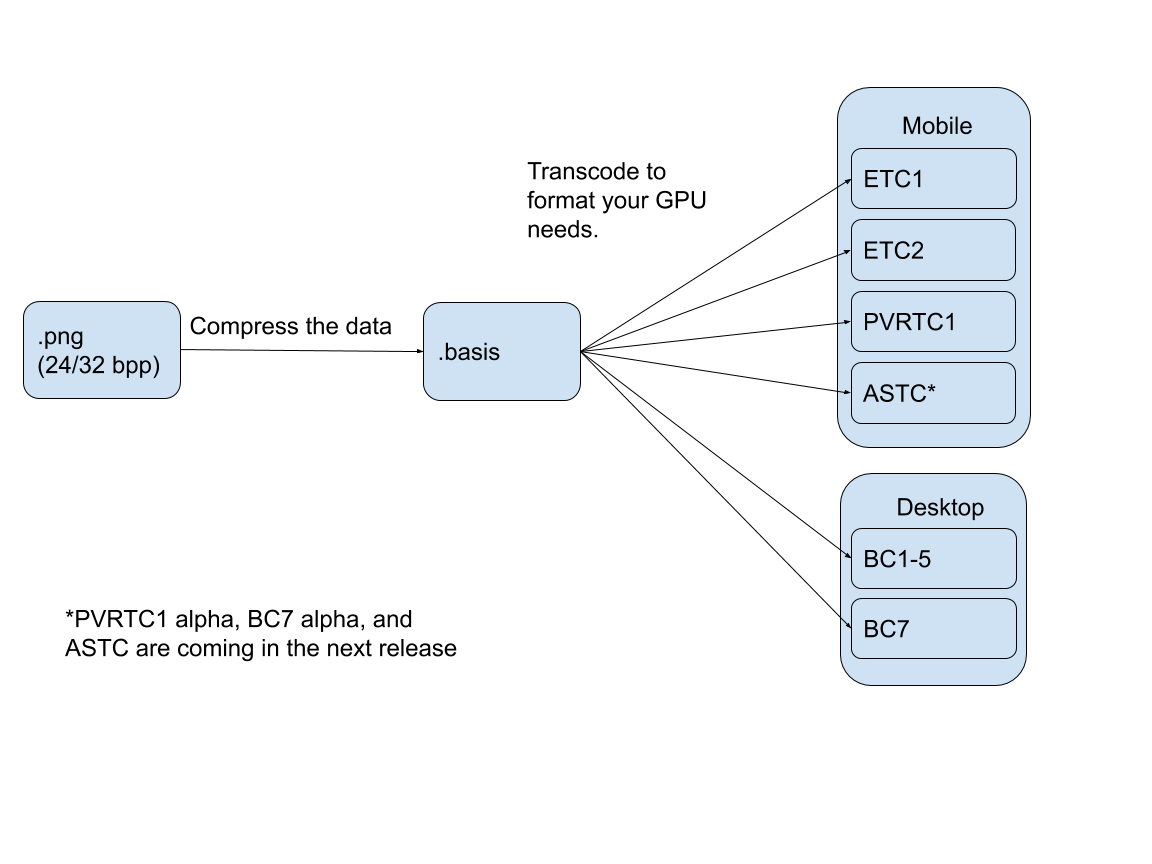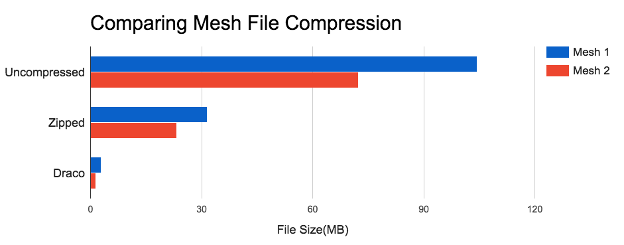Today, we want to share some best practices on using the OpenGL Shading Language (GLSL) that can optimize the performance of your game and simplify your workflow. Specifically, Layout qualifiers make your code more deterministic and increase performance by reducing your work.
Let’s start with a simple vertex shader and change it as we go along.
This basic vertex shader takes position and texture coordinates, transforms the position and outputs the data to the fragment shader:
attribute vec4 vertexPosition;
attribute vec2 vertexUV;
uniform mat4 matWorldViewProjection;
varying vec2 outTexCoord;
void main()
{
outTexCoord = vertexUV;
gl_Position = matWorldViewProjection * vertexPosition;
}
Vertex Attribute Index
To draw a mesh on to the screen, you need to create a vertex buffer and fill it with vertex data, including positions and texture coordinates for this example.
In our sample shader, the vertex data may be laid out like this:
struct Vertex
{
Vector4 Position;
Vector2 TexCoords;
};
Therefore, we defined our vertex shader attributes like this:
attribute vec4 vertexPosition;
attribute vec2 vertexUV;
To associate the vertex data with the shader attributes, a call to
glGetAttribLocation will get the handle of the named attribute. The attribute format is then detailed with a call to
glVertexAttribPointer.
GLint handleVertexPos = glGetAttribLocation( myShaderProgram, "vertexPosition" );
glVertexAttribPointer( handleVertexPos, 4, GL_FLOAT, GL_FALSE, 0, 0 );
GLint handleVertexUV = glGetAttribLocation( myShaderProgram, "vertexUV" );
glVertexAttribPointer( handleVertexUV, 2, GL_FLOAT, GL_FALSE, 0, 0 );
But you may have multiple shaders with the
vertexPosition attribute and calling
glGetAttribLocation for every shader is a waste of performance which increases the loading time of your game.
Using layout qualifiers you can change your vertex shader attributes declaration like this:
layout(location = 0) in vec4 vertexPosition;
layout(location = 1) in vec2 vertexUV;
To do so you also need to tell the shader compiler that your shader is aimed at GL ES version 3.1. This is done by adding a version declaration:
#version 300 es
Let’s see how this affects our shader, changes are marked in bold:
#version 300 es
layout(location = 0) in vec4 vertexPosition;
layout(location = 1) in vec2 vertexUV;
uniform mat4 matWorldViewProjection;
out vec2 outTexCoord;
void main()
{
outTexCoord = vertexUV;
gl_Position = matWorldViewProjection * vertexPosition;
}
Note that we also changed outTexCoord from varying to out. The varying keyword is deprecated from version 300 es and requires changing for the shader to work.
Note that
Vertex Attribute qualifiers and
#version 300 es are supported from OpenGL ES 3.0. The desktop equivalent is supported on OpenGL 3.3 and using
#version 330.
Now you know your position attributes always at 0 and your texture coordinates will be at 1 and you can now bind your shader format without using
glGetAttribLocation:
const int ATTRIB_POS = 0;
const int ATTRIB_UV = 1;
glVertexAttribPointer( ATTRIB_POS, 4, GL_FLOAT, GL_FALSE, 0, 0 );
glVertexAttribPointer( ATTRIB_UV, 2, GL_FLOAT, GL_FALSE, 0, 0 );
This simple change leads to a cleaner pipeline, simpler code and saved performance during loading time.
To learn more about performance on Android, check out the
Android Performance Patterns series.
Posted by Shanee Nishry, Games Developer Advocate