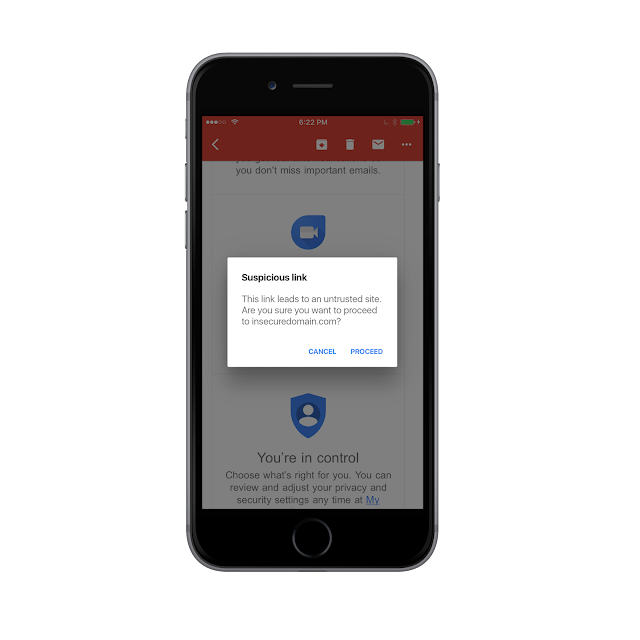In May of this year, we introduced anti-phishing security checks in the Gmail Android app. We’re now bringing similar checks to the Gmail app on your iOS device. Going forward, when you click on a suspicious link in a Gmail message on your iPhone or iPad, we’ll show the warning below. We recommend that you use caution before proceeding, because the link is likely unsafe. Only proceed if you’re confident there’s no risk.
If you click on a link we know to be dangerous, we’ll show you a page like the one below and warn you against visiting the original URL.
These warnings are intended to prevent harmful phishing attacks and help you keep your account safe.
Launch Details
Release track:
Launching to both Rapid Release and Scheduled Release
Editions:
Available to all G Suite editions
Rollout pace:
Gradual rollout (up to 15 days for feature visibility)
Impact:
All end users
Action:
Change management suggested/FYI
More Information
Help Center: Avoid and report phishing emails
Launch release calendar
Launch detail categories
Get these product update alerts by email
Subscribe to the RSS feed of these updates
If you click on a link we know to be dangerous, we’ll show you a page like the one below and warn you against visiting the original URL.
These warnings are intended to prevent harmful phishing attacks and help you keep your account safe.
Launch Details
Release track:
Launching to both Rapid Release and Scheduled Release
Editions:
Available to all G Suite editions
Rollout pace:
Gradual rollout (up to 15 days for feature visibility)
Impact:
All end users
Action:
Change management suggested/FYI
More Information
Help Center: Avoid and report phishing emails
Launch release calendar
Launch detail categories
Get these product update alerts by email
Subscribe to the RSS feed of these updates