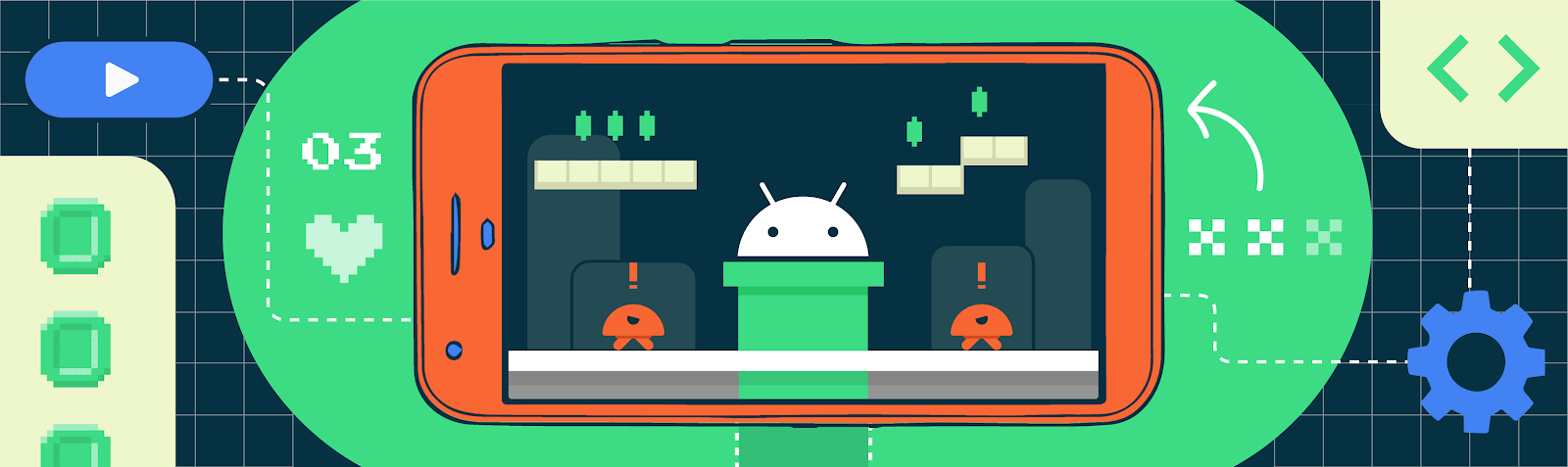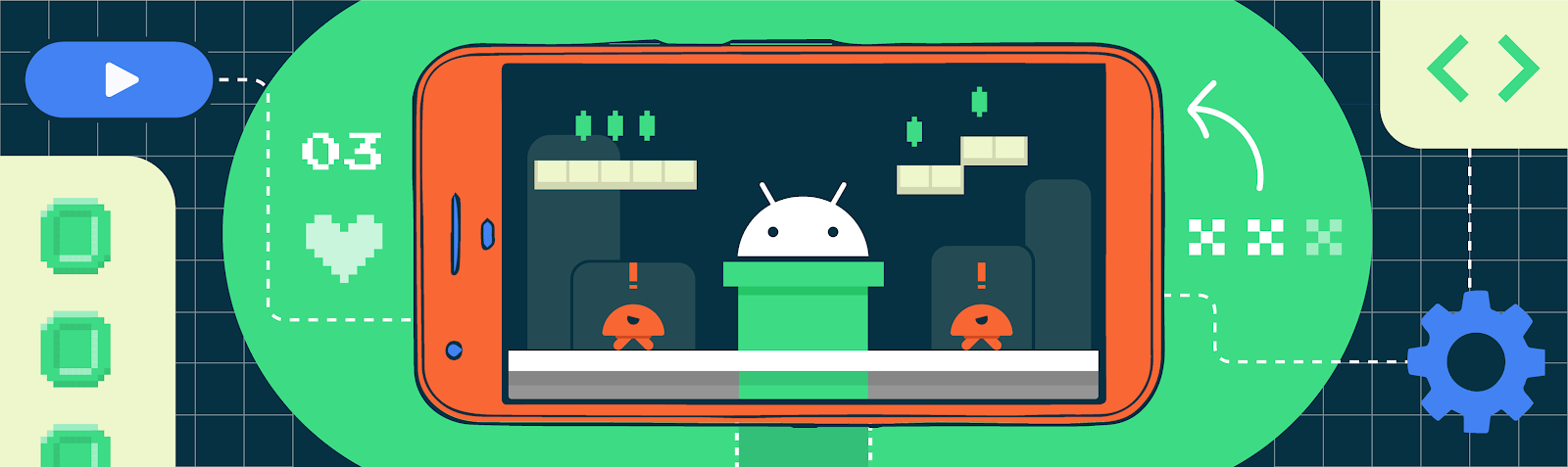Posted by Greg Hartrell, Head of Product Management, Games on Android & Google Play
In March of this year, at the Google for Games Developer Summit, we shared several new tools and services Google has been working on to help game developers. They make it easier to see how your Android games are performing, expand your reach to more devices and new audiences, and support your go-to-market with Google Play. From the level of interest shown by game developers and the great feedback provided in our developer previews, we’re excited to share the progress we’ve made on these tools, and more.
Discover more about these updates below, and in addition to these, we’ll be back August 17-21, 2020 with even more information during a full week dedicated to Android gaming products, as part of #11WeeksOfAndroid.
Android tools for mobile game development
To support you in building a great Android game, we’re working on tools that help improve productivity and overall game performance. Learn about new updates you can start using today.- ADB Incremental in Android 11 addresses the slow install speeds you may face when installing very large APKs (2GB+) with ADB (Android Debug Bridge) during game development. Accelerate APK installs up to 10x when using an Android 11 device with this new update to ADB. Download as a part of the Android 11 Developer Preview SDK.
- Apply for access to our continued developer previews, including the Android Game Development Extension for cross-platform developers targeting Android with their C++ game engine and the Android GPU Inspector, a profiling tool that helps you look into the GPU of Android devices and optimize the graphical performance of games. Download the Android Studio Profilers, with updates including an expanded set of profilers and standalone profilers, available in the Android Studio 4.1 preview.
Reach more devices & users
To provide greater insights into your game’s performance and help scale your games to reach a growing player-base across the Android ecosystem, we’ve seen growing success with the adoption of Play’s dynamic delivery of game assets as well as our Integrity Protection Suite. Read on for additional launches and updates.
- Android Performance Tuner now in general availability: Deliver better experiences to more users. Measure your frame rate performance and graphical fidelity, and optimize between them to achieve stable frame rates at scale across the whole Android device ecosystem. Learn how to integrate the Unity plug-in or do a custom integration.
- We’ve made updates to the Android Game SDK, now available on Jetpack, making it easier to integrate. As part of our ongoing efforts to support developers building Android games on any game engine, check out the new Google Play Plugins for Unity workflow improvement, and enhancements to Unreal Engine, including built-in support for Android App Bundles, Play Asset Delivery, Android Frame Pacing, and Play Billing Library.
Reach more devices and win go-to-market
We’ve completely redesigned the Google Play Console making it easier for you to improve your app’s quality, engage your audience, earn revenue, and more. We’re also continuing to improve the Google Play Store and other services allowing you to better market your game to expanded audiences.
- Console 2020: The Google Play Console has been redesigned with a clearer, smarter, and more helpful developer experience. This includes an overhauled pre-launch workflow and the release of auto install for pre-registration campaigns to help you maximize early installs. Join the beta and share feedback.
- Instant play games: Introducing a new way to reach 100s of millions of new gamers by publishing an 'Instant play' game in the Play Games app. Submit your game to be eligible for featuring.
- Google Play Game Services - Friends: We’ve built a new friends system to help players easily find and play with friends across Android games. Bootstrap your in-game friend networks and have your game surfaced in new clusters in the Play Games app. Apply now for the preview.
We hope you start using some of these new tools and features, and continue to share your feedback with our development teams. You can learn about all of the offerings we have to help game developers at d.android.com/games.
How useful did you find this blog post?