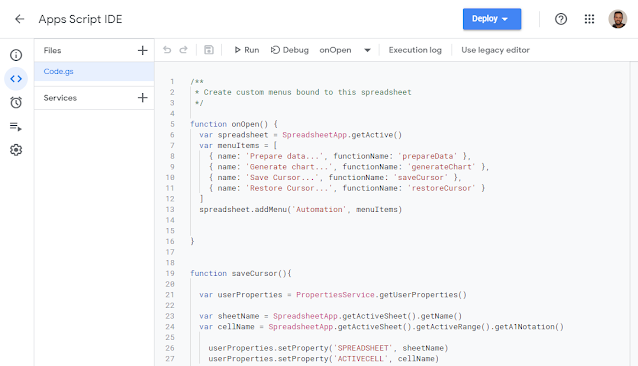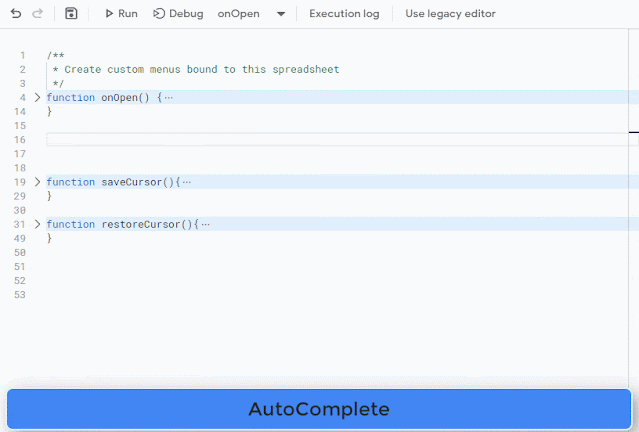What’s changing
We’ve redesigned the Integrated Development Environment (IDE) for Google Apps Script. The new IDE offers a more modern and simplified development experience which makes it quicker and easier to build solutions that make Google Workspace apps more useful for your organization.
You can learn more about these improvements in this video from our Next OnAir session earlier this year.
Who’s impacted
Developers
Why it’s important
Apps Script is a rapid application development platform that makes it fast and easy to create custom business solutions that integrate with Google Workspace and that increase the power of apps including Calendar, Docs, Drive, Gmail, Sheets, and Slides. With this launch, we’ve revamped the cloud-based IDE that helps you create, edit, and manage projects. The new IDE simplifies the experience of developing for Google Workspace and offers:
- A state of the art code editor, which uses Monaco and that offers advanced autocomplete, auto-formatting, and more.
- An enhanced troubleshooting experience by improving the debugger and adding real-time streaming logs.
- Integration between the IDE and the Google Workspace Developer hub to provide a seamless, end-to-end experience to design, develop, deploy and manage Apps Script projects in one place.
- Updated look and feel, with a user-friendly interface which is more similar to other Google Workspace apps that use the Material Design framework.
Getting started
- Admins and developers: This feature will be ON by default for all users. However, users can opt out to use the legacy IDE by clicking on “Use legacy editor” in the toolbar next to the Execution log button. Use our developer documentation to learn more about working with Apps Script.
Rollout pace
- Rapid Release and Scheduled Release domains: Gradual rollout (up to 15 days for feature visibility) starting on December 7, 2020
Availability
- Available to Google Workspace Essentials, Business Starter, Business Standard, Business Plus, Enterprise Essentials, Enterprise Standard, and Enterprise Plus, as well as G Suite Basic, Business, Education, Enterprise for Education, and Nonprofits customers
Resources
Roadmap
- This feature was listed as an upcoming release.