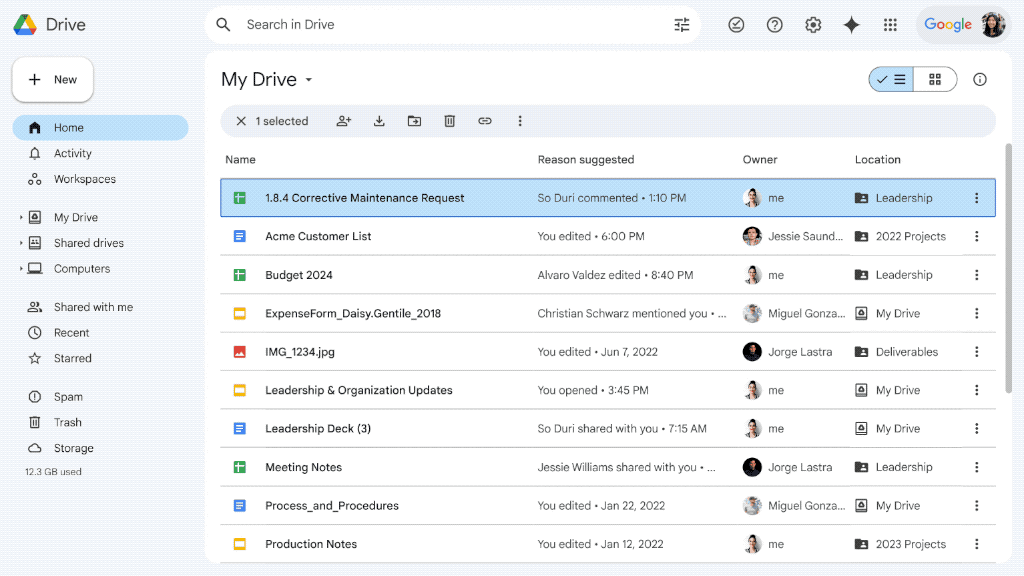What’s changing
Google Drive is designed to work with keyboards, screen readers, braille devices, screen magnification, and more. Today, we’re excited to improve the accessibility of Google Drive by enabling first-letters navigation.
First-letters navigation enables users to quickly and easily navigate a list of items in Drive via keypress. Users can move focus within a file list in Drive by pressing the first letter(s) of the file's name. Pressing the same letter again will navigate to the next item starting with that letter.
In order to support first-letters navigation on Drive, we are migrating the existing single-letter shortcuts on Drive to multi-key shortcuts.
Additional details
Starting today, you can begin opting into the new shortcuts immediately through a banner notification in Drive or by going to Drive > Settings > Keyboard shortcuts > Update now. On August 1, 2024, Drive keyboard shortcuts will be automatically updated to first-letters navigation for all users. Once shortcuts are updated, you will also be able to see shortcuts where applicable in menus and on hover in toolbars in Drive.
Getting started
- Admins: There is no admin control for this feature.
- End users:
- To view all shortcuts in Drive, click on “Keyboard shortcuts” under the gear icon in the top right corner of Drive.
- To navigate a doclist with keypress, type the first letter or first few letters of the file’s name to navigate to files starting with those letters.
- Visit the Help Center to learn more about keyboard shortcuts for Google Drive on the web, using Google Drive with a screen reader and Accessibility for Google Docs, Sheets, Slides & Drawings.
Rollout pace
- Rapid Release domains: Gradual rollout (up to 15 days for feature visibility) starting on April 30, 2024
- Scheduled Release domains: Gradual rollout (up to 15 days for feature visibility) starting on May 22, 2024
Availability
- Available to all Google Workspace customers, Google Workspace Individual subscribers, and users with personal Google accounts