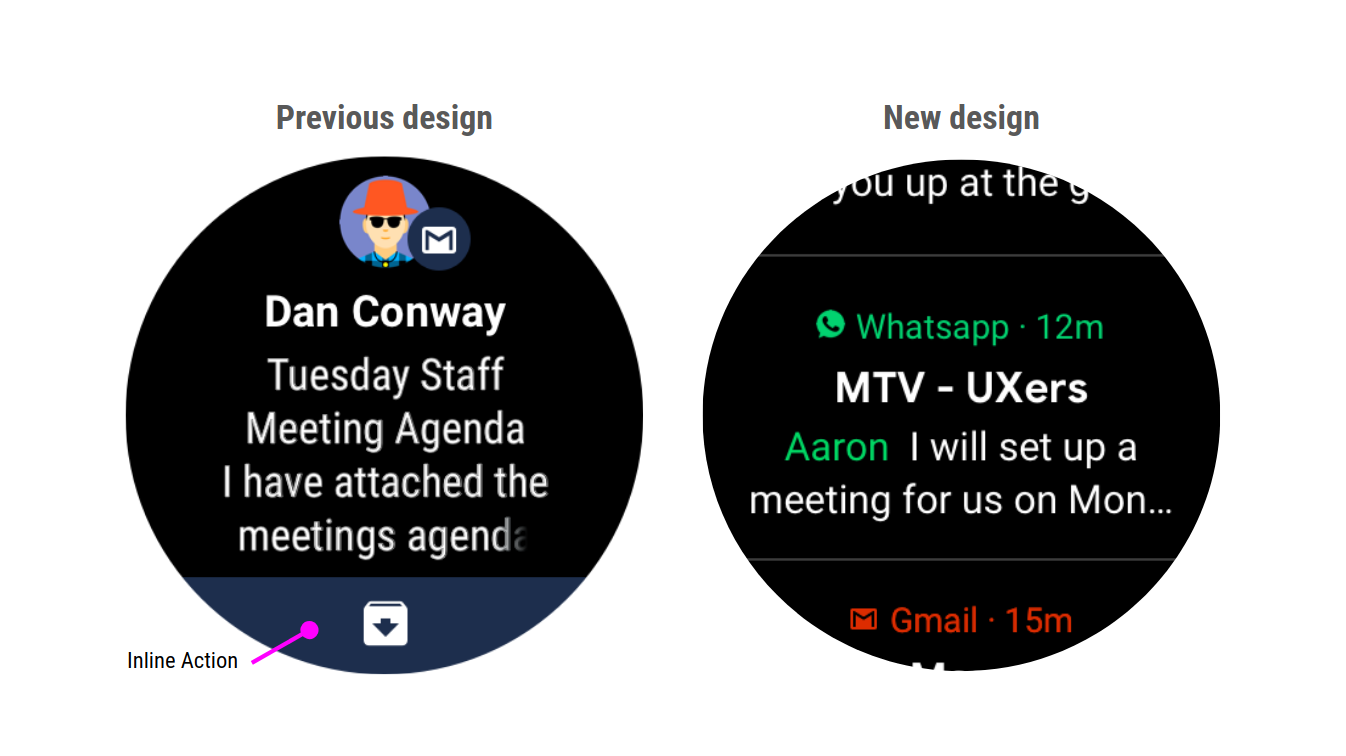Posted by Hoi Lam, Lead Developer Advocate
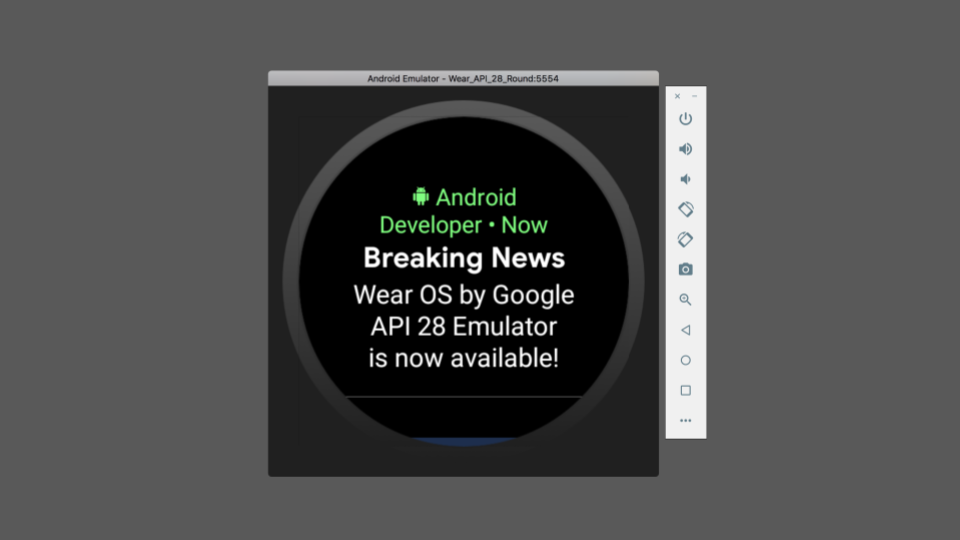
Today, we are launching the final API 28 emulator image for developers. This image will also contain the UI redesign we announced in August. You should verify that your app's notification works well with the new notification steam, and that your apps work well against changes previously announced for API 28.
What's new in API 28?
Here are the highlights of the API 28 emulator:
- New notification stream - You should make sure that your notifications are branded correctly, using color, and that the notification is sufficiently concise to fit into the new layout. Custom notification layout is no longer supported.
- App Standby Buckets - Wear OS prioritizes app requests for resources based on how recent and how frequently the apps have been used. Developers are advised to follow best practices to ensure that their app behaves well, whichever bucket the apps are in.
- User input and data privacy - To enhance user privacy, API 28 introduced new changes which limit background apps' access to device sensors. Depending on app requirements, developers may need to use a foreground service to enable continual access to sensor data.
Please note that changes related to the new notification stream are being rolled out to devices supporting API 25 and up. You can test how your notification will behave now, before roll-out is complete, by using the API 28 emulator image.
Keep your feedback coming
Just because we are now in release build does not mean that our work stops here. Please continue to submit all bug / enhancement requests via the Wear OS by Google issue tracker.
Finally, we are grateful for all of your valuable feedback during the developer preview. It played an important role in our decision making process - especially concerning App Standby Buckets. Thank you!