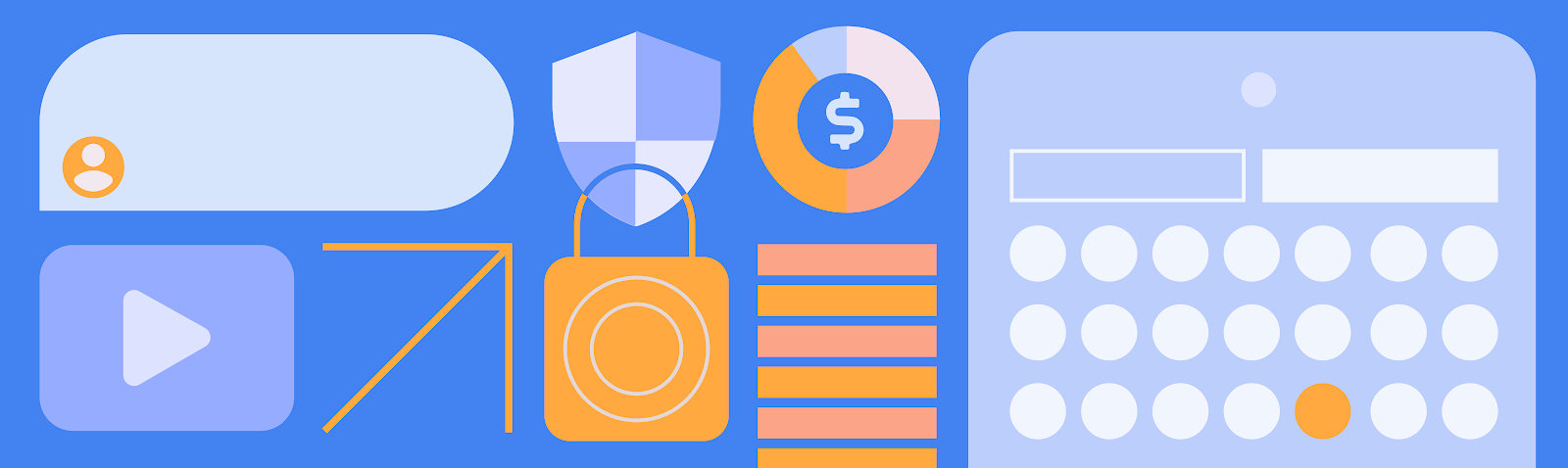At Google Play, we're dedicated to helping people discover experiences they'll love, while empowering developers like you to bring your ideas to life and build successful businesses.
At this year’s Google I/O, we unveiled the latest ways we’re empowering your success with new tools that provide robust testing and actionable insights. We also showcased how we’re continuing to build a content-rich Play Store that fosters repeat engagement alongside new subscription capabilities that streamline checkout and reduce churn.
Check out all the exciting developments from I/O below and learn how they'll help you grow your business on Google Play.
Helping you succeed every step of the way
Last month, we introduced our latest Play Console updates focused on improving quality and performance. A redesigned app dashboard centered around four developer objectives (Test and release, Monitor and improve, Grow users, Monetize) and new Android vitals metrics offer quick insights and actionable suggestions to proactively improve the user experience.
Get more actionable insights with new Play Console overview pages
Building on these updates, we've launched dedicated overview pages for two developer objectives: Test and release and Monitor and improve. These new pages bring together more objective-related metrics, relevant features, and a "Take action" section with contextual, dynamic advice. Overview pages for Grow and Monetize will be coming soon.
Halt fully-rolled out releases when needed
Historically, a release at 100% live meant there was no turning back, leaving users stuck with a flawed version until a new update rolled out. Soon, you'll be able to halt fully-live releases, through Play Console and the Publishing API to stop the distribution of problematic versions to new users.
Optimize your store listings with better management tools and metrics
We launched two tools to enhance your store listings. The asset library makes it easy to upload, edit, and view your visual assets. Upload them from Google Drive, organize with tags, and crop for repurposing. And with new open metrics, you gain deeper insights into listing performance so you can better understand how they attract, engage, and re-engage users.
Stay ahead of threats with the Play Integrity API
We're committed to robust security and preventing abuse so you can thrive on Play’s trusted platform. The Play Integrity API continuously evolves to combat emerging threats, with these recent enhancements:
- Stronger abuse detection for all developers that leverages the latest Android hardware-security with no developer effort required.
- Device security update checks to safeguard your app’s sensitive actions like transfers or data access.
- Public beta for device recall which enables you to detect if a device is being reused for abuse or repeated actions, even after a device reset. You can express interest in this beta.
Unlocking more discovery and engagement for your apps and its content
Last year, we shared our vision for a content-rich Google Play that has already delivered strong results. Year-over-year, Apps Home has seen over a 25% increase in average monthly visitors with apps seeing a 10% growth in acquisitions and double-digit growth in app spend for those monetizing on Google Play. Building on that vision, we're introducing even more updates to elevate your discovery and engagement, both on and off the store.
For example, curated spaces, launched last year, celebrate seasonal interests like football (soccer) in Brazil and cricket in India, and evergreen interests like comics in Japan. By adding daily content—match highlights, promotions, and editorial articles directly on the Apps Home—these spaces foster discovery and engagement. Curated spaces are a hit with over 920,000 highly engaged users in Japan returning to the comics space monthly. Building on this momentum, we are expanding to more locations and categories this year.
We're launching new topic browse pages that feature timely, relevant, and visually engaging content. Users can find them throughout the Store, including Apps Home, store listing pages, and search. These pages debut this month in the US with Media & Entertainment, showcasing over 100,000 shows, movies, and select sports. More localized topic pages will roll out globally later this year.
We’re expanding Where to Watch to more markets, including the UK, Korea, Indonesia, and Mexico, to help users find and deep-link directly into their subscribed apps for movies and TV. Since launching in the US in November 2024, we've seen promising results: People who view app content through Where to Watch return to Play more frequently and increase their content search activity by 30%.
We're also enhancing how your content is displayed on the Play Store. Starting this July, all app developers can add a hero content carousel and a YouTube playlist carousel to their store listings. These formats will help showcase your best content and drive greater user engagement and discovery.
For apps best experienced through sound, we're launching audio samples on the Apps Home. A simple tap offers users a brief escape into your audio content. In early testing, audio samples made users 3x more likely to install or open an app! This feature is now available for all Health & Wellness app developers with users in the US, with more categories and markets coming soon. You can express your interest in promoting audio content.
Helping you take advantage of deeper engagement on Play, on and off the Store
Last year, we introduced Engage SDK, a unified solution to deliver personalized content and guide users to relevant in-app experiences. Integrating it unlocks surfaces like Collections, our immersive full-screen experience bringing content directly to the user's home screen.
We're rolling out updates to expand your content’s reach even further:
- Engage SDK content is coming to the Play Store this summer, in addition to existing spaces like Collections and Entertainment Space on select Android tablets.
- New content categories are now supported, starting today with Travel.
- Collections are rolling out globally to Google Play markets starting today, including Brazil, India, Indonesia, Japan, and Mexico.
Integrate with Engage SDK today to take advantage of this new expansion and boost re-engagement. Try our codelab to test the ease of publishing content with Engage SDK and express interest in the developer preview.
Maximizing your revenue with subscriptions enhancements
With over a quarter-billion subscriptions, Google Play is one of the world's largest subscriptions platforms. We're committed to helping you turn engaged users into revenue growth by continually enhancing our tools to meet evolving customer needs.
To streamline your purchase flow, we’re introducing multi-product checkout for subscriptions. This lets you sell subscription add-ons alongside base subscriptions, all under a single, aligned payment schedule. Users get a simplified experience with one price and one transaction, while you gain more control over how subscribers upgrade, downgrade, or manage their add-ons.
To help you retain more of your subscribers, we’re now showcasing subscription benefits in more places across Play – including the Subscriptions Center, in reminder emails, and during purchase and cancellation flows. This increased visibility has already reduced voluntary churn by 2%. Be sure to enter your subscription benefits in Play Console so you can leverage this powerful new capability.
Reducing involuntary churn is a key factor in optimizing your revenue. When payment methods unexpectedly decline, users might unintentionally cancel. Now, instead of immediate cancellation, you can now choose a grace period (up to 30 days) or an account hold (up to 60 days). Developers who increased the decline recovery period – from 30 to 60 days – saw an average 10% reduction in involuntary churn for renewals.
On top of this, we're expanding our commitment to get more buyers ready for purchases throughout their entire journey. This includes prompting users to set up payment methods and verification right at device setup. After setup, we've integrated prompts into highly visible areas like the Play and Google account menus. And as always, we’re continuously enabling payments in more markets and expanding payment options. Plus, our AI models now help optimize in-app transactions by suggesting the right payment method at the right time, and we're bringing buyers back with effective cart abandonment reminders.
Grow your business on Google Play
Our latest updates reinforce our commitment to fostering a thriving Google Play ecosystem. From enhanced discovery and robust tools to new monetization avenues, we're empowering you to innovate and grow. We're excited for the future we're building together and encourage you to use these new capabilities to create even more impactful experiences. Thank you for being an essential part of the Google Play community.
Explore this announcement and all Google I/O 2025 updates on io.google starting May 22.
 Posted by Paul Feng, VP of Product Management, Google Play
Posted by Paul Feng, VP of Product Management, Google Play







 Posted by Dan Brown, Dina Gandal and Hadar Yanos – Product Managers, Google Play
Posted by Dan Brown, Dina Gandal and Hadar Yanos – Product Managers, Google Play




 Posted by Karan Jhavar - Product Manager, Android Frameworks, and Dan Brown - Product Manager, Google Play
Posted by Karan Jhavar - Product Manager, Android Frameworks, and Dan Brown - Product Manager, Google Play

 Posted by
Posted by 

 Posted by
Posted by 
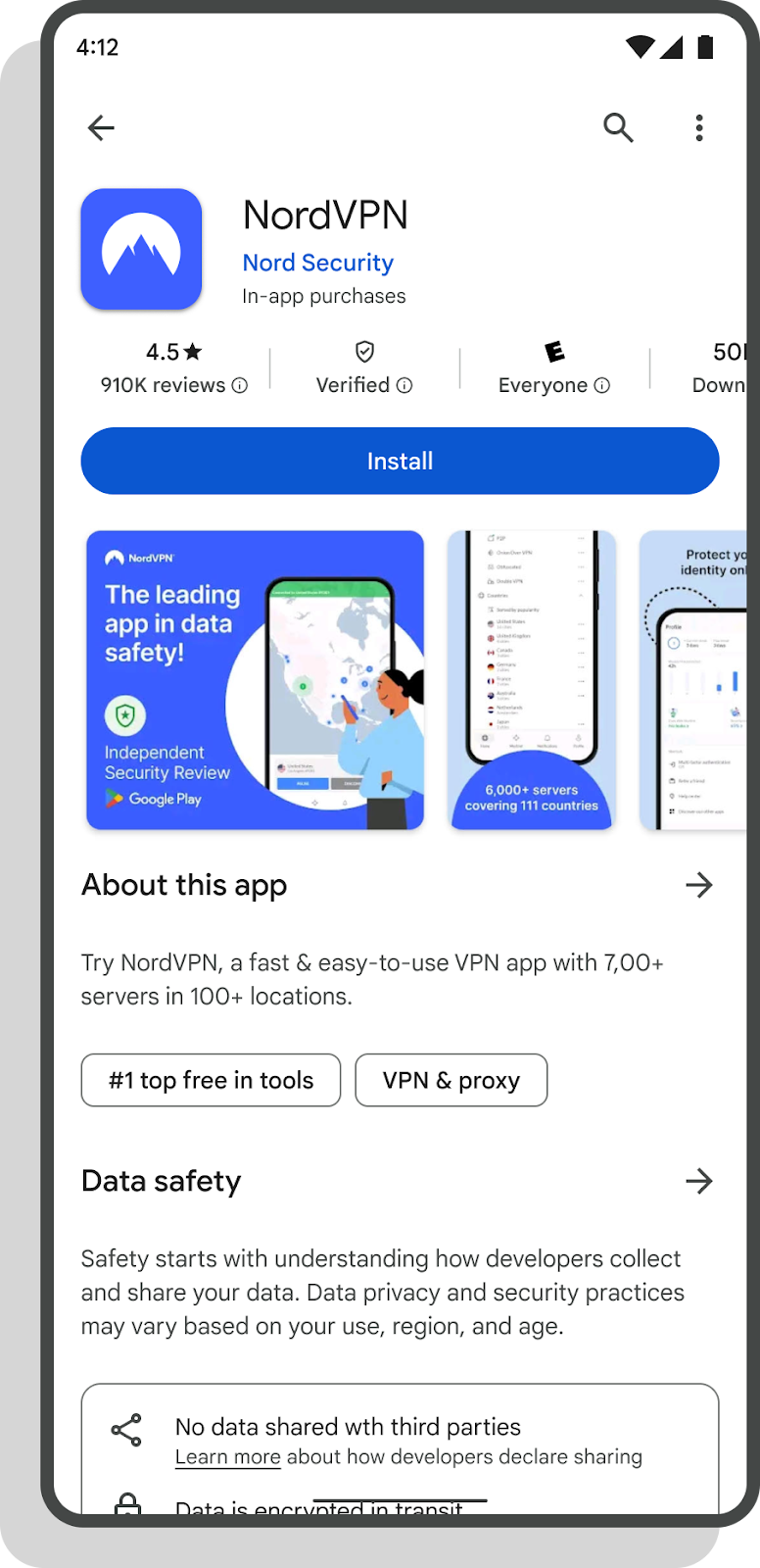


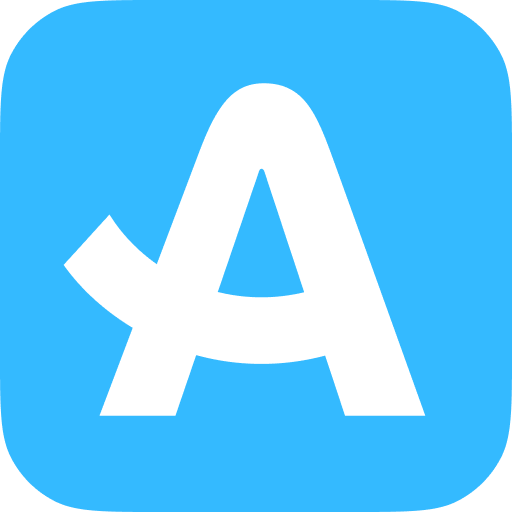
 Posted by Paul Feng – Vice President of Engineering, Product and UX, Google Play
Posted by Paul Feng – Vice President of Engineering, Product and UX, Google Play





 Posted by Cullen Rotroff, Product Manager, Google Play
Posted by Cullen Rotroff, Product Manager, Google Play

.gif)
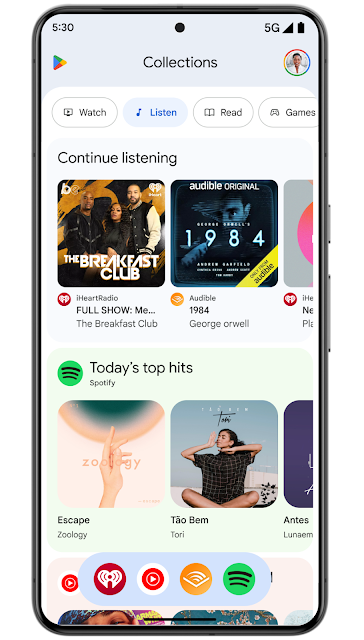
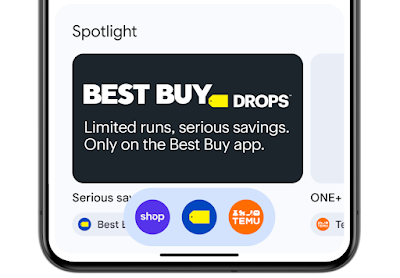

 Posted by Nick Sharma – Product Manager, Google Play
Posted by Nick Sharma – Product Manager, Google Play



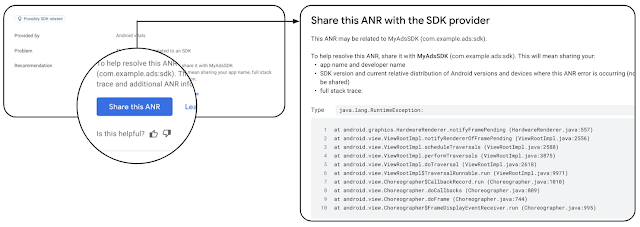
 Posted by Paul Feng, Vice President of Product Management, Google Play
Posted by Paul Feng, Vice President of Product Management, Google Play

 Posted by Paul Feng – Vice President of Product Management, Google Play
Posted by Paul Feng – Vice President of Product Management, Google Play